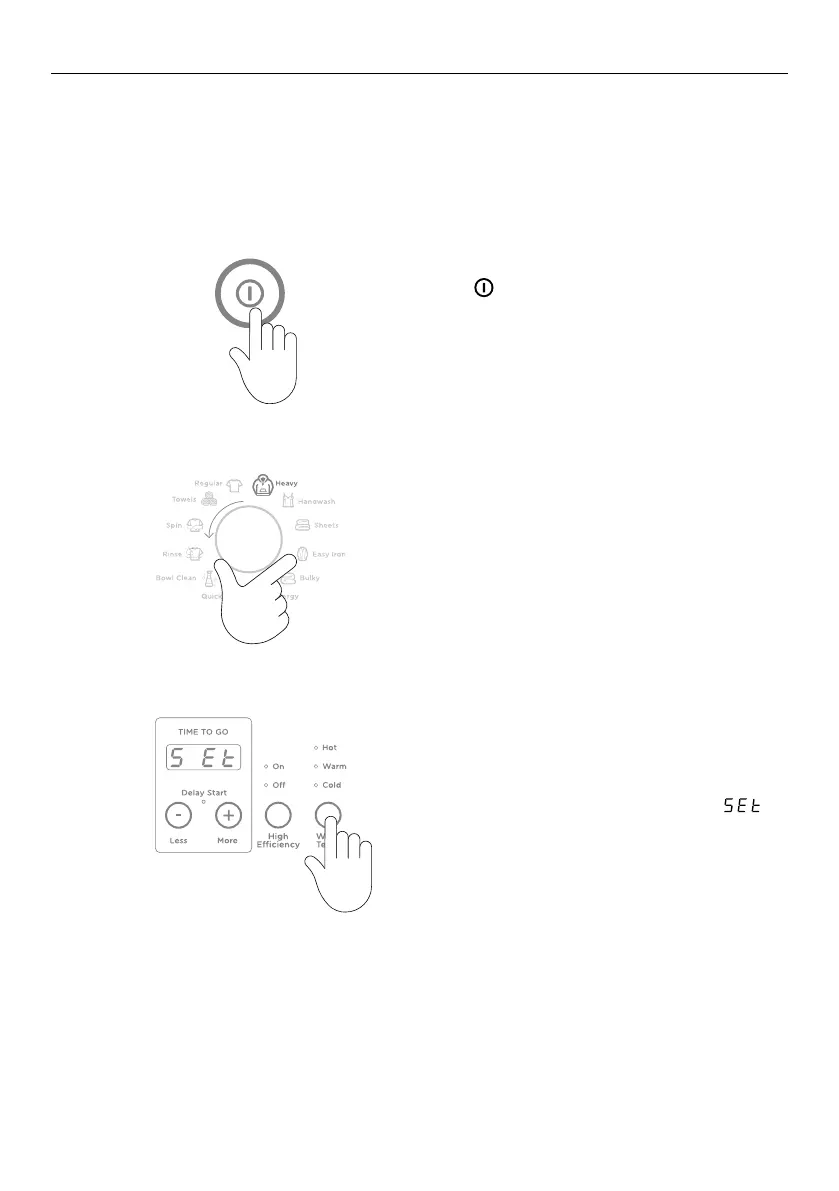29
CUSTOMISING A WASH CYCLE
To customise a cycle
You can program your CleanSmart™ washer to remember the wash options you prefer for
each wash cycle. For instance, you may want to set the
TOWELS cycle to a WARM / HOT
wash or set the HEAVY cycle to include a SOAK.
1
Touch to activate your
CleanSmart™ washer.
2
Turn the dial to select the wash cycle you
wish to customise.
Touch the button of the option you want to
customise, eg
WASH TEMP for 3seconds. You
will hear 2 quick beeps and the wash cycle
icon will flash. The screen will display .
3
