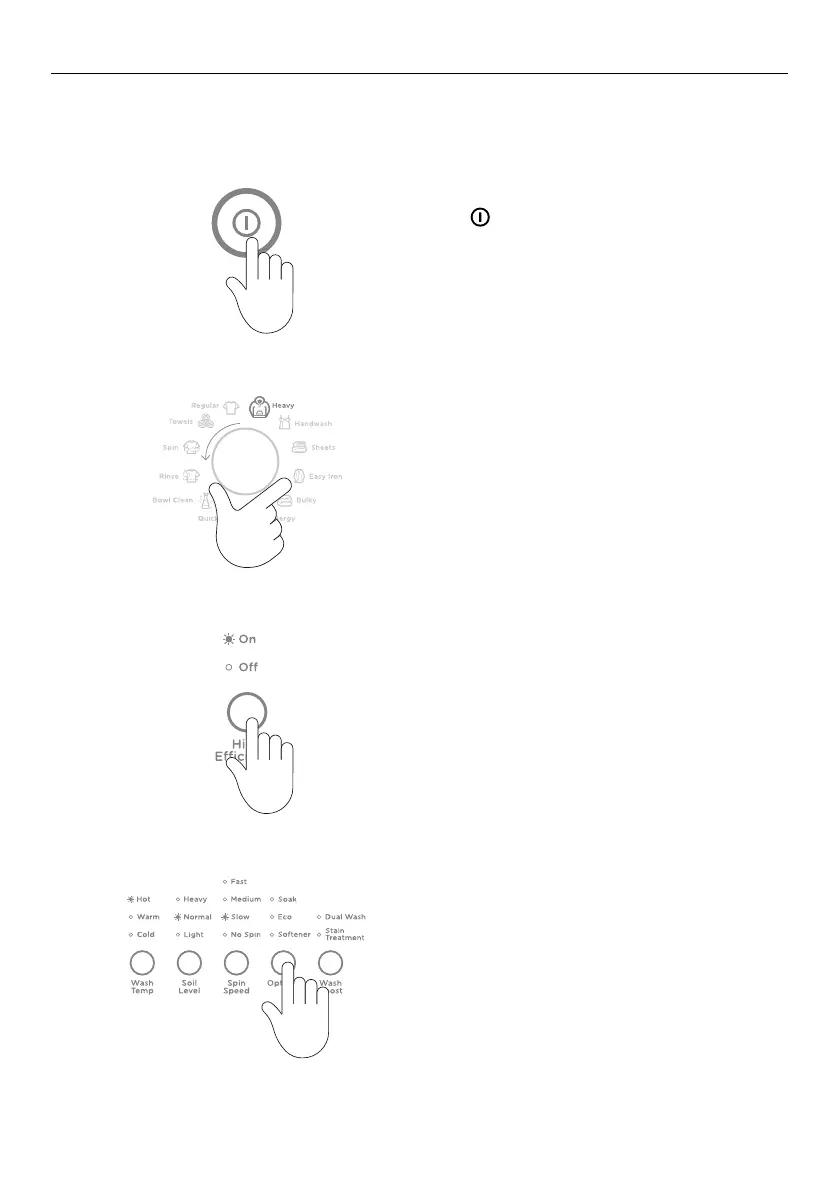23
GETTING STARTED QUICKLY
1
Touch to activate your
CleanSmart™ washer.
2
Select your desired wash cycle by turning the
SmartTouch™ Control Dial.
High Efficiency
This allows you to select either a high
efficiency or conventional cycle.
High Efficiency, On
To save water
High Efficiency, Off (Conventional Cycle)
To use more water when needed, refer to ‘The
CleanSmart™ wash’.
3
4
Choose your wash options, eg you may want
a WARM wash temperature and a SLOW spin,
refer to the ‘Wash options’ section.
The buttons require only a gentle touch to activate.
