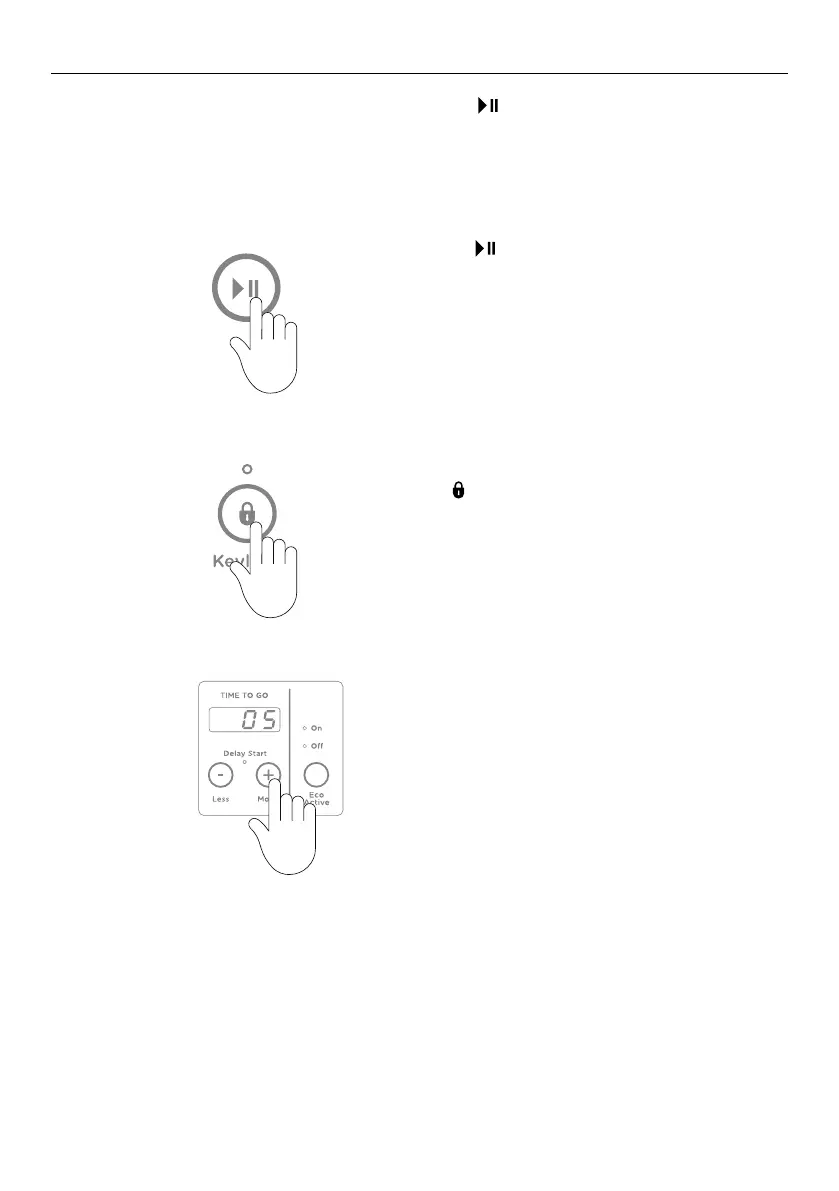24
GETTING STARTED QUICKLY
5
Touch to start the cycle. The washer will
start to fill with water and will automatically
select the correct water level and wash action
for your load.
6
Use to lock the buttons on the control
panel, preventing them from being activated
accidently, refer to ’The CleanSmart™ wash’
section.
DELAY START allows you to delay the start of
your wash by 5 mins up to 18 hours, refer to
the ‘Wash options’ section.
7
Constant interruptions to the cycle, such as touching will increase the time taken to
complete the cycle and may result in poorer washperformance.
For best fabric and colour care, remove your clothes as soon as the cycle has finished.
