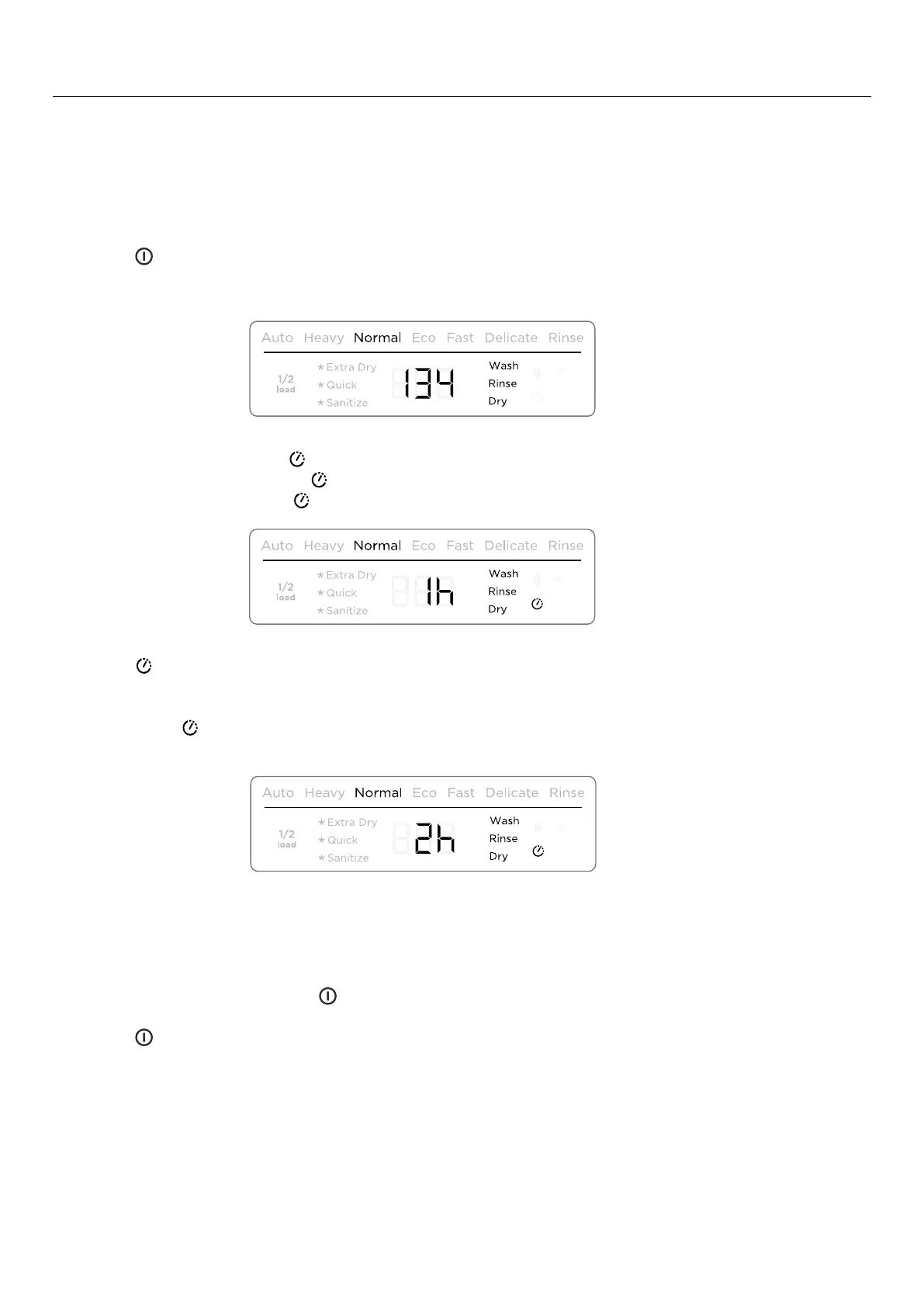20
5 OPERATION
This feature can delay the start of a wash programme by 1 to 12 hours.
1 Load the dishes, add detergent and close the door.
2 Press
to turn the dishwasher on.
3 Check that the display shows the wash programme you require. If not, see instructions
for ‘Changing the wash programme’.
4 C1/C2/C4 models: Press
.
C6 models: Press and hold
for a second.
The delay start indicator will light up and the display will show the delay time
(hours).
5 Press
again for a second to increase the number of hours you wish to delay the
wash by (1hr - 12hr in hour steps).
Note:
Hold down to scroll more quickly to your desired delay time.
Scrolling past 12 hours will exit delay start.
6 Delay start is now set. The display will countdown in hours. The wash programme will
automatically start when the delay time is over.
To cancel Delay start, press
.
Press
to exit delay start and cancel the delay time.
5.6 Setting Delay Start
