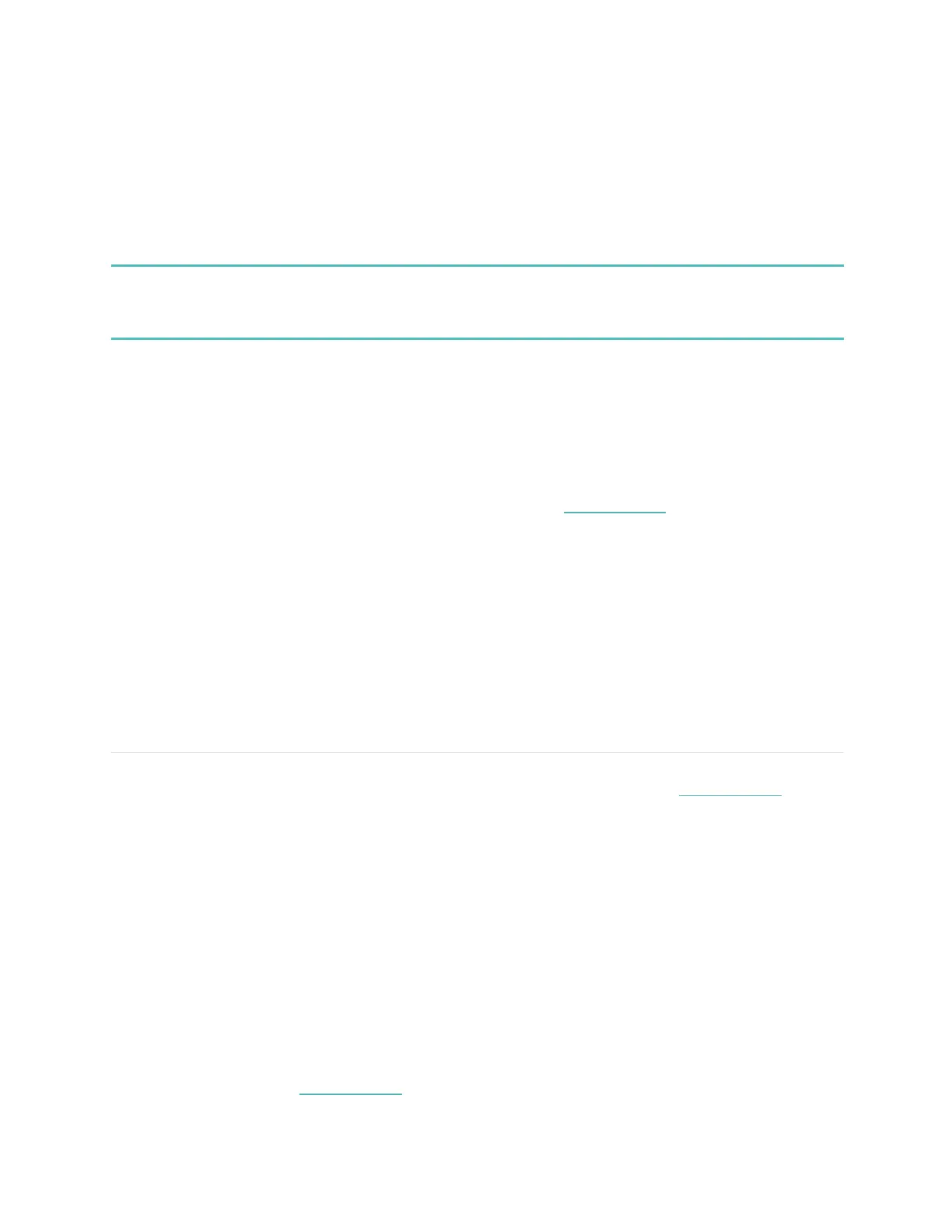20
Restart Model FB523
To restart your watch, press and hold the button for 10 seconds until you see the Fitbit logo on the
screen.
Restarting your watch reboots the device but doesn't delete any data.
Model FB523 has small holes on the device for the altimeter and microphone. Don’t attempt to restart
your device by inserting any items, such as paper clips, into these holes as you can damage Model
FB523.
Shutdown Model FB523
To turn off your watch, open the Settings tile and tap the Shutdown option.
To turn on your watch, press the button.
For information about how to store Model FB523 long term, see help.fitbit.com.
Erase Model FB523
If you want to give Model FB523 to another person or wish to return it, first clear your personal data:
On Model FB523, open the Settings tile > Device Info > Factory Reset.
Troubleshooting
If Model FB523 isn't working properly, see our troubleshooting steps below. Visit help.fitbit.com for
more information.
Heart-rate signal missing
Model FB523 continuously tracks your heart rate while you're exercising and throughout the day. If the
heart-rate sensor on your watch has difficulty detecting a signal, dashed lines appear.
If your device doesn't detect a heart-rate signal, first make sure heart-rate tracking is turned on in the
Settings tile on your device. Next, make sure you're wearing your watch correctly, either by moving it
higher or lower on your wrist or by tightening or loosening the wristband. Model FB523 should be in
contact with your skin. After holding your arm still and straight for a short time, you should see your
heart rate again.
For more information, see help.fitbit.com.