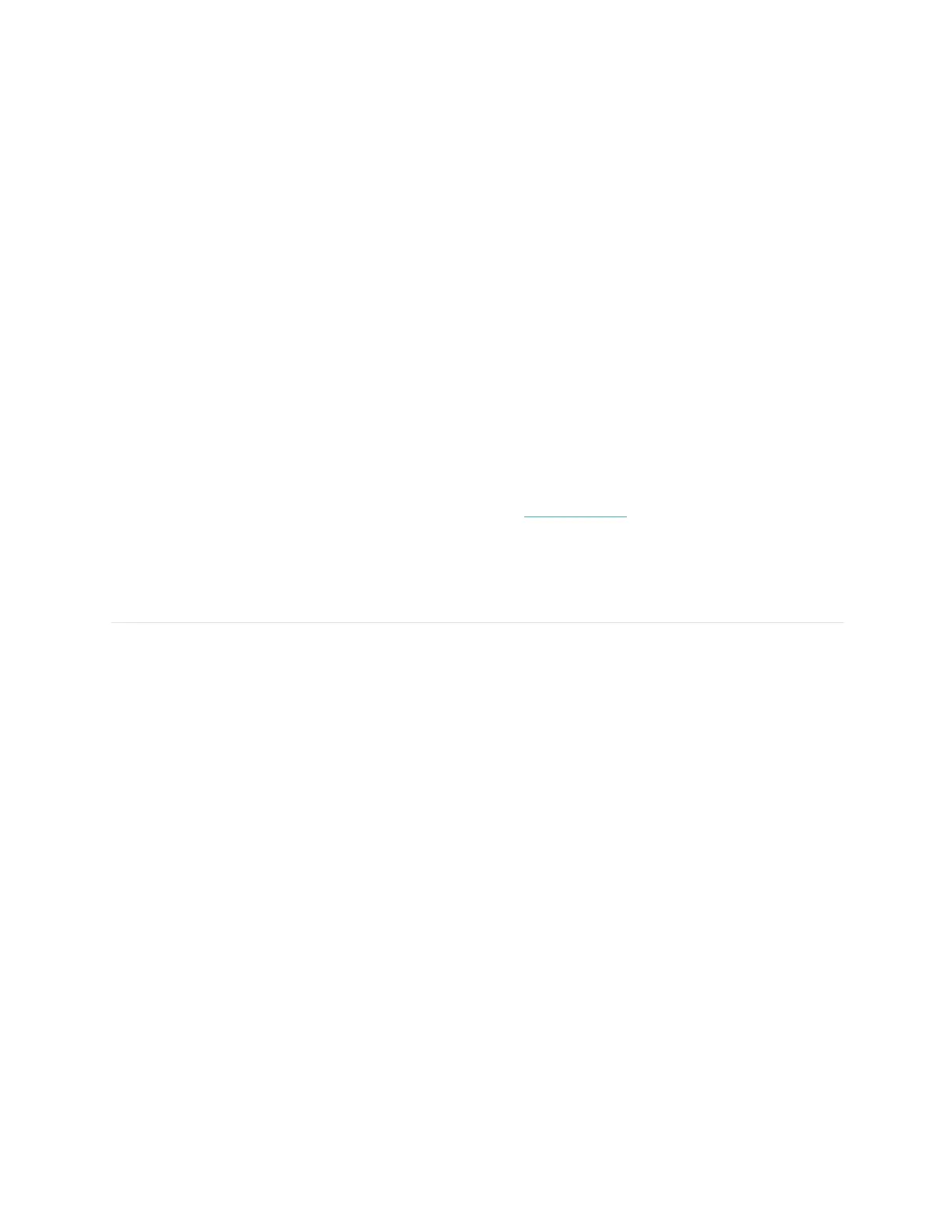21
GPS signal missing
Environmental factors, including tall buildings, dense forest, steep hills, and even thick cloud cover, can
interfere with your phone's ability to connect to GPS satellites. If your phone is searching for a GPS
signal during an exercise, "GPS connecting" appears at the top of the screen.
For best results, wait for your phone to find the signal before you start your workout.
Other issues
If you experience any of the following issues, restart your device:
● Won't sync
● Won't respond to taps, swipes, or button press
● Won't track steps or other data
See "Restart Model FB523" on page for instructions on how to restart your watch.
For more information or to contact Customer Support, see help.fitbit.com.
General Info and Specifications
Sensors
Fitbit Model FB523 contains the following sensors and motors:
● A 3-axis accelerometer
● An altimeter, which tracks altitude changes
● Built-in GPS receiver + GLONASS
● An optical heart-rate tracker
● On-wrist skin temperature sensor
● An ambient light sensor
● A microphone
● A speaker
● A vibration motor
Materials
The housing and buckle on Model FB523 are made of anodized aluminum. While anodized aluminum
can contain traces of nickel, which can cause an allergic reaction in someone with nickel sensitivity, the
amount of nickel in all Fitbit products meets the European Union's stringent Nickel Directive.
