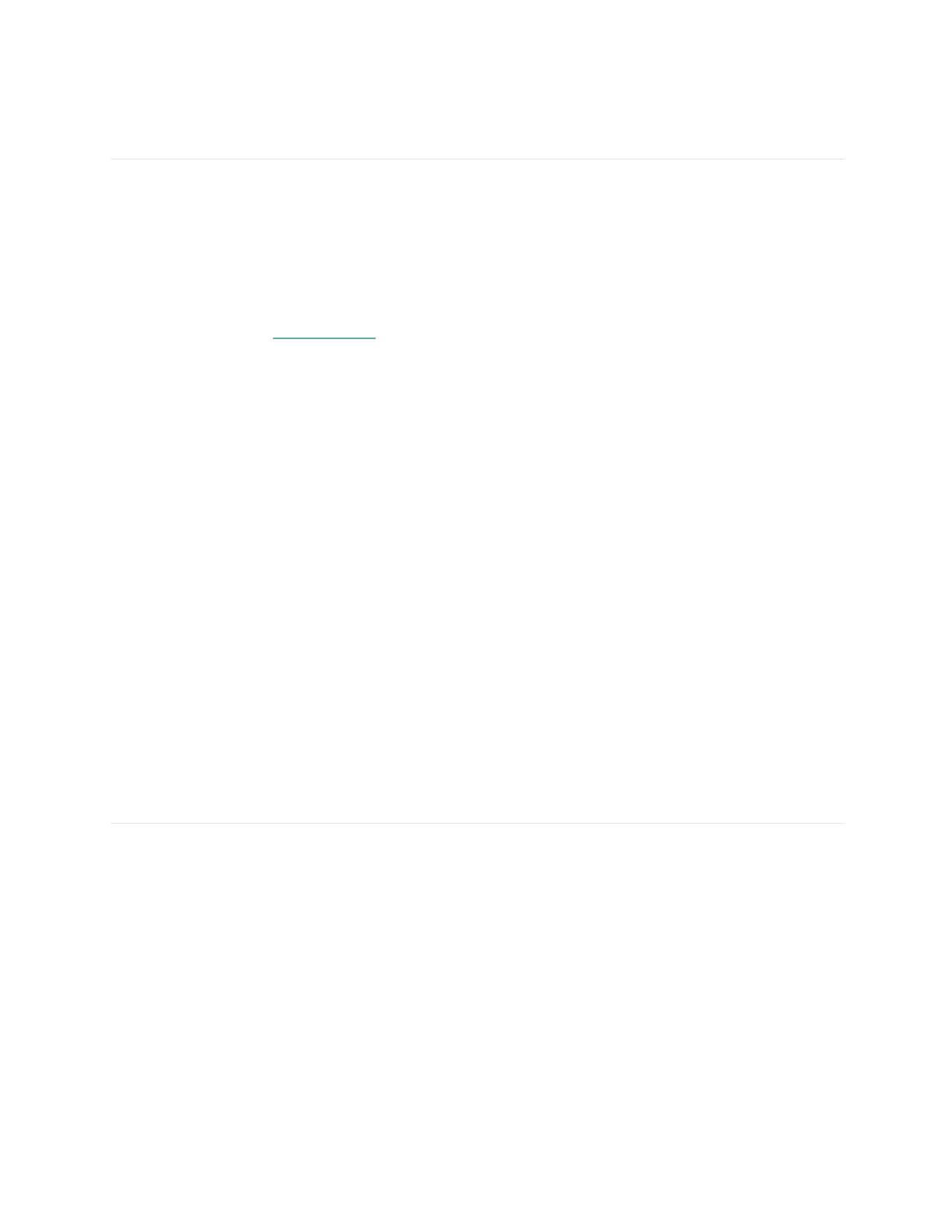12
Timekeeping
Alarms vibrate to wake or alert you at a time you set. Set up to 8 alarms to occur once or on multiple
days of the week. You can also time events with the stopwatch or set a countdown timer.
Use the Alarms tile
Set one-time or recurring alarms with the Alarms tile. When an alarm goes off, your watch vibrates. For
more information, see help.fitbit.com.
Dismiss or snooze an alarm
To dismiss the alarm, tap the check mark. To snooze the alarm for 9 minutes, tap the ZZZ icon.
Snooze the alarm as many times as you want. Model FB523 automatically goes into snooze mode if you
ignore the alarm for more than 1 minute.
Use the Timer tile
Time events with the stopwatch or set a countdown timer with the Timer tile. You can run the
stopwatch and countdown timer at the same time.
If Always-On Display is on, the screen continues to display the stopwatch or countdown timer until it
ends or you exit the tile.
Note that alarms and timers you set with the Voice Assistant are separate from the ones you set in the
Alarms tile and Timer tiles. For more information, see "Voice Assistant''.
Activity, Sleep & Other Stats
Model FB523 continuously tracks a variety of stats whenever you wear it, including hourly activity, heart
rate, and sleep. Data automatically syncs when in range of the Fitbit app throughout the day.
See your stats
See a summary of your stats as a Tile or go to the Today tile to see all your stats in a list.
See stats in a tile
Swipe right or left to see all your Tiles. To see the Stats Tile on a list of all your stats, tap on it to
access the Fitbit Today app.