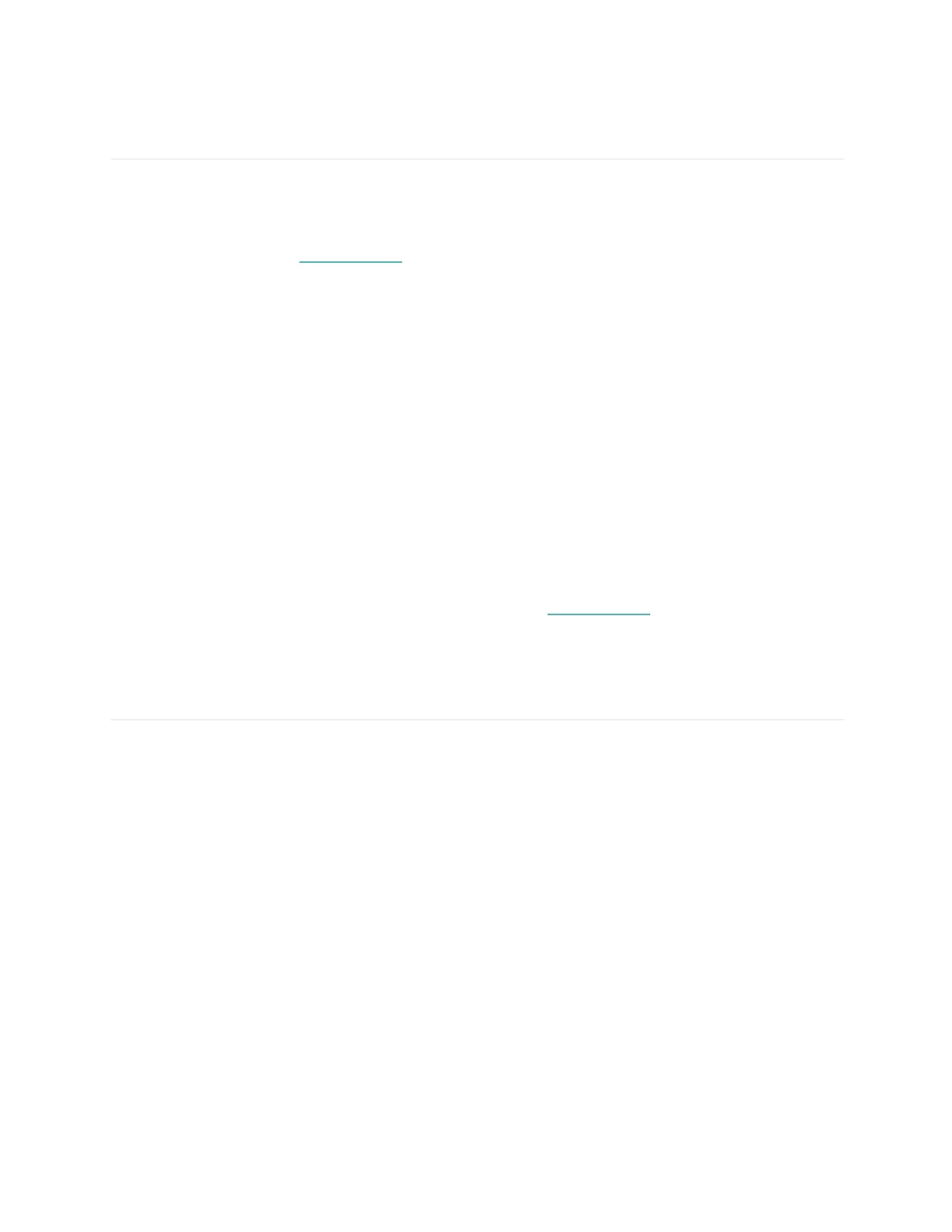9
Tiles and Clock Faces
The Fitbit app Gallery and Clock Gallery offer tiles and clock faces to personalize your watch and meet a
variety of health, fitness, timekeeping, and everyday needs.
For more information, see help.fitbit.com.
Remove tiles
You can remove most tiles installed on Model FB523:
1. From the Today tab in the Fitbit app, tap your profile picture > Model FB523 tile.
2. Tap tiles.
3. In the My tiles tab, find the tile you want to remove. You may have to swipe up to find it.
4. Tap the tile > Remove.
Update tiles
tiles update over Wi-Fi as needed. Model FB523 searches for updates when plugged into the charger
and in range of your Wi-Fi network.
You can also manually update tiles. For more information, see help.fitbit.com.
Voice Assistant
Check the weather, set timers, alarms, and reminders, control your smart home devices, and more by
speaking to your watch.
To set up a Voice Assistant for the watch, go to the Fitbit app. From there, choose the Assistant. Only
one voice assistant may be activated at a time.
Interacting with the Voice Assistant
Once setup is complete, use your watch to interact with the Assistant. Depending on how you configure
you watch, you can activate the voice assistant in three ways:
● Swipe left to find the Assistant tile on your watch. Only the voice assistant you set up within the
Fitbit mobile tile will show up on the watch.
● If you chose the voice assistant as your button shortcut, hold the button on your watch for 2
seconds.
● If you added the voice assistant to your menu of shortcuts, double press the side button.
Once activated, say your request.
