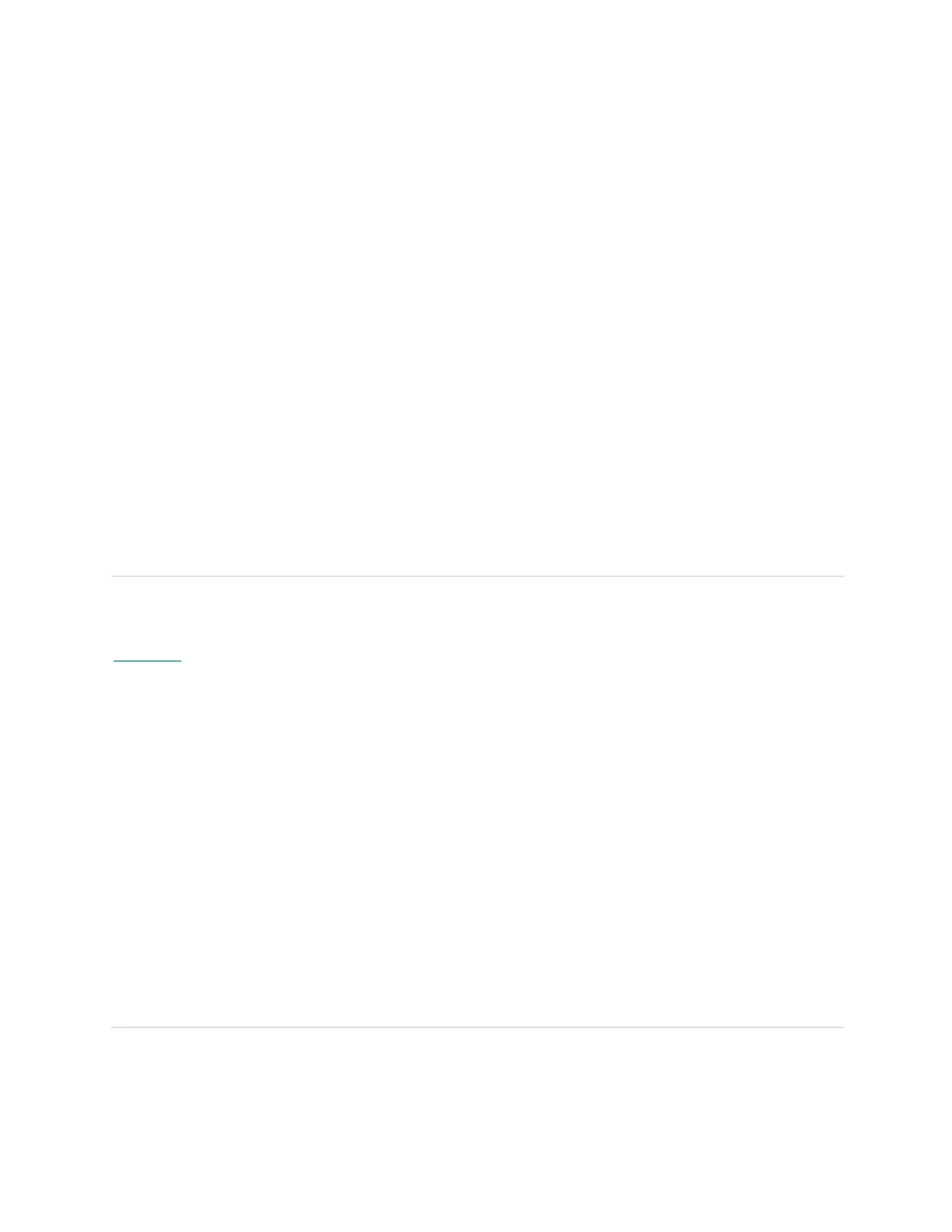5
● During a workout, experiment with wearing the device higher on your wrist (2 finger widths) for
an improved fit. Many exercises such as bike riding or weight lifting cause you to bend your wrist
frequently, which could interfere with the heart-rate signal if the watch is lower on your wrist.
● Wear your Fitbit device on top of your wrist, and make sure the back of the device is in contact
with your skin.
● Consider tightening your wristband before a workout and loosening it when you’re done. The
wristband should be snug but not constricting (a tight wristband restricts blood flow, potentially
affecting the heart-rate signal).
Handedness
For greater accuracy, you must specify whether you wear Model FB523 on your dominant or non-
dominant hand. Your dominant hand is the one you use for writing and eating. To start, the Wrist setting
is set to non-dominant. If you wear Model FB523 on your dominant hand, change the Wrist setting in
the Fitbit app:
From the Today tab in the Fitbit app, tap your profile picture > Model FB523 tile > Wrist Placement
> Dominant.
Change the wristband
Model FB523 comes with a small wristband attached and an additional large, bottom wristband in the
box. Both the top and bottom wristbands can be swapped with accessory wristbands, sold separately on
fitbit.com. For wristband measurements, see "Wristband size" on page . All Versa series wristbands are
compatible with all devices in the Fitbit Versa series.
Remove a wristband
1. Turn over Model FB523 and find the quick-release button.
2. While pressing the quick-release button inward, gently pull the wristband away from the watch to
release it.
3. Repeat on the other side.
Attach a wristband
1. To attach a wristband, move the band into the notch on the watch.
2. Repeat on the other side.
Basics
Learn how to manage Model FB523's settings, set a personal PIN code, navigate the screen, and more.