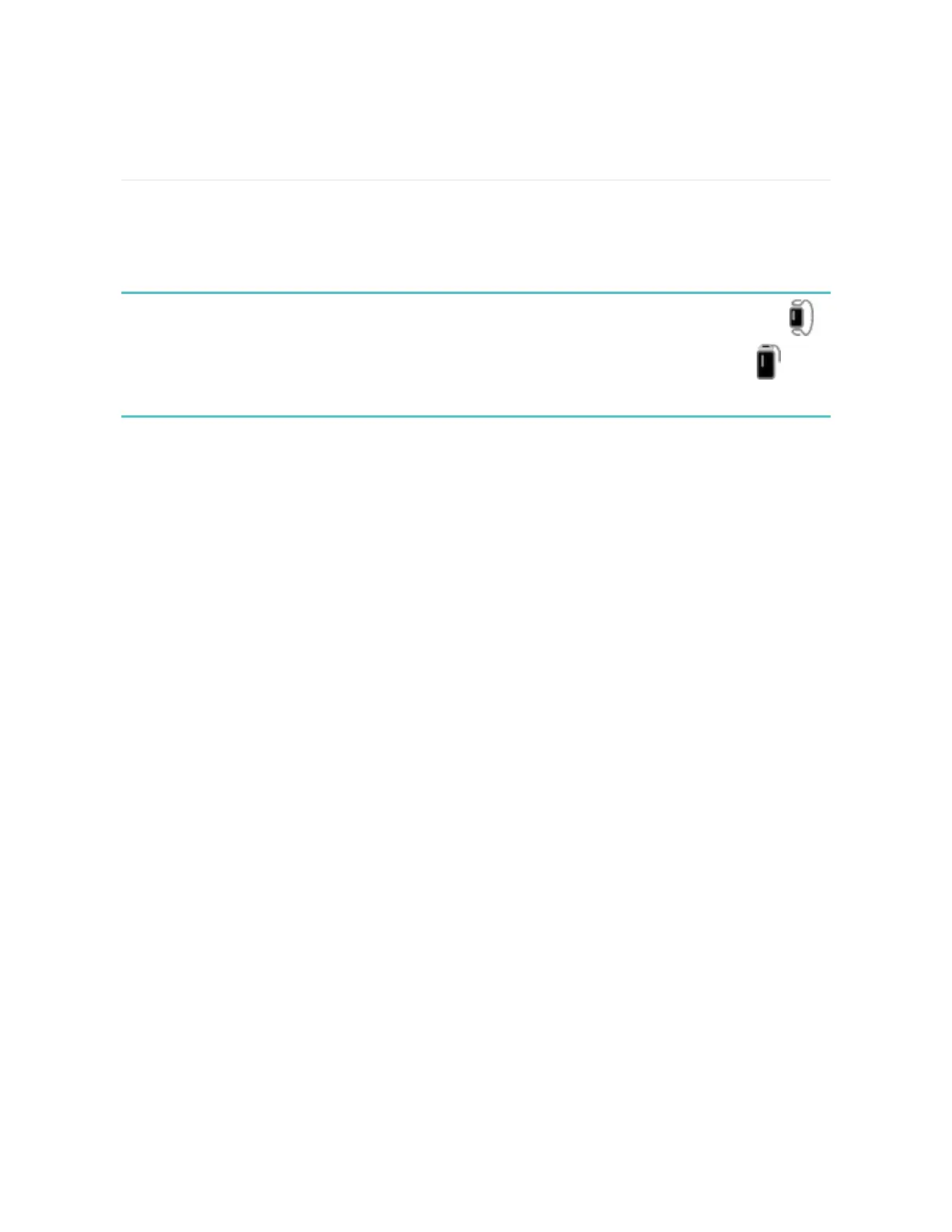Wear Inspire 2
Choose to wear Inspire 2 around your wrist or in the clip accessory (sold
separately). If you need to remove the band or attach a different band, see the
instructions in "Change the band" on page15.
When you wear Inspire 2 in the band, make sure your tracker is set to On Wrist .
When you wear Inspire 2 in the accessory clip, make sure it’s set to On Clip . For
more information, see "Navigate Inspire 2" on page16.
Placement for all-day wear vs. exercise
When you're not exercising, wear Inspire 2 a finger's width above your wrist bone.
In general, it's always important to give your wrist a break on a regular basis by
removing your tracker for around an hour after extended wear. We recommend
removing your tracker while you shower. Although you can shower while wearing
your tracker, not doing so reduces the potential for exposure to soaps, shampoos,
and conditioners, which can cause long-term damage to your tracker and may cause
skin irritation.
For optimized heart-rate tracking while exercising:
l During a workout, experiment with wearing your tracker a bit higher on your
wrist for an improved fit. Many exercises, such as bike riding or weight lifting,
cause you to bend your wrist frequently, which could interfere with the heart-
rate signal if the tracker is lower on your wrist.
l Wear your tracker on top of your wrist, and make sure the back of the device
is in contact with your skin.
l Consider tightening your band before a workout and loosening it when you’re
done. The band should be snug but not constricting (a tight band restricts
blood flow, potentially affecting the heart-rate signal).
12
