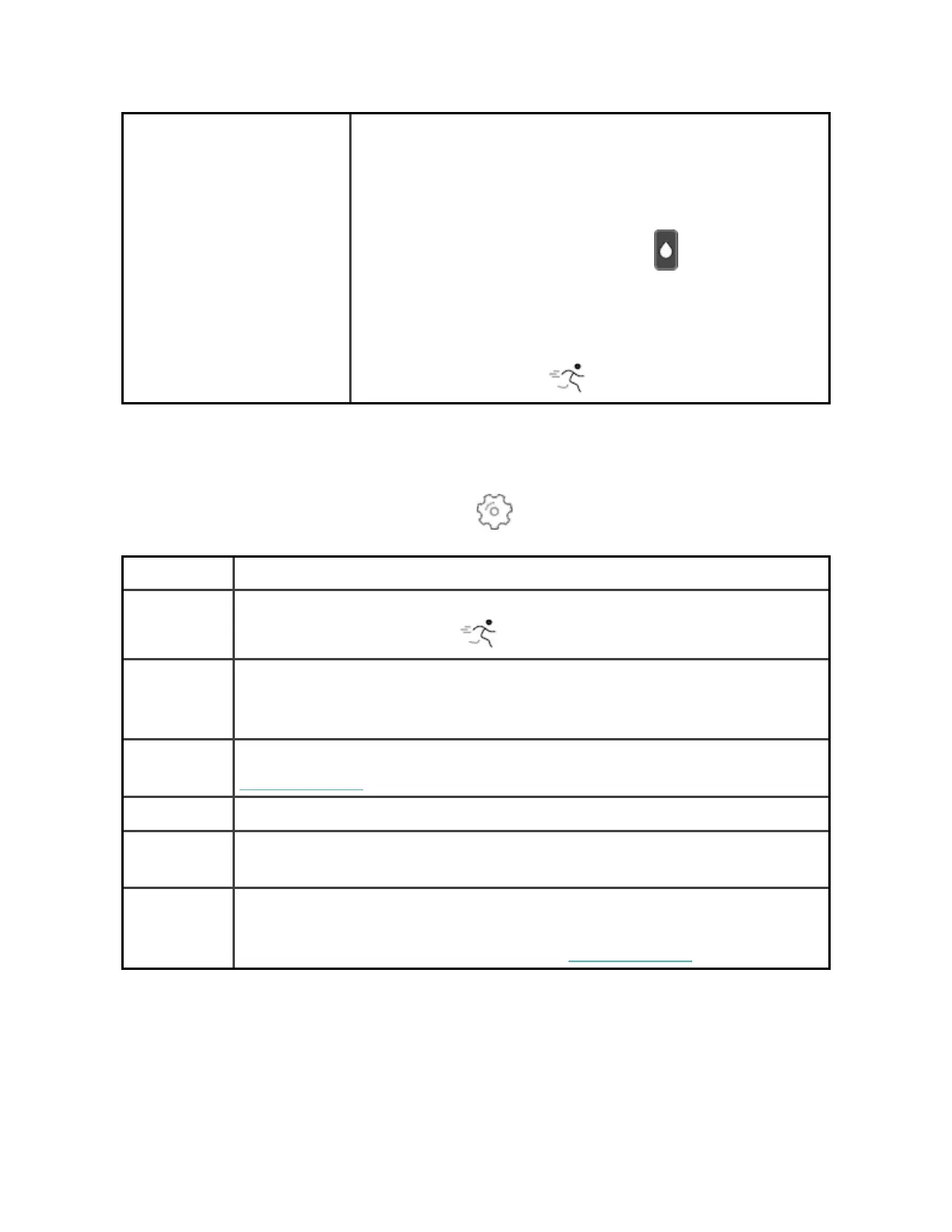your tracker from activating. When water lock is on, your
screen and buttons are locked. Notifications and alarms still
appear on your tracker, but you must unlock your screen to
interact with them.
To turn on water lock, tap Water Lock > firmly tap your
screen twice. To turn off water lock, double-tap your screen
again.
Note that water lock turns on automatically when you start a
swim in the Exercise app .
Adjust settings
Manage basic settings in the Settings app :
Dim Screen Turn on the dim screen setting to lower your screen's brightness.
Do Not
Disturb
Turn off all notifications or choose to automatically turn on do not disturb
while using the Exercise app .
Double Tap Turn on or off the ability to wake your tracker with a firm double tap. Note
that your screen must be off for at least 10 seconds for this setting to take
effect.
Heart Zone
Notifications
Turn heart zone notifications on or off. For more information, see
help.fitbit.com
.
Phone GPS Turn connected GPSon or off.
Sleep Mode
Adjust sleep mode settings, including setting a schedule for the mode to
automatically turn on and off.
Device Info View your tracker's activation date and regulatory information. Your
activation date is the day your warranty begins. It’s established when you
set up Inspire 2. For more information, see
help.fitbit.com
.
20