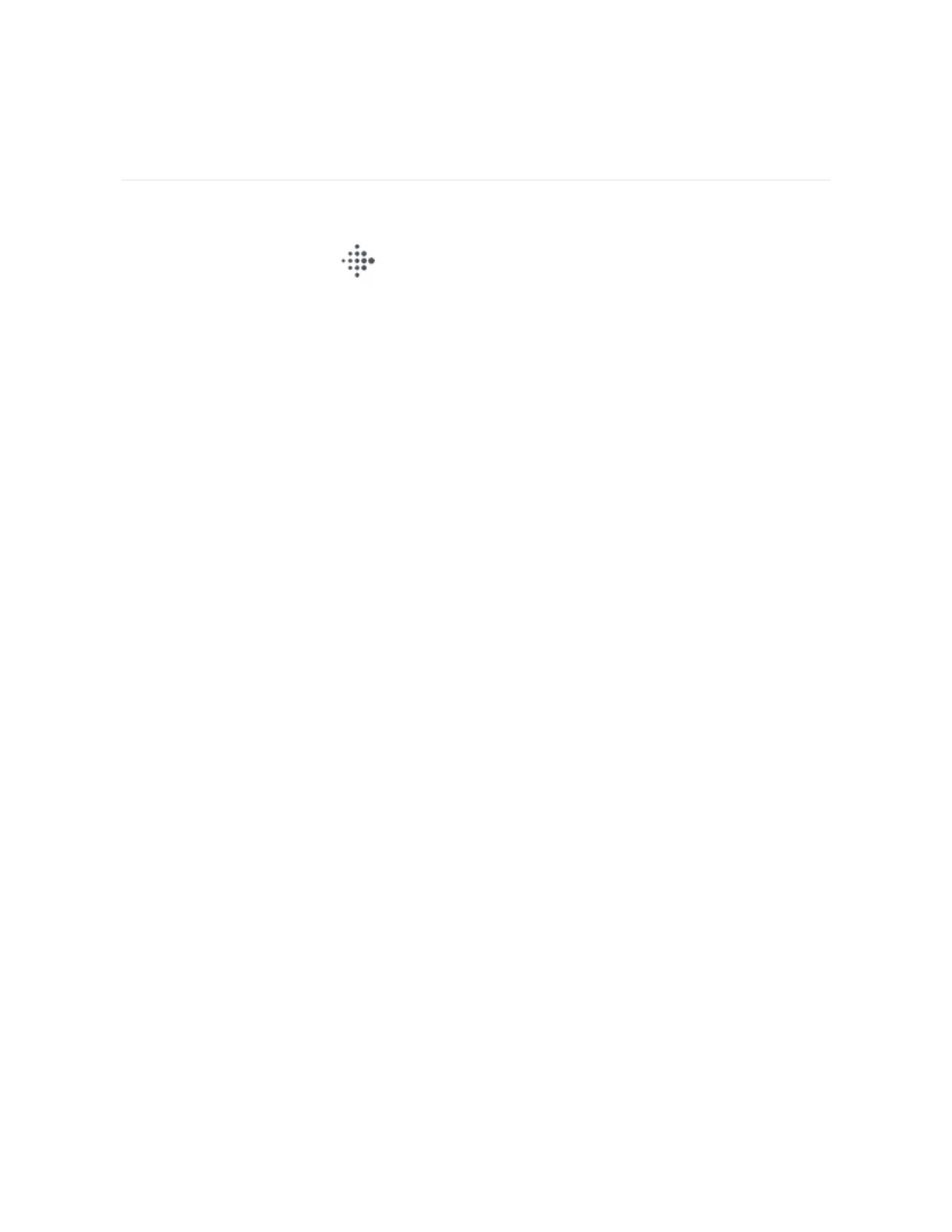Change the clock face
The Fitbit Clock Gallery offers a variety of clock faces to personalize your tracker.
1.
From the Today tab in the Fitbit app, tap your profile picture > Inspire 2
tile.
2. Tap Clock Faces >All Clocks.
3. Browse the available clock faces. Tap a clock face to see a detailed view.
4. Tap Select to add the clock face to Inspire 2.
22