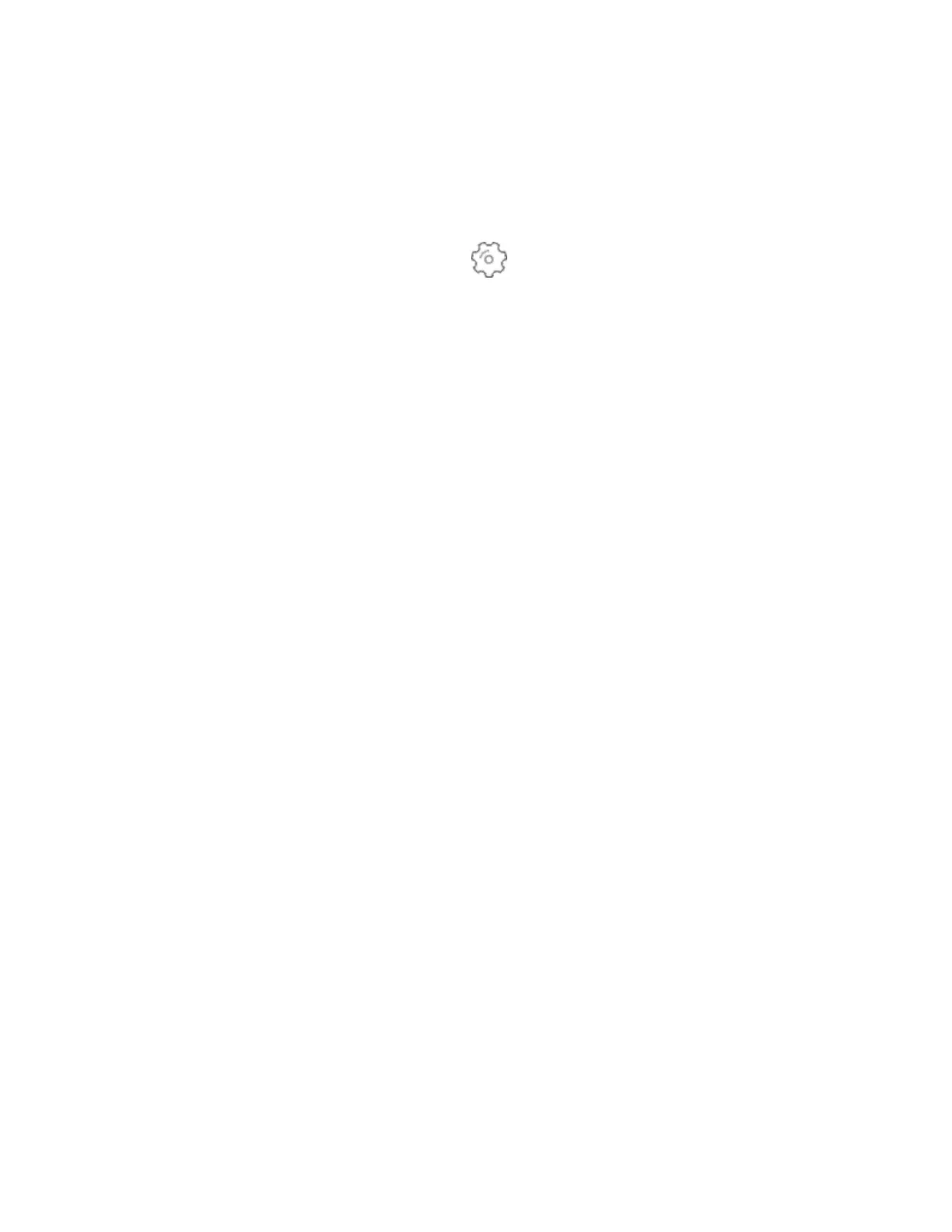Erase Inspire 2
If you want to give Inspire 2 to another person or wish to return it, first clear your
personal data:
1.
On Inspire 2, open the Settings app >Clear User Data.
2. When prompted, press the screen for 3 seconds, then release. When Inspire 2
vibrates and you see the clock screen, your data is erased.
38