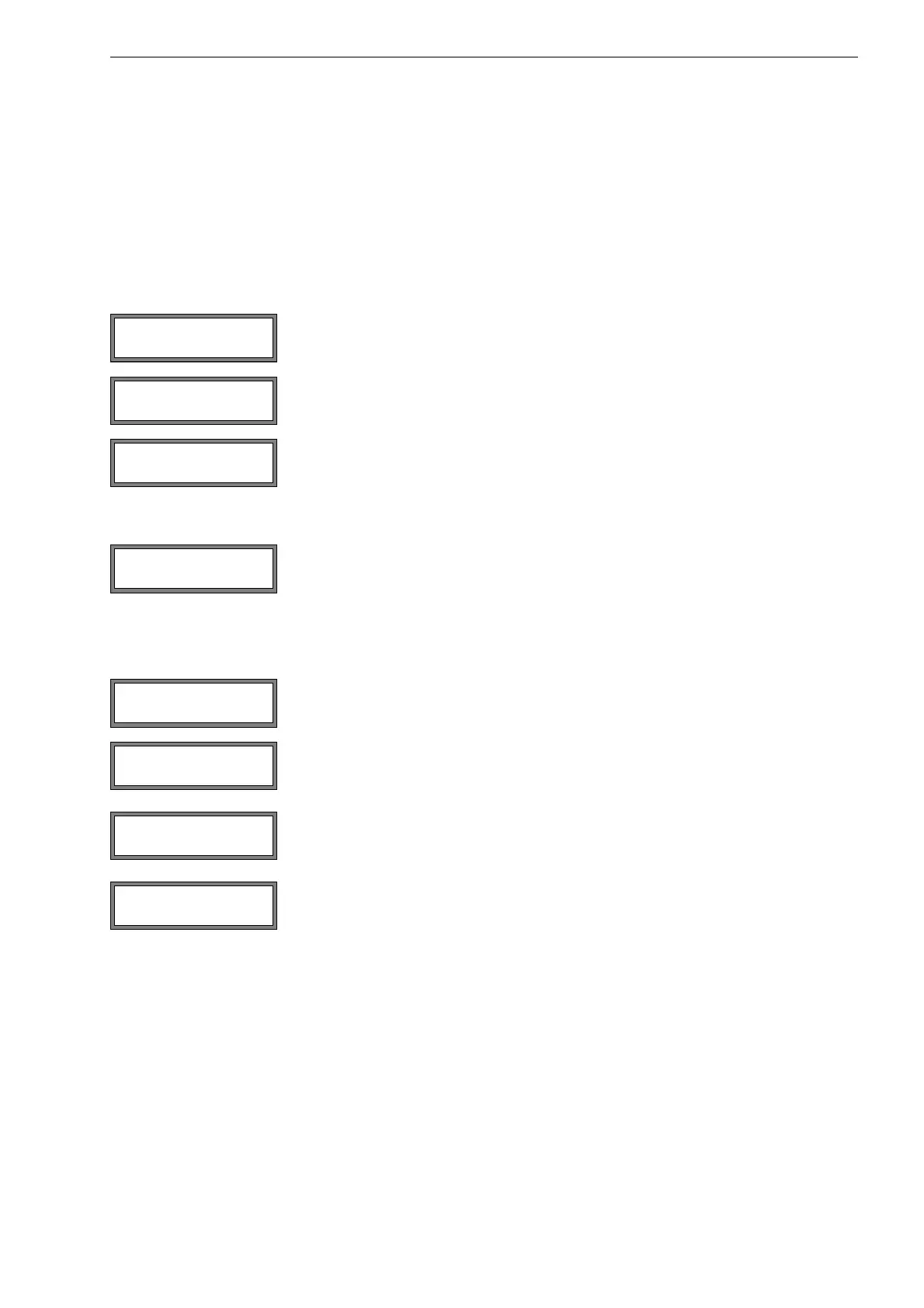Supplement to User Manual - ENGLISH Modbus Server
SU_ModbusV2-8, 2015-03-02 51
2 Settings in the Transmitter
2.1 Input of the HotCode
FLUXUS ADM 7x07, F705, G70x, PIOX TS37x, S705
• Press key C.
• Enter HotCode 485000.
FLUXUS ADM 5x07, ADM 8x27, ADM 8x27P, F808, G80x, G80xP
2.2 Selection of the Mode
2.3 Input of the Transmission Parameters
Select Special Funct.\SYSTEM settings\Miscellaneous.
Select yes to enter a HotCode.
Enter HotCode 485000. Press ENTER.
Select the mode.
• sender: The transmitter is operated as sender via the RS485 interface.
• Modbus: The transmitter is operated as Modbus slave.
Press ENTER.
Select Special Funct.\SYSTEM settings\Network to change the settings of the
transmission parameters.
Enter the device address.
Range: 1...247
Every device connected to the Modbus has to have an individual device address.
Select default to display the preset transmission parameters.
Select setup to change the transmission parameters.
Press ENTER.
Set the transmission parameters:
Select a list item in the upper line.
Change the setting in the lower line. Press ENTER.
• baud: baud rate (9 600)
• parity: parity (EVEN)
• st: number of stop bits (1)
The number of data bits cannot be changed.
The transmission parameters can only be changed if setup has been selected.
SYSTEM settings
Miscellaneous
Please input a
HOTCODE: 000000
RS485 interface
sender >MODBUS<
RS485 protocol
default >SETUP<
>BAUD< parity st
9600 EVEN 1