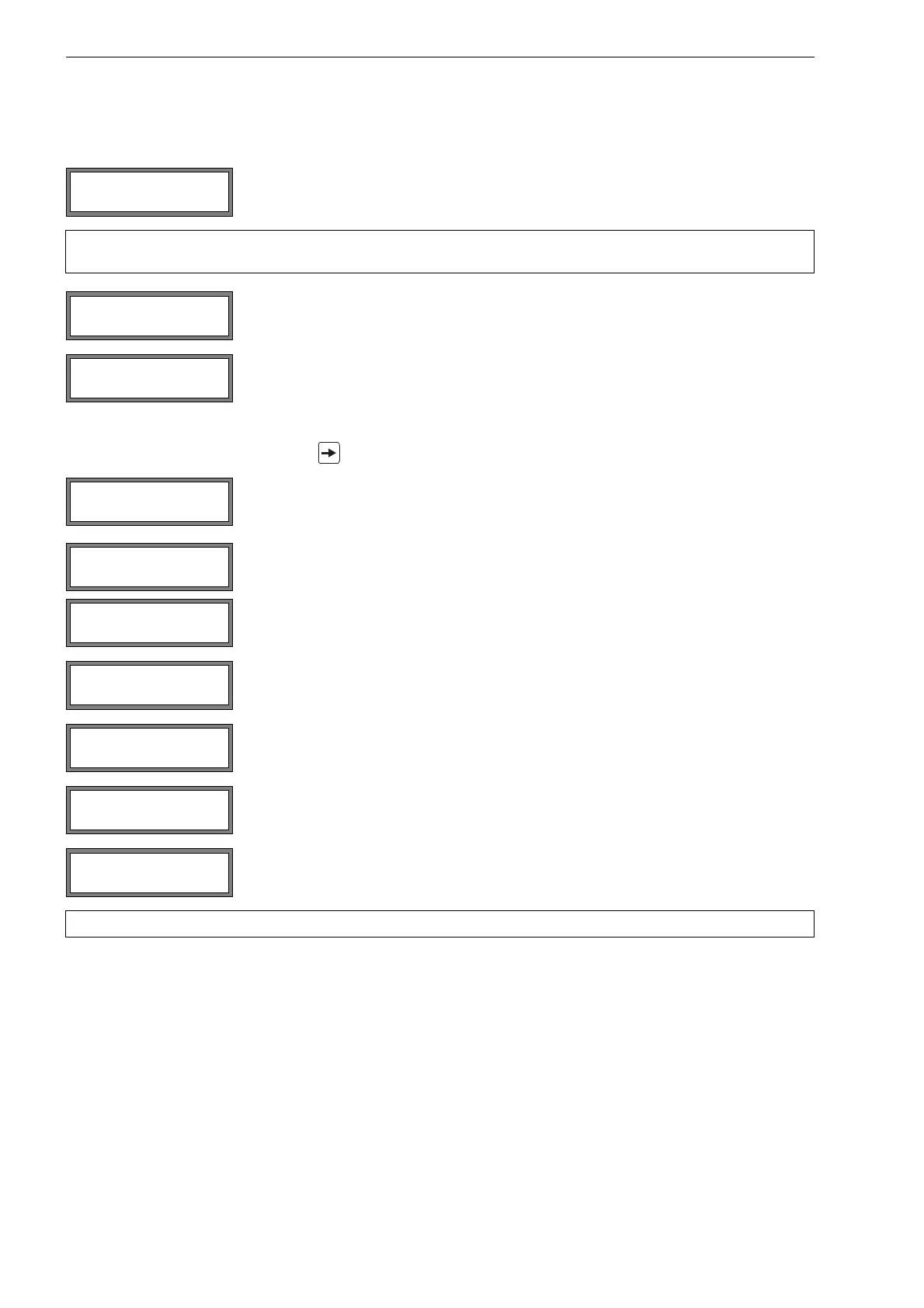FLUXUS ADM 8027, F801, ADM 8127B 16 Settings
114 UMFLUXUS_F8V4-6-1EN, 2018-10-10
16.3 Measurement Settings
Select Special Funct.\SYSTEM settings\Measuring. Press ENTER.
Note! The settings will be stored at the end of the dialog. If the menu item is quit by pressing key BRK, the
changes will not be stored.
This menu item will only be displayed if a WaveInjector is in the scope of delivery (see user
manual of the WaveInjector).
Select yes if the measured sound speed is to be compared to the theoretical or expected
value. The difference
δc = c
mea
- c
stored
between the two sound speeds will be displayed during the measurement. c
stored
is the
sound speed stored in the database.
Press key during the measurement to scroll to the display of δc.
Select normal to display and transmit the profile corrected flow values, uncorr. to dis-
play and output the flow values without flow profile correction. Press ENTER.
For further information see section 13.7.
A lower limit for the flow velocity can be entered (see section 13.6).
An upper limit for the flow velocity can be entered (see section 13.5).
Enter 0 (zero) to deactivate the flow velocity check.
Select the overflow behavior of the totalizers (see section 13.3.1).
Select on to keep the previous totalizer values after a restart of the measurement.
Select off to reset the totalizers to zero after a restart of the measurement.
The activation of the turbulence mode can improve the signal quality if the flow is highly tur-
bulent (e.g., in the vicinity of an elbow or valve). An SNR value of min. 6 dB is required
during the measurement.
Note! The settings will be stored at the end of the dialog.
SYSTEM settings↕
Measuring
Flow Velocity
>NORMAL< uncorr.
Cut-off Flow
absolut >SIGN<
Cut-off Flow
factory >USER<