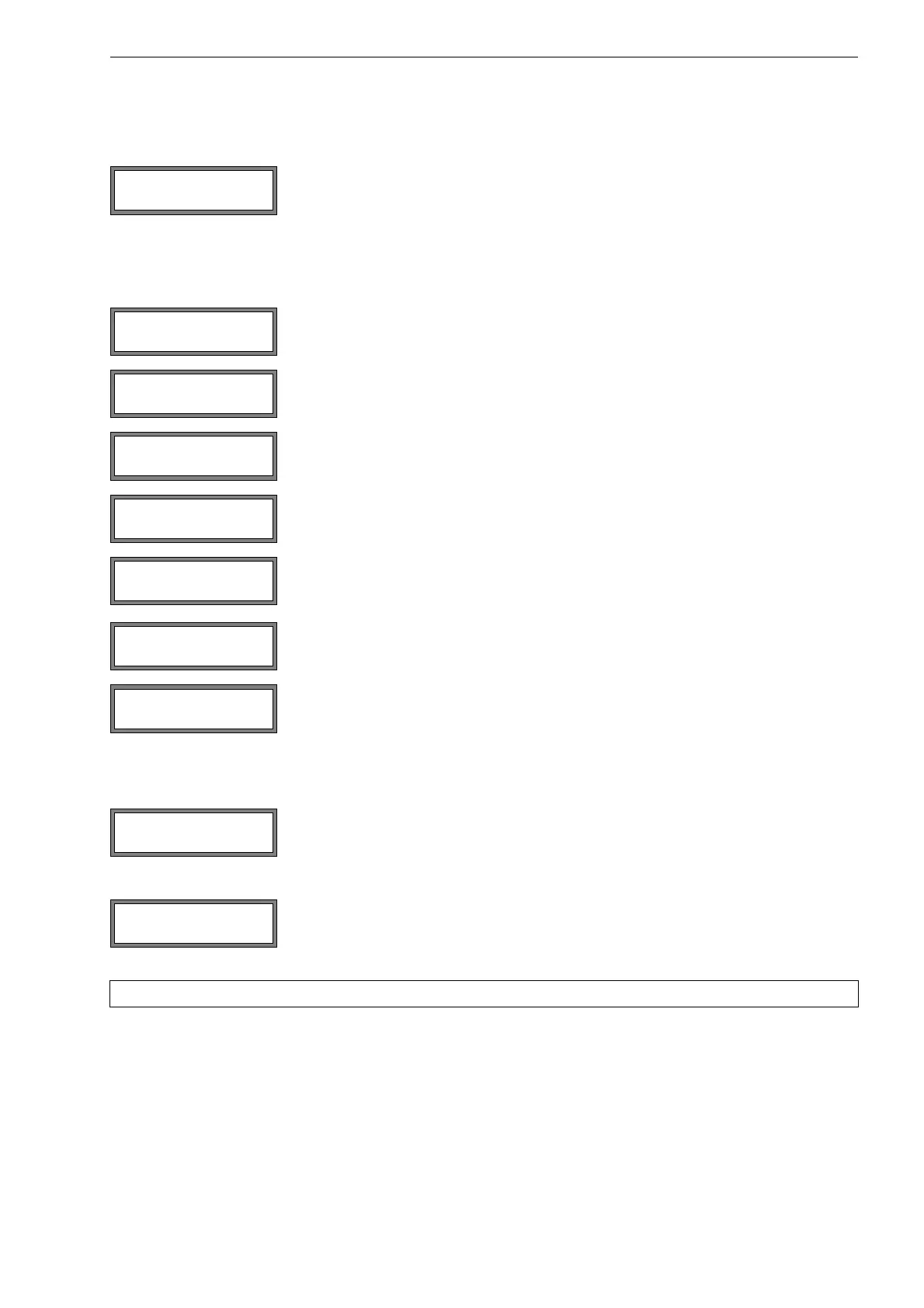16 Settings FLUXUS ADM 8027, F801, ADM 8127B
UMFLUXUS_F8V4-6-1EN, 2018-10-10 113
16.2.6 Alarm State Indication
16.2.7 Units of Measurement
It is possible to set the units of measurement for the length, temperature, pressure, density and kinematic viscosity and
sound speed:
16.2.8 Setting for the Fluid Pressure
It is possible to set whether the absolute or the relative pressure will be used:
Select on to display the alarm state during the measurement.
For further information on the alarm outputs see section 18.6.
Select mm or inch as the unit of measurement for the length. Press ENTER.
Select °C or °F as the unit of measurement for the temperature. Press ENTER.
Select bar or psi as the unit of measurement for the pressure. Press ENTER.
Select yes if lb/ft³ is to be used as the unit of measurement for the density.
Select g/cm³ or kg/m³ as the unit of measurement for the density. Press ENTER.
This display will only be indicated if lb/ft³ has not been selected as the unit of measurement
for the density.
Select mm²/s or cSt as the unit of measurement for the kinematic viscosity. Press ENTER.
Select m/s or fps as the unit of measurement for the sound speed. Press ENTER.
Select on or off. Press ENTER.
If on is selected, the absolute pressure p
a
will be displayed/input/transmitted.
If off is selected, the relative pressure p
g
will be displayed/input/transmitted.
p
g
= p
a
- 1.01 bar
The pressure and its unit of measurement will, e.g., be displayed in the program branch
Parameter. It will be followed by the selected pressure, indicated in parentheses.
a - absolute pressure
g - relative pressure
Note! The settings will be stored at the end of the dialog.
Density [lb/ft3]
no >YES<
Density unit
g/cm3 >kg/m3<
Viscosity unit
mm2/s >cSt<
Soundspeed unit
>[m/s]< [fps]
Pressure absolut
off >ON<
Fluid pressure
1.00 bar(a)