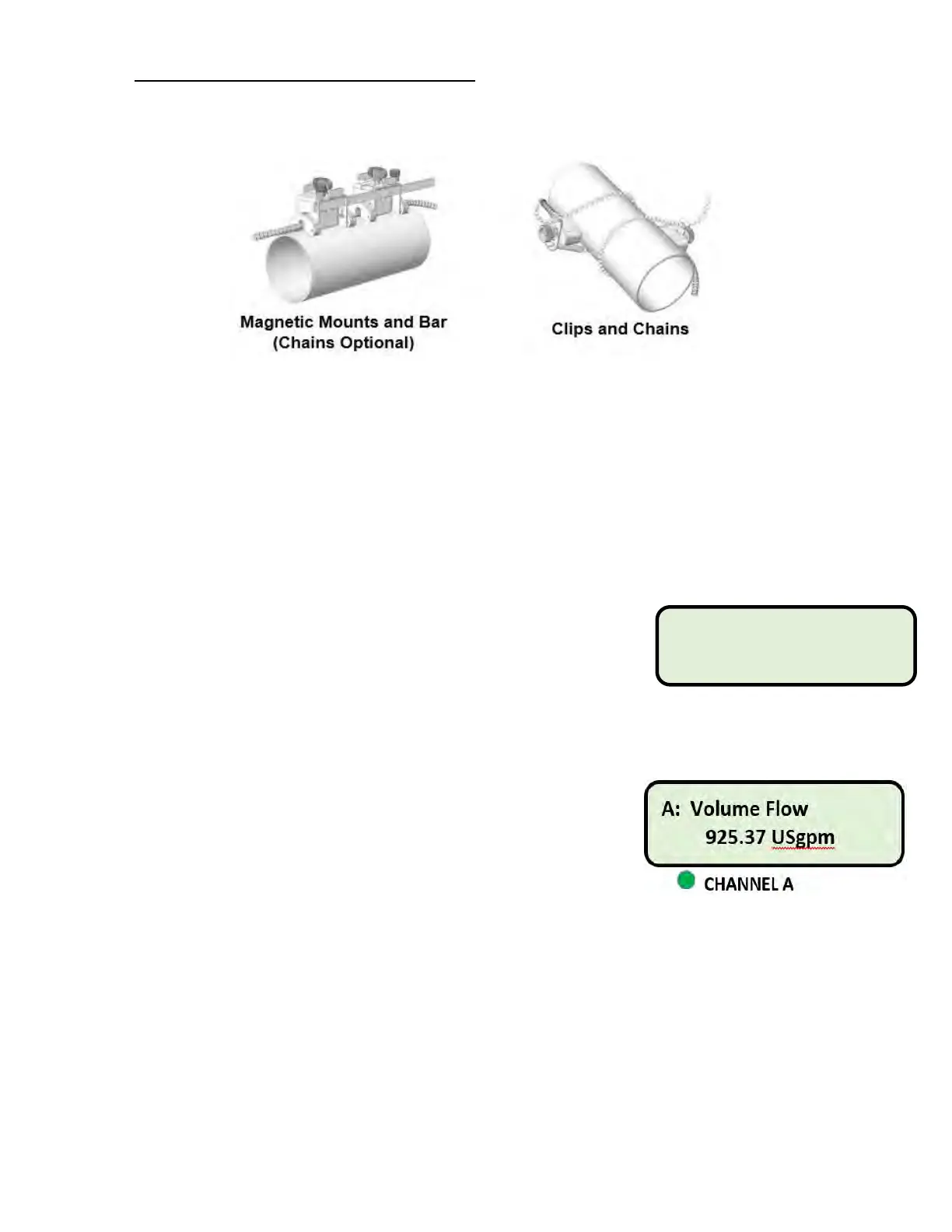Page 5 of 5
Mounting the Transducers
Mounting your transducers onto the pipe can be a simple process depending upon the method of
attachment.
Magnetic Mounts with Graduated Bar can be used on steel pipes with great success. Ensure the
Transducer Distance is fixed with the Graduated Bar. It is also possible to use optional Chains
and Springs on pipes that won’t accept the magnets.
Make sure that a GENEROUS amount of Acoustic Coupling Compound is applied to the bottom of
the transducers.
Once the transducers are mounted onto your pipe, press ENTER and the following screen will
appear:
23) The upper line indicates the Signal Strength of the
acoustic signal as it passes between the transducers. The
goal is to make the most black boxes appear by tapping the
transducers closer and farther apart until the maximum
number appears. The bottom line indicates the
Transducer Distance. When the Channel A LED below the screen turns GREEN,
indicating a strong signal is being received, press ENTER.
24) A few seconds later, the screen will show two lines. The
top line will indicate the Channel and the units of Flow
Chosen under step # 12 above, and the bottom line will
display the real-time flow rate as chosen under step # 13
above. This data will be recorded in memory per the
value you installed in step # 17 above.
Data will continue to be displayed and recorded until the BRK key is pressed once, or three times to
shut the meter off.
Congratulations, you have successfully installed and are now recording data with the most powerful
flowmeter in the world.
If you have ANY questions, give us a call at:
866-337-4356
S= ◼◼◼◼◼◼
A: ◼<>◼ = 1.12 inch
Reflex
.
