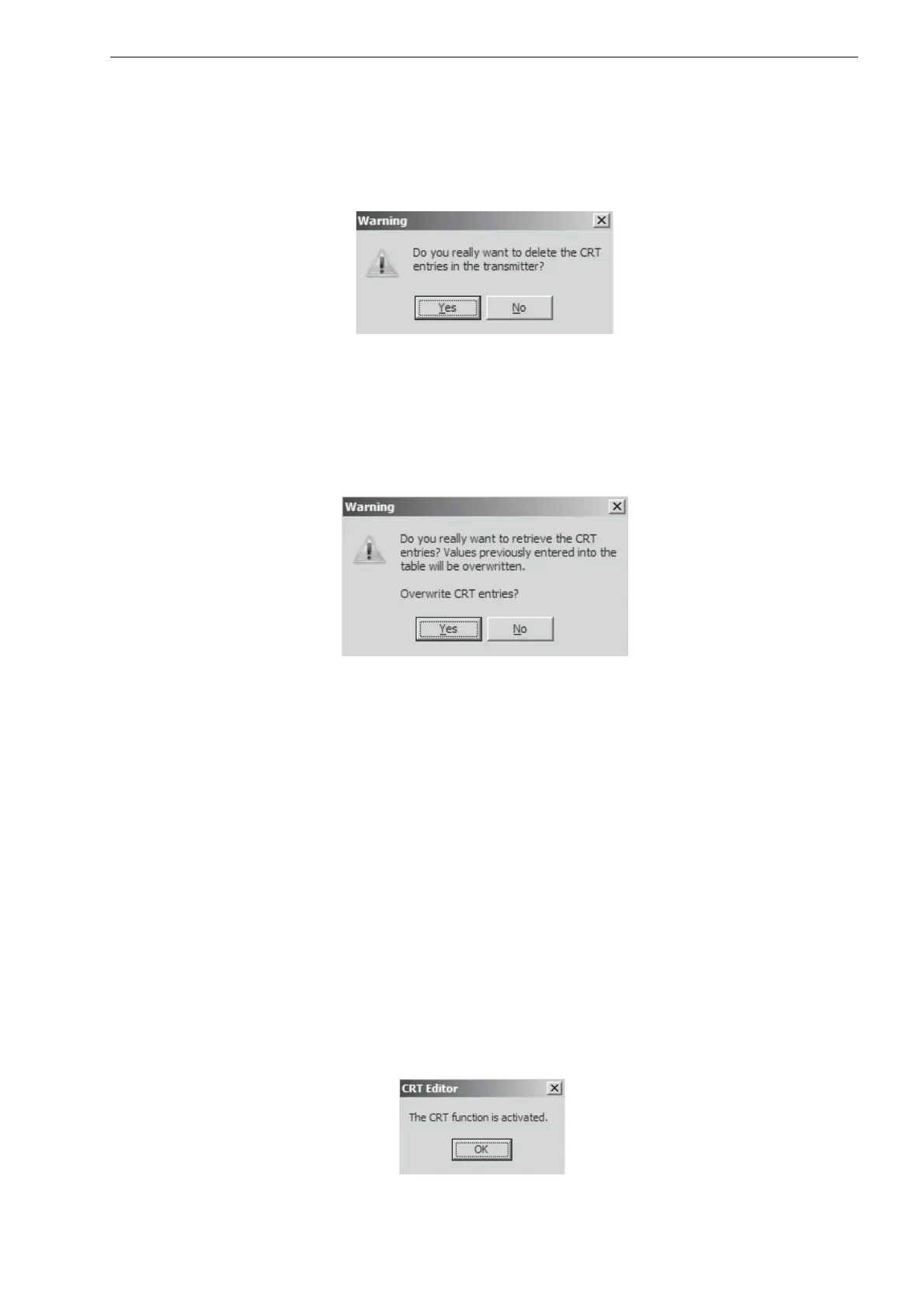Supplement to User Manual - ENGLISH Modbus Server
SU_ModbusV2-8, 2015-03-02 85
Deleting CRT Entries in the Transmitter
• Click the button Delete CRT (see Fig. B.4) if the CRT entries stored in the transmitter are to be deleted. A warning is dis-
played (see Fig. B.8).
• Click Yes if the CRT entries in the transmitter are to be deleted. The previously set activation/deactivation of the CRT
function is not changed.
Loading CRT Entries from a Configuration File
• Click the button Load CRT if the CRT entries stored in a configuration file are to be displayed in the table (see Fig. B.4).
A warning is displayed (see Fig. B.9).
• Click Yes if the CRT entries are to be loaded and displayed in the table. Values that have been previously entered in the
table are overwritten.
Reading out CRT Entries from the Transmitter
• Click the button Read Register (see Fig. B.4) if the CRT entries stored in the transmitter are to be read out and displayed
in the table. A warning is displayed (see Fig. B.9).
• Click Yes if the CRT entries are to be read out and displayed in the table. Values that have been previously entered in
the table are overwritten.
Changing Previously Stored CRT Entries
If previously stored CRT entries are to be changed or user-defined register entries are to be added, the stored CRT entries
are to be
• read out from the transmitter (see section "Reading out CRT Entries from the Transmitter"),
• changed or new CRT entries are to be added (see section "Input of CRT Entries")
• and transmitted to the transmitter (see section "Storing and Transmission").
B.3 Activation of the CRT Function
• Click the button Activate CRT (see Fig. B.4) if the CRT function of the transmitter is to be activated. A window is opened
(see Fig. B.10).
• Click OK.
Fig. B.8: Warning (delete CRT entries)
Fig. B.9: Warning (overwrite CRT entries)
Fig. B.10: CRT function is activated