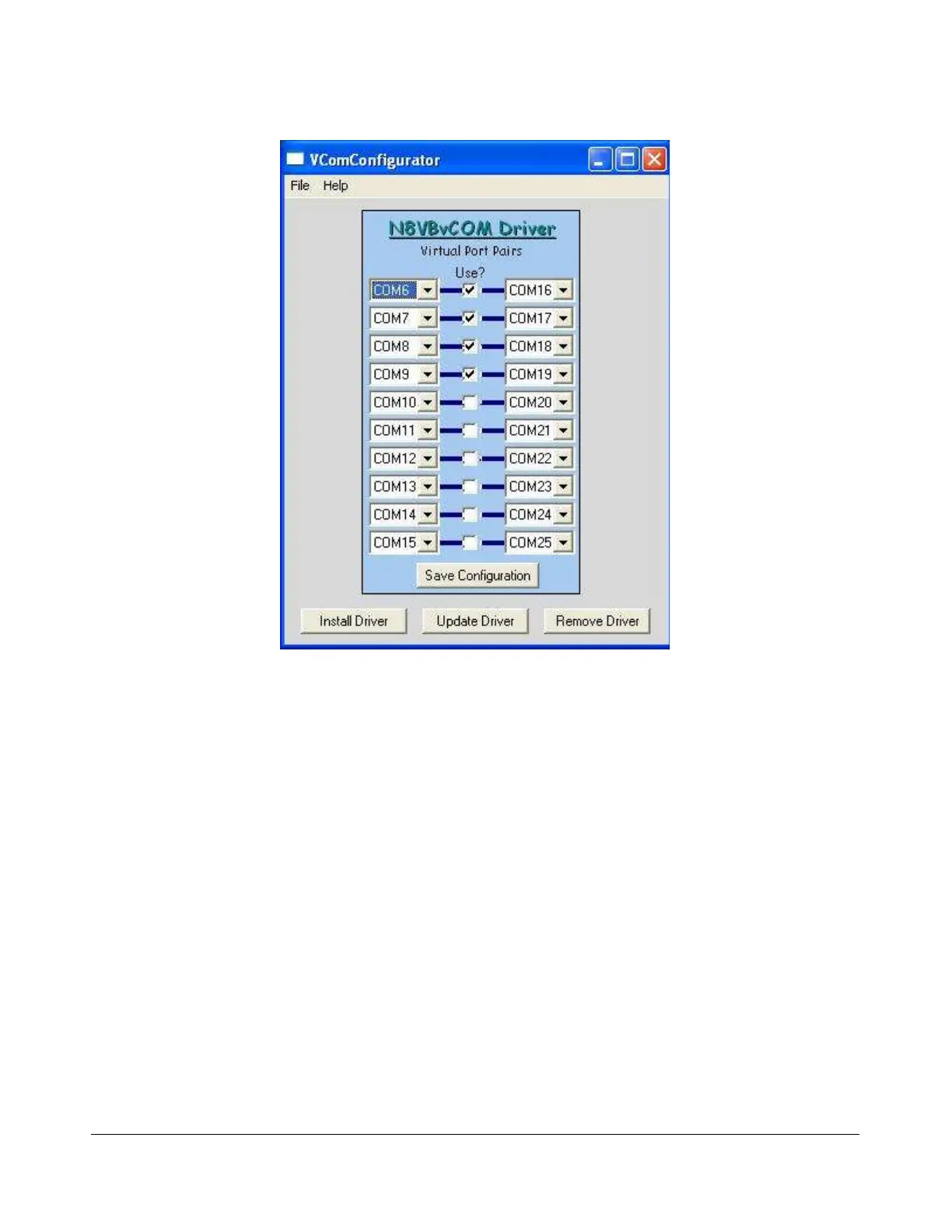O P E R A T I O N C H A P T E R 6
Figure 164: VCOMConfigurator
With VCOMConfigurator, you can select, unselect and modify the desired COM port pairs. Click the
Save Configuration button to save your configuration and click Update Driver to update the driver
with the new settings. From here you can also remove and install the driver. When you are finished,
close VCOMConfigurator .
Now that the virtual COM port pairs are installed, we need to setup the applications to use them. We’ll
start with the PowerSDR software. Start up the program and pull up the CAT Control Tab on the Setup
Form. For the purpose of this example, we will use the COM6-COM16 pair.
[The rest of this page has been left blank intentionally]
182 2003-2008 FlexRadio Systems