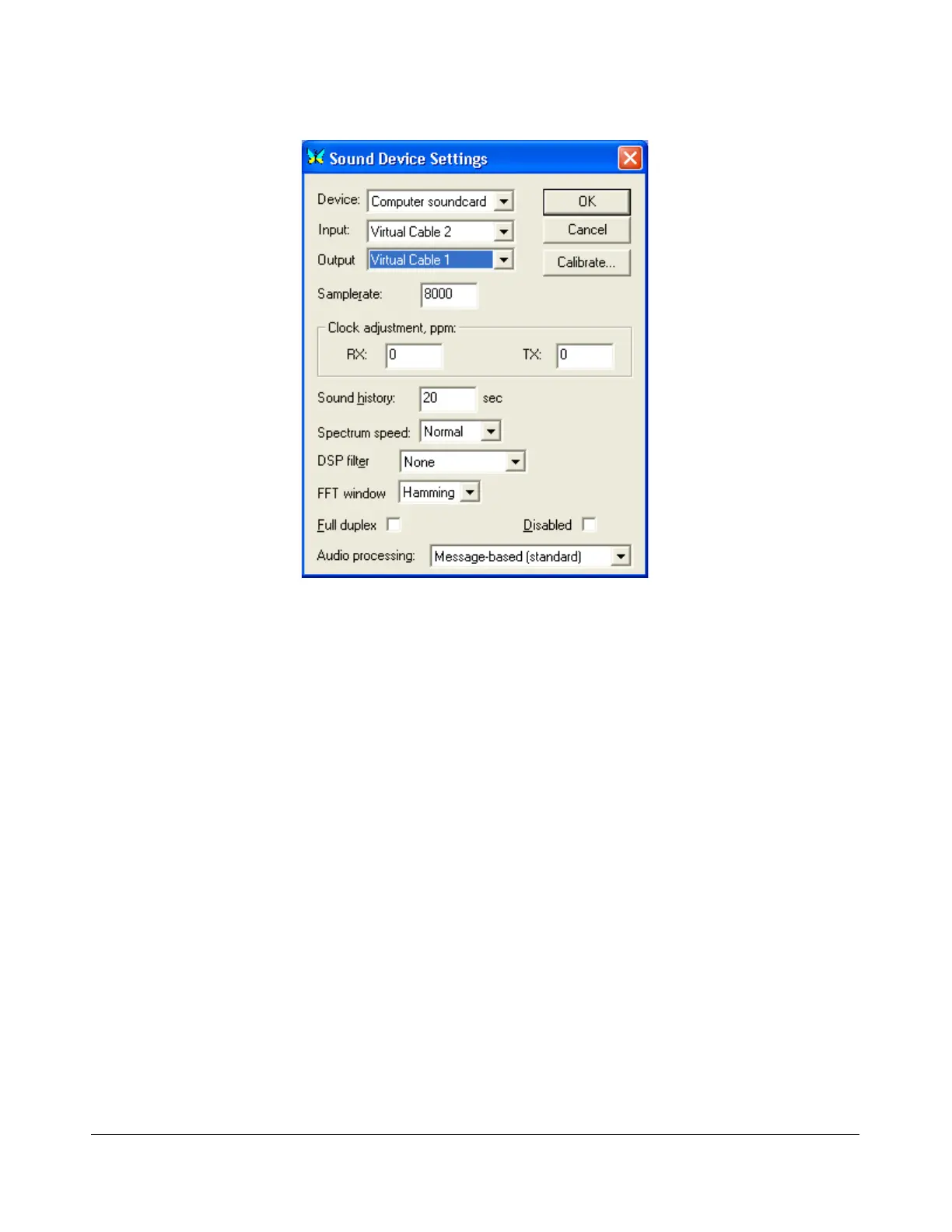O P E R A T I O N C H A P T E R 6
Figure 173: MixW Sound Device Settings
Recall that we previously created two virtual audio cables and then configured the PowerSDR VAC Input
as Virtual Cable 1 In and Output as Virtual Cable 2 Out.
We now need to connect MixW to the other ends of those two virtual audio cables respectively.
Therefore, set Device to Computer sound card, Input to Virtual Cable 2 and Output to Virtual
Cable 1 as shown in Figure 173 above. If you change the Sample rate setting, MixW will tell you to
exit and restart MixW.
Exit MixW for now so we can illustrate the functioning of the virtual audio cables.
Click the Start button to turn PowerSDR on and make sure MixW is running. When you now view the
VAC Control Panel it will look like Figure 174 below:
[The rest of this page has been left blank intentionally]
191 2003-2008 FlexRadio Systems