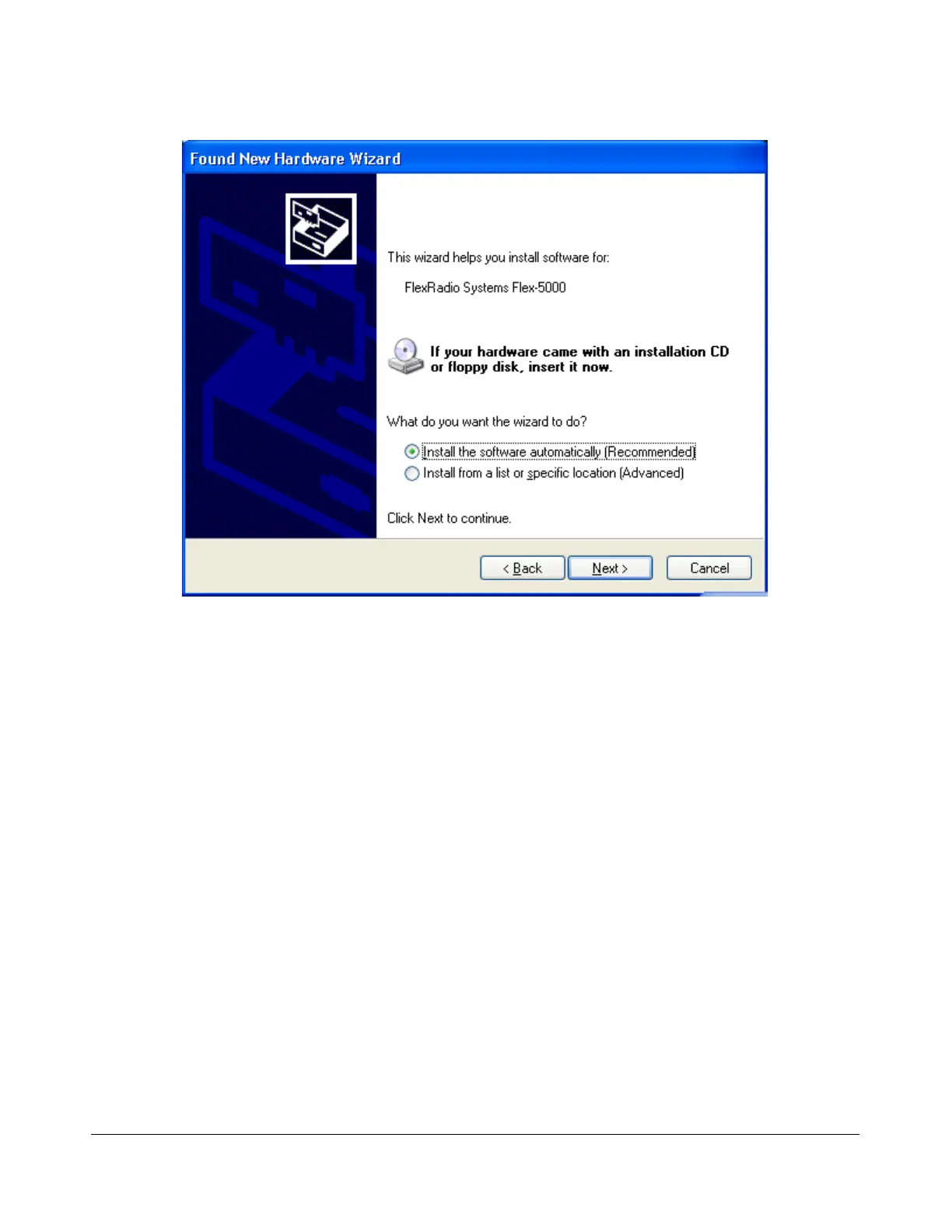H A R D W A R E I N S T A L L A T I O N C H A P T E R 1
The Found New Hardware Wizard will recognize that you are trying to install a FlexRadio FLEX-5000.
Select the option Install the software automatically (Recommended). Click on the Next button
to continue.
The Found New Hardware Wizard will request you to please wait while it installs the software. If a
Hardware Installation warning appears, click the Continue Anyway button to proceed.
[The rest of this page has been left blank intentionally]
25 2003-2008 FlexRadio Systems
Figure 11: Found New Hardware Wizard - Installing the Software