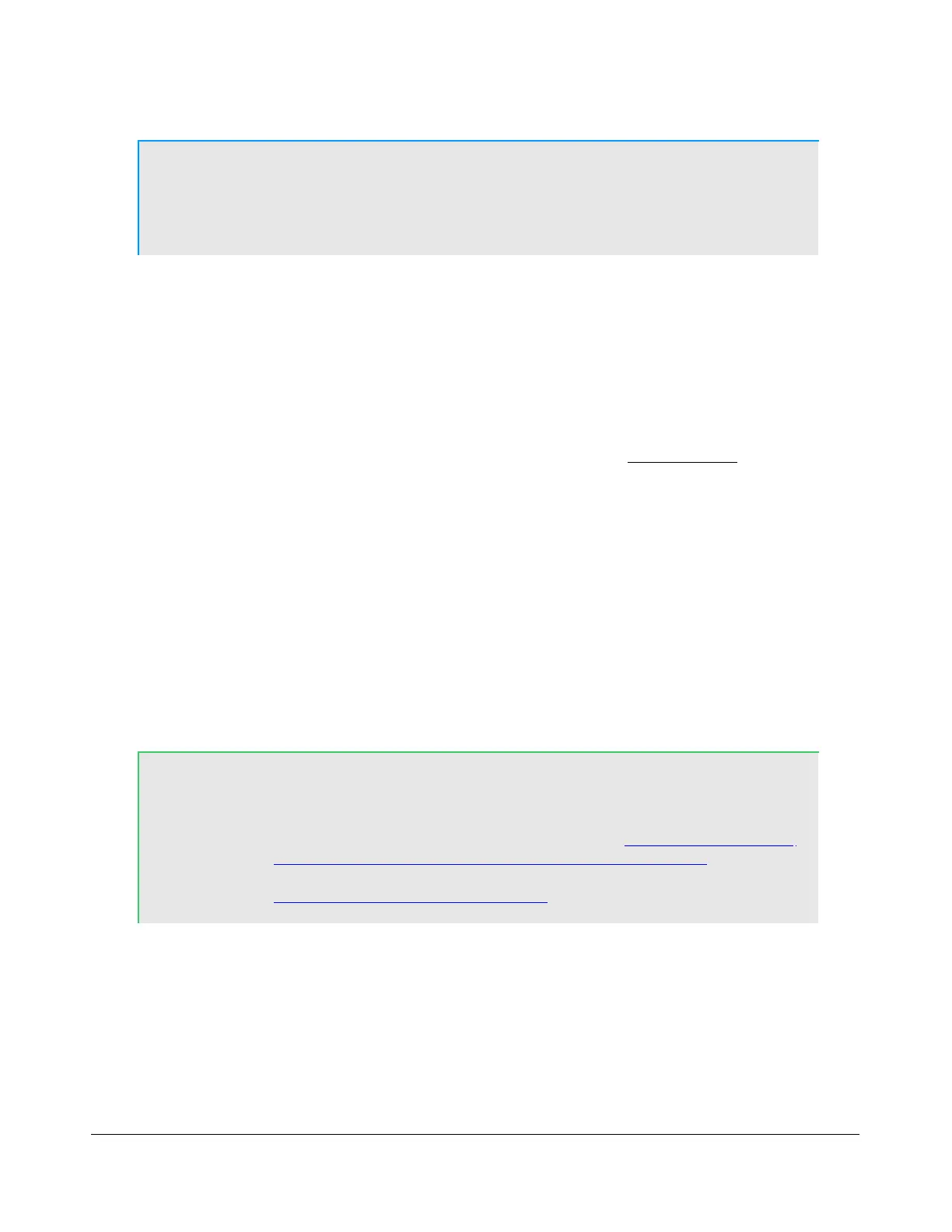F R O N T C O N S O L E C H A P T E R 3
Note: The TUN button will stay enabled after a tune cycle where the ATU is
set to Memory or Full. The button will become deselected when the
ATU is bypassed, whether it be due to tuning to another band or
manually selecting Bypass in the ATU Form (see page 153).
(20) ATU and BYP
Click ATU to activate the Antenna Tuning Unit (ATU) and place it in Semi-Automatic mode. Click BYP
to bypass the ATU. See also the description of the ATU Form on page 153.
(21) AF (Audio Frequency Gain)
This control sets the audio gain. If RX2 is installed and on, it sets the combined gain of the RX1 and
RX2 audio. To adjust the RX1 audio independently, use the MultiRX controls (see page 69), or the RX2
Audio Controls (see Figure 62 on page 76).
The AF gain may also be adjusted by pressing the + (plus) and – (minus) keys on the numeric
keypad. For best performance of the FLEX-5000A, or FLEX-5000C when using an external speaker, set
the external speaker volume control to the high end of the scale so that the AF control can be set to a
lower value.
(22 and 22b) AGC-T (AGC Maximum Gain)
These controls set the maximum gain of the AGC for RX1 and RX2 respectively. It is the same control
as can be found on the Setup Form-DSP Tab, AGC/ALC Sub-Tab (page 109). The operational use of the
AGC control is essentially the same as that of an RF gain control found in more traditional receivers.
Hint: For optimal use, set the AGC control such that the band noise level is
comfortable, yet weak signals still jump out of the noise. Then adjust
the AF control to comfortably hear the received signal. See also
Appendix C and the Knowledge Center article How to Effectively Use
the PowerSDR 1.x AF[Gain] and AGC[Threshold] Controls (search for
AF AGC in our Knowledge Center at
http://kc.flex - radio.com/search.aspx )
(23) Drive (Transmitter Power Output/Tune Power)
This control adjusts the percentage of maximum power that will be available when transmitting. The
Drive control may be adjusted while either receiving or transmitting.
[The rest of this page has been left blank intentionally]
74 2003-2008 FlexRadio Systems