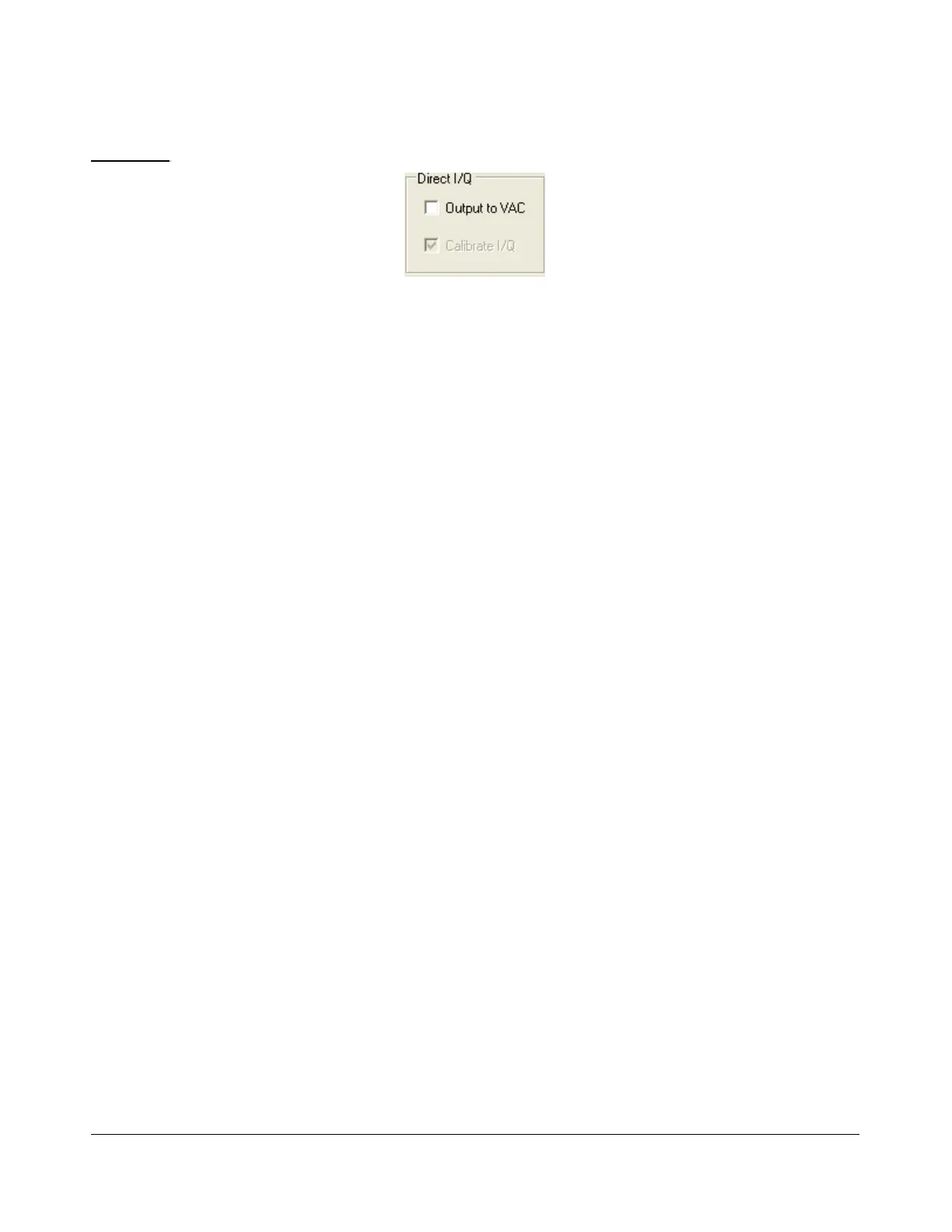S E T U P F O R M C H A P T E R 4
Direct IQ
Check Output to VAC to send “pre-processed” I/Q to the VAC output instead of “post-processed”
audio, to enable you to use third-party software that has the ability to directly process I/Q signals.
Check Calibrate I/Q to correct the raw I/Q signal and avoid any image signals going to the third-party
software.
[The rest of this page has been left blank intentionally]
94 2003-2008 FlexRadio Systems
Figure 79: Direct I/Q