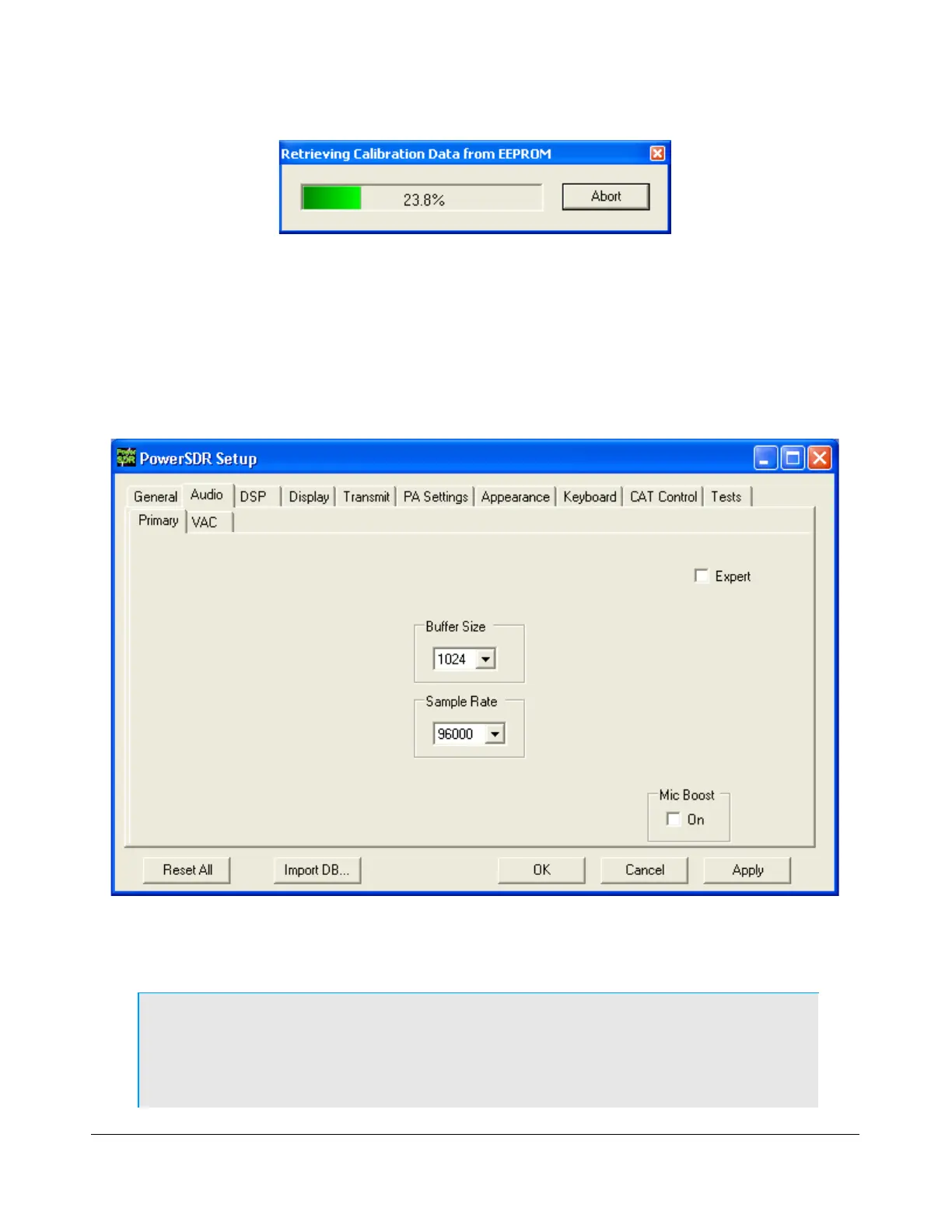P O W E R S D R I N S T A L L A T I O N & S E T U P C H A P T E R 2
Figure 28: Calibration Retrieval Progress Indicator
Do not click Start just yet as you will first need to configure Audio parameters, Antenna ports and
Mixer settings.
Audio Parameters
Click on Setup at the left of the menu at the top of the Front Console to open the Setup Form. Select
the Audio tab and then the Primary sub-tab shown in Figure 29.
Change the Buffer Size to the same value you entered in the FLEX-5000 Control Panel (see Figure 13
on page 27). Click on the OK button when done.
Note: If the sample rate and buffer size set for the FLEX-5000 hardware
driver (see Figure 13 on page 27) are different than the PowerSDR
sample rate and audio buffer size (Figure 29), audio drops will most
likely occur due to buffer alignment issues.
44 2003-2008 FlexRadio Systems
Figure 29: Setup Form - Audio Tab, Sound Card Sub-Tab