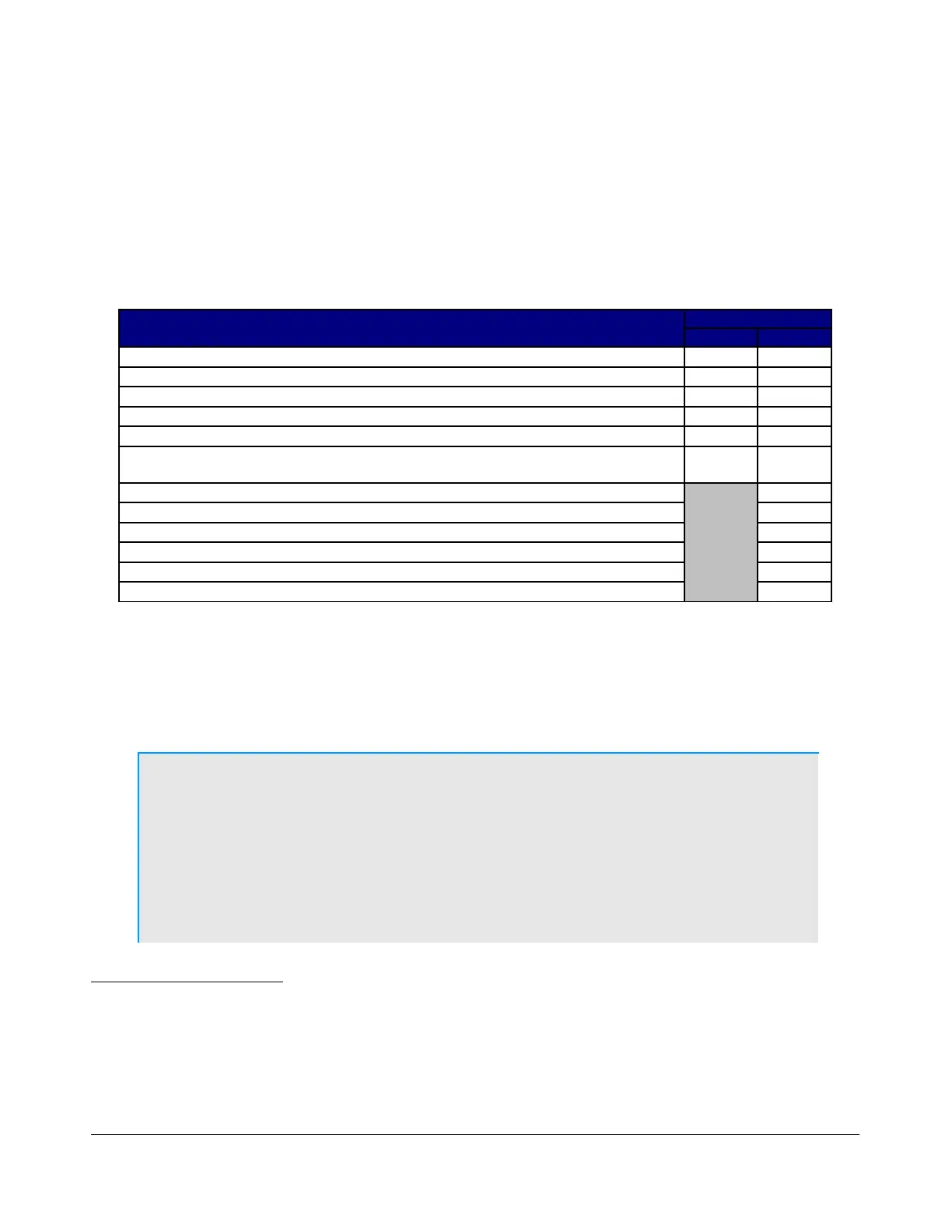H A R D W A R E I N S T A L L A T I O N C H A P T E R 1
Unpacking and Deciding on a Location
Contents of the Carton
Inside the carton you should find the following items:
Table 1: Contents of Carton for each FLEX-5000 Model
Item
FLEX-5000 Model
A C
FLEX-5000 Transceiver 5000A 5000C
6-pin to 6-pin FireWire cable (6 feet)
1
Unterminated 12 AWG power cable (4 feet)
T-20 Torx driver
Quick Start Guide
CD ROM/USB Flash Drive with Owner's manual, Installation & Configuration
Guide, Quick Start Guide, PowerSDR 1.12 or later, FLEX 5000 FireWire Driver
Wireless keyboard and mouse
2 AA and 2 AAA batteries (for keyboard and mouse)
Keyboard installation CD
Keyboard Instructions
Microsoft
®
Windows
®
2
XP Professional CD
Acronis
®
3
True Image License
(Other items may be included that are not listed above)
The FLEX-5000 power cable is unterminated on one end so that you can adapt it to various DC power
connectors, such as Anderson Power Poles, Banana plugs, screw terminals or spade lugs. Connect the 2
red wires to the positive terminal and the 2 black wires to the negative terminal of your power supply
4
.
Note 1: Do not apply power to the FLEX-5000 until you are instructed to do
so.
Note 2: Retain the FLEX-5000 packaging for future use. This packaging was
specially designed for the radio to prevent damage which may occur
during shipping. If you ever need to ship your FLEX-5000 anywhere,
especially back to FlexRadio Systems, this is the preferred packaging
to use.
1
For the FLEX-5000A, you may need to acquire a 4-pin to 6-pin cable if using a laptop
2
Microsoft and Windows are registered trademarks of Microsoft Corporation
3
Acronis is a registered trademark of Acronis, Inc.
4
Older radios may have only 1 red and 1 black wire, which are connected to the + and – terminals respectively.
2 2003-2008 FlexRadio Systems
