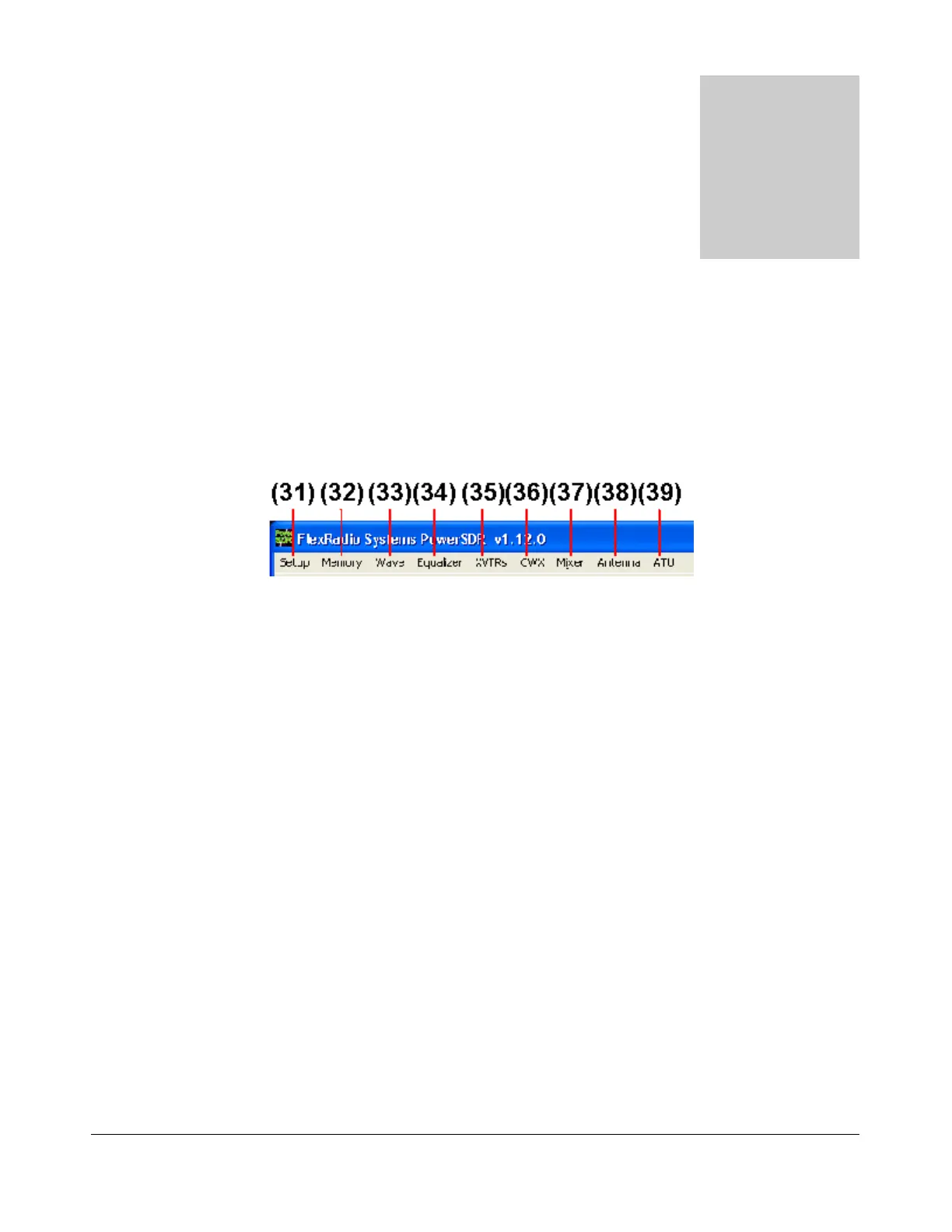5
Operating Forms
This chapter describes each of the so-called operating forms. You can access each form individually by
clicking on the relevant menu item to the right of Setup at the top left of the front console (see Figure
132). For ease of reference, the numerical identifiers from the previous chapter on the Front Console
are repeated in this chapter. Additionally, the key combination Ctrl-Shift-I activates the voltage and
temperature form (see page 154)
Figure 132: Operating Form Identifiers
[The rest of this page has been left blank intentionally]
133 2003-2008 FlexRadio Systems
Chapter
5