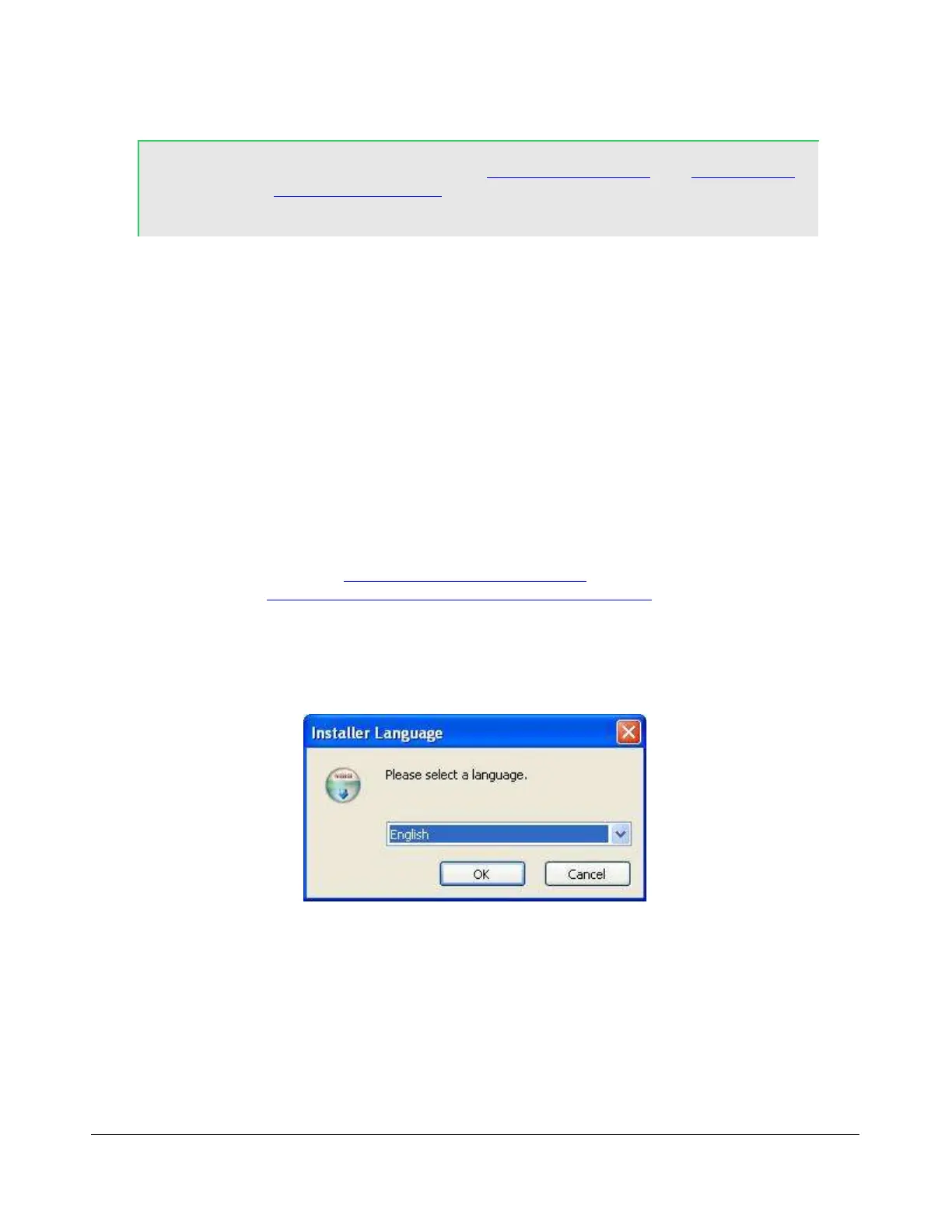O P E R A T I O N C H A P T E R 6
Hint 2: Please check our Knowledge Center (http://kc.flex-
radio.com/search.aspx) for more articles on how to use PowerSDR
with various digital mode programs.
If you already have VCOM and VAC up and running, you may ignore the following sub-sections.
We will now focus on installing and setting up N8VB’s VCOM driver and VAC. We will then use MixW as
an example on how to use these utilities to operate digital modes.
CAT Control Setup
The CAT control commands of PowerSDR are based on those of the Kenwood TS2000 and have been
extended to cover PowerSDR’s many unique features. Additionally, PowerSDR can provide a virtual
COM port connection to third party software through VCOM port driver. Special thanks go to N8VB,
K5KDN, and KD5TFD for their work on the CAT interface to make all of this work.
The following procedure outlines how to install and setup VCOM.
Install VCOM
First download and install N8VB's Virtual Serial Port Driver (VCOM) (search for N8VB on the Downloads
page of our website at http://support.flex-radio.com/Downloads.aspx?fr=1). This program installs one
or more pairs of virtual COM ports connected in null modem style. Locate the file you just downloaded
(N8VBvCOMSetup-226a.exe) and double-click to start the Windows installer. The following screen
will appear (Figure 156).
Figure 156: VCOM Installer Language
Select your language of choice and click OK. The welcome screen appears (Figure 157).
[The rest of this page has been left blank intentionally]
175 2003-2008 FlexRadio Systems