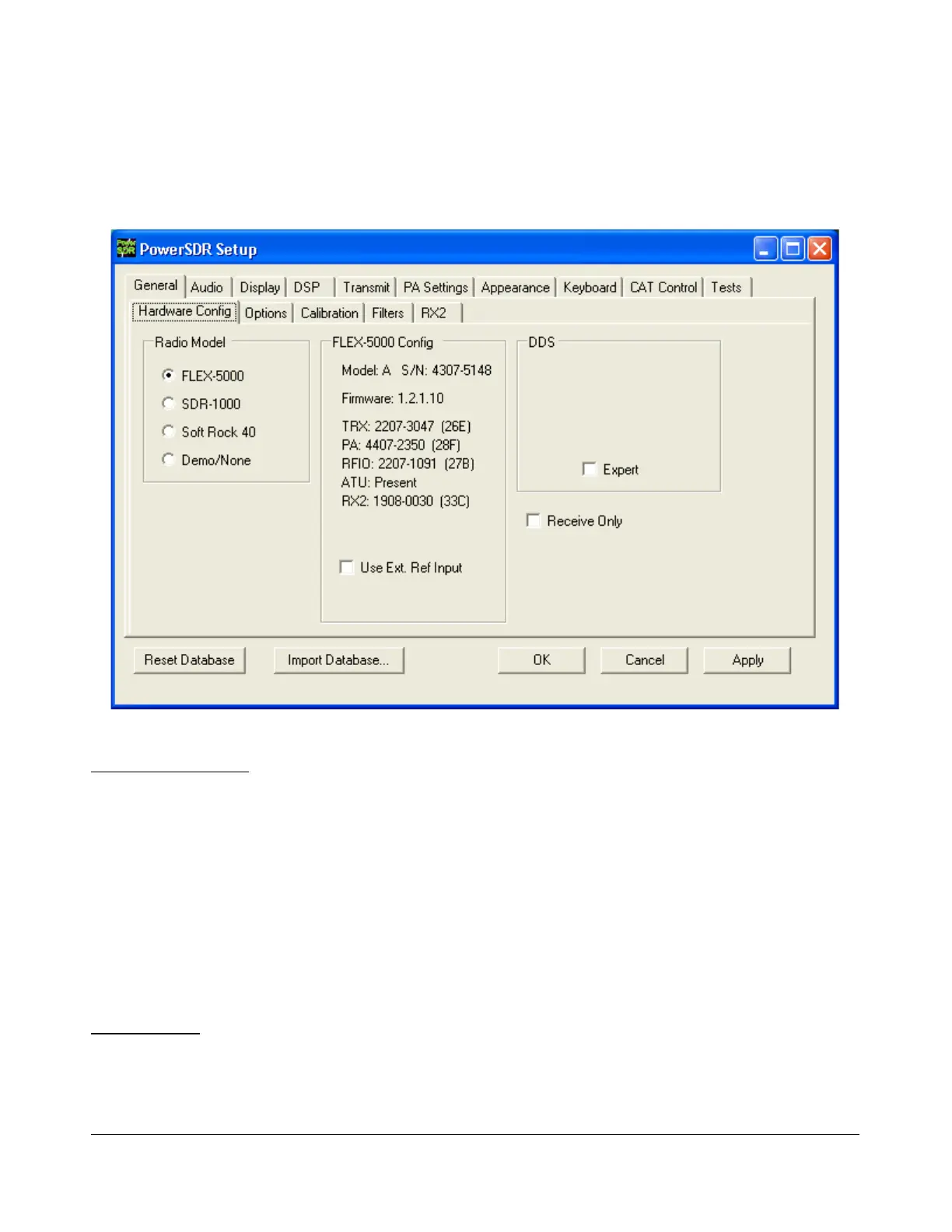S E T U P F O R M C H A P T E R 4
General Tab
Hardware Config Sub-Tab
Figure 64: Setup Form - General Tab, Hardware Config Sub-Tab
FLEX-5000 Config
This section lists the S/N, installed Firmware version and the installed hardware boards of your radio.
ATU and RX2, shown in Figure 64, will only be listed if indeed installed in the radio.
RFIO will read HRFIO in later versions of the FLEX-5000. The HRFIO or RFIO board house the
antenna switching matrix and the HRFIO has more capabilities than the earlier RFIO (see also
page 150).
Use Ext. Ref. Input: Check this box if you have an external reference clock oscillator connected to the
Ext Ref Input port on the back panel (see (10) in Figure 2 on page 6 and also page 9) and wish to use
it.
Receive Only
Check this box to use only the receiver, while disabling the transmitter. When checked, MOX, TUN and
VOX will become unavailable on the Front Console and PTT (either via the MIC connector or the back
panel PTT connector) will also not function.
81 2003-2008 FlexRadio Systems