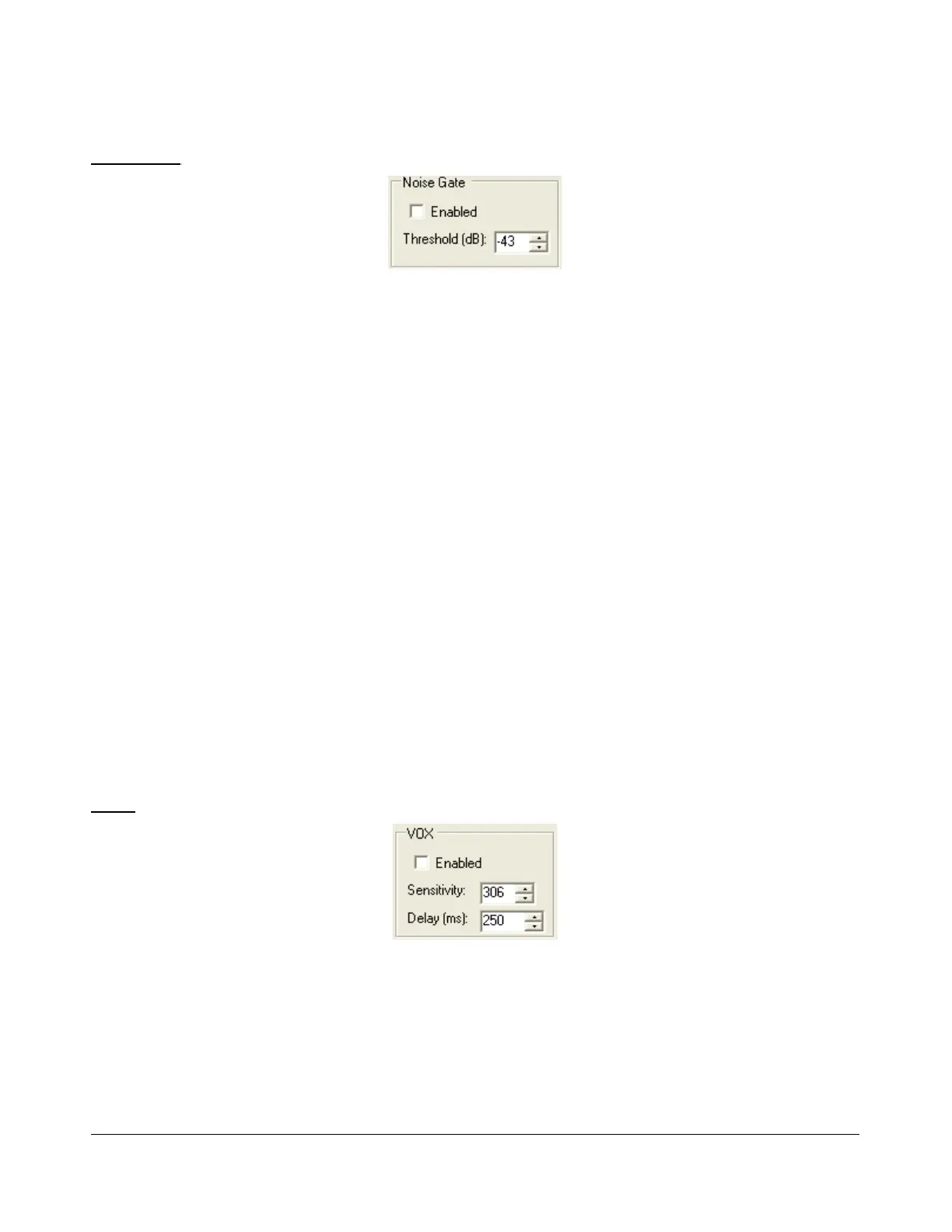S E T U P F O R M C H A P T E R 4
Noise Gate
Figure 108: Noise Gate
Enabled: Enables the transmit noise gate.
Threshold (dB): The threshold below which the transmitter is silenced (gated). When adjusted
correctly, the noise gate prevents prevailing noise in the room (ambient noise) from being
transmitted while the microphone is keyed and the operator is not talking. It is very useful if
there are close by fans that degrade your signal and make your transmissions disturbing to
copy. The noise gate operates identically, whether using VOX or PTT.
To adjust the noise gate:
1. While wearing headphones, activate MON and MOX on the Front Console (use a
dummy load). Disable the noise gate and turn up the Monitor AF so that you can hear
your ambient noise clearly and preferably louder than without headphones. Without
speaking, enable the noise gate.
If you still hear your ambient noise, increase the noise gate threshold level until
the noise is just silenced.
If your ambient noise disappears when enabling the noise gate, decrease the
threshold level until you just start to hear it. Then increase it until it just
disappears.
2. With the noise gate adjusted, speak into the microphone and verify that your voice
sounds as natural as possible.
VOX
Figure 109: VOX
Enabled: Enables/Disables the VOX operation.
Sensitivity: The threshold above which PowerSDR automatically starts transmitting. Use this in
combination with the Noise Gate for best results.
Delay (ms): Time to stay in transmit after the last peak above the threshold.
113 2003-2008 FlexRadio Systems