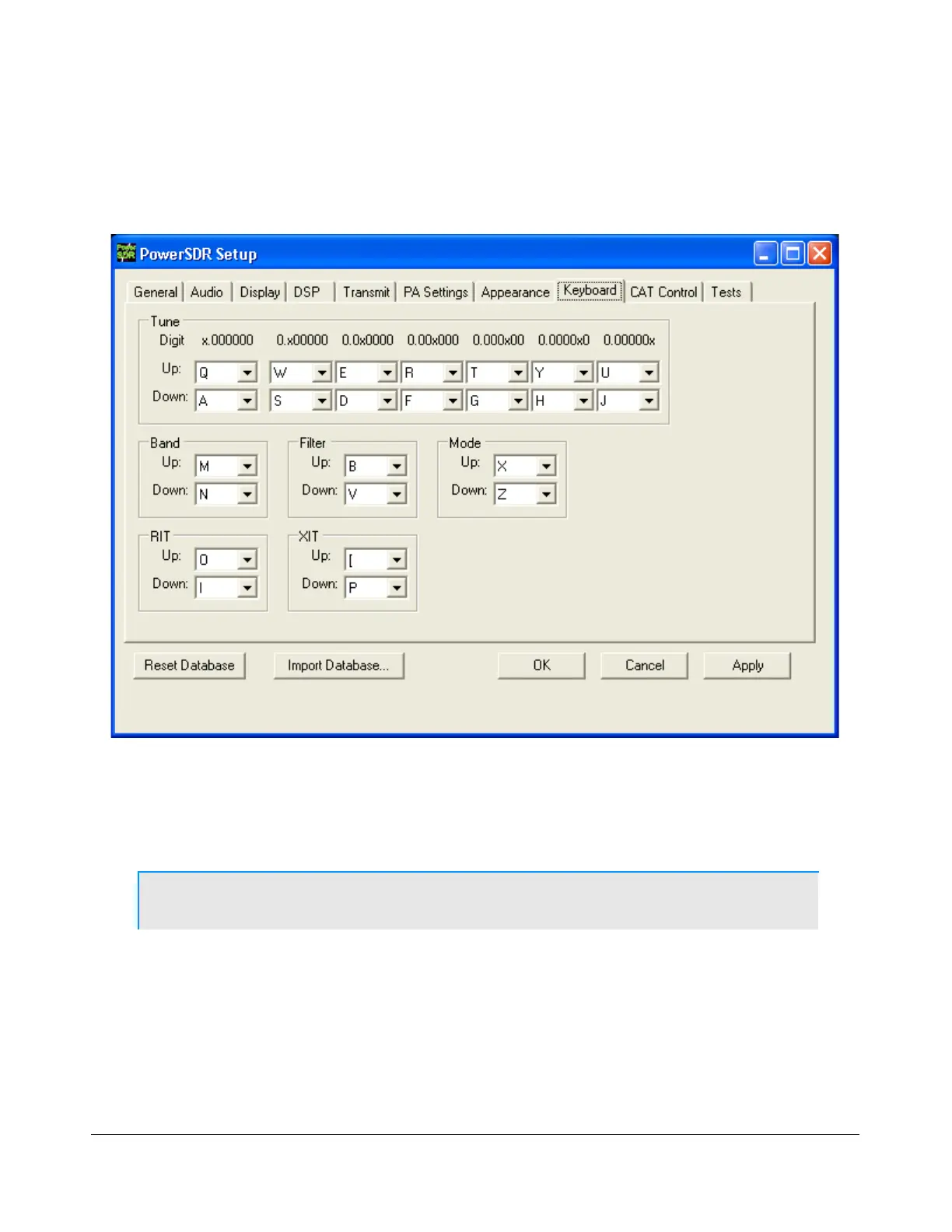S E T U P F O R M C H A P T E R 4
Keyboard Tab
These controls associate keys on the keyboard with several operating functions as keyboard shortcuts.
Figure 124: Setup Form - Keyboard Tab
The Tune mapping options allow you to tune each digit (with resolution to 1Hz) up or down using the
key of your choice. The digit to be tuned is shown in the labels above these hot keys as an ‘x’. Similarly,
you can map keys to change the Band, Filter, Mode, RIT, or XIT up or down using the drop down
controls in the respective sections.
Note: Choosing any of the arrow keys will require using Alt + [arrow key].
[The rest of this page has been left blank intentionally]
123 2003-2008 FlexRadio Systems