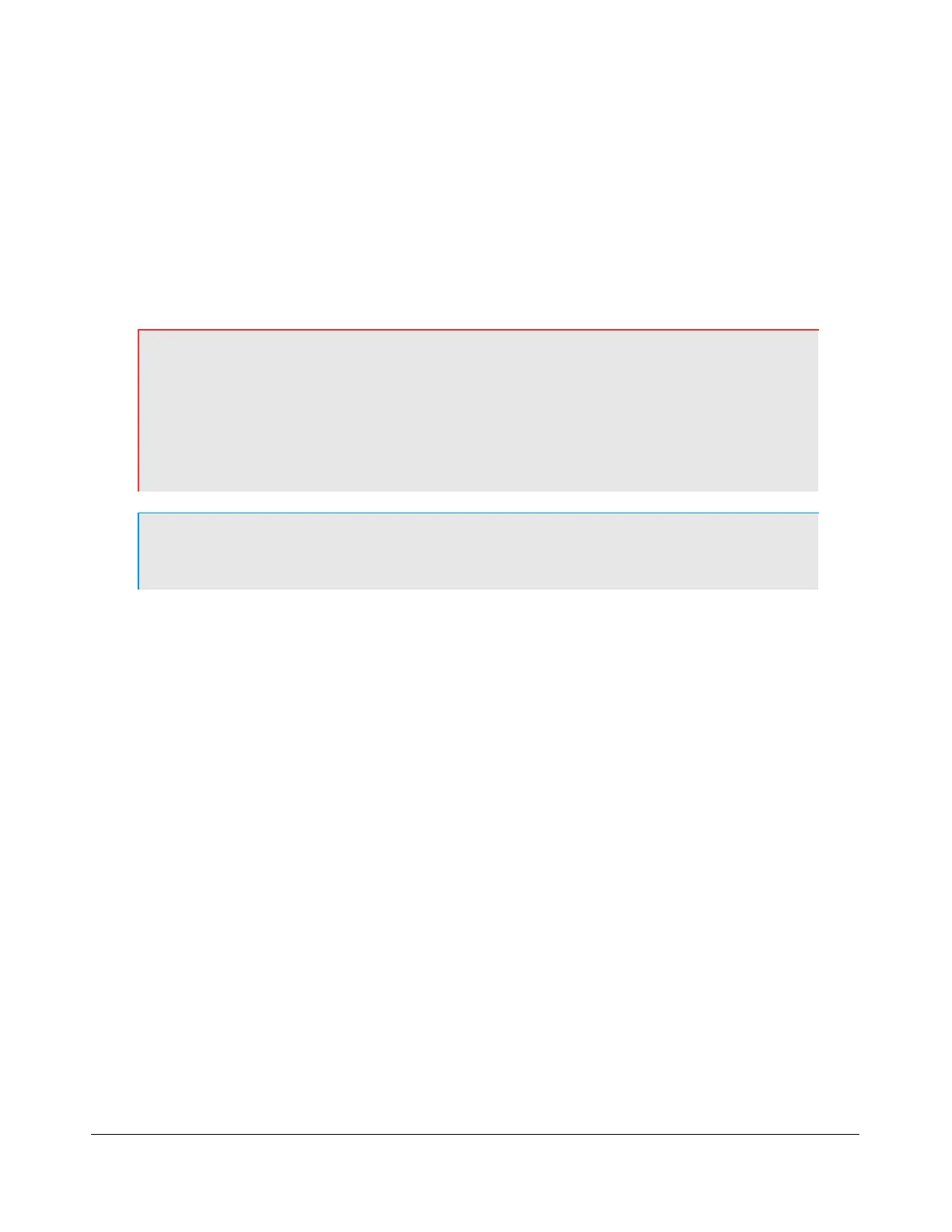O P E R A T I N G F O R M S C H A P T E R 5
(38) Antenna
The Antenna Selection Form offers two levels of complexity:
Simple uses the same antenna ports and keying lines for all bands. Different antennas can be
selected for each receiver and the transmitter, but they will remain the same for all bands. This
is the recommended setting if you use only one antenna.
Expert allows you to customize antenna ports and keying lines for each band.
WARNING! Make sure you have an antenna connected to the Transmit
antenna port you selected. Failing to do so may damage your
radio and void your warranty.
WARNING! Do not switch the transmit antenna while transmitting (hot
switching). You could damage your radio and void your
warranty.
Note: If you switch between the Expert and Simple levels your settings will
be remembered should you decide to change back.
[The rest of this page has been left blank intentionally]
149 2003-2008 FlexRadio Systems