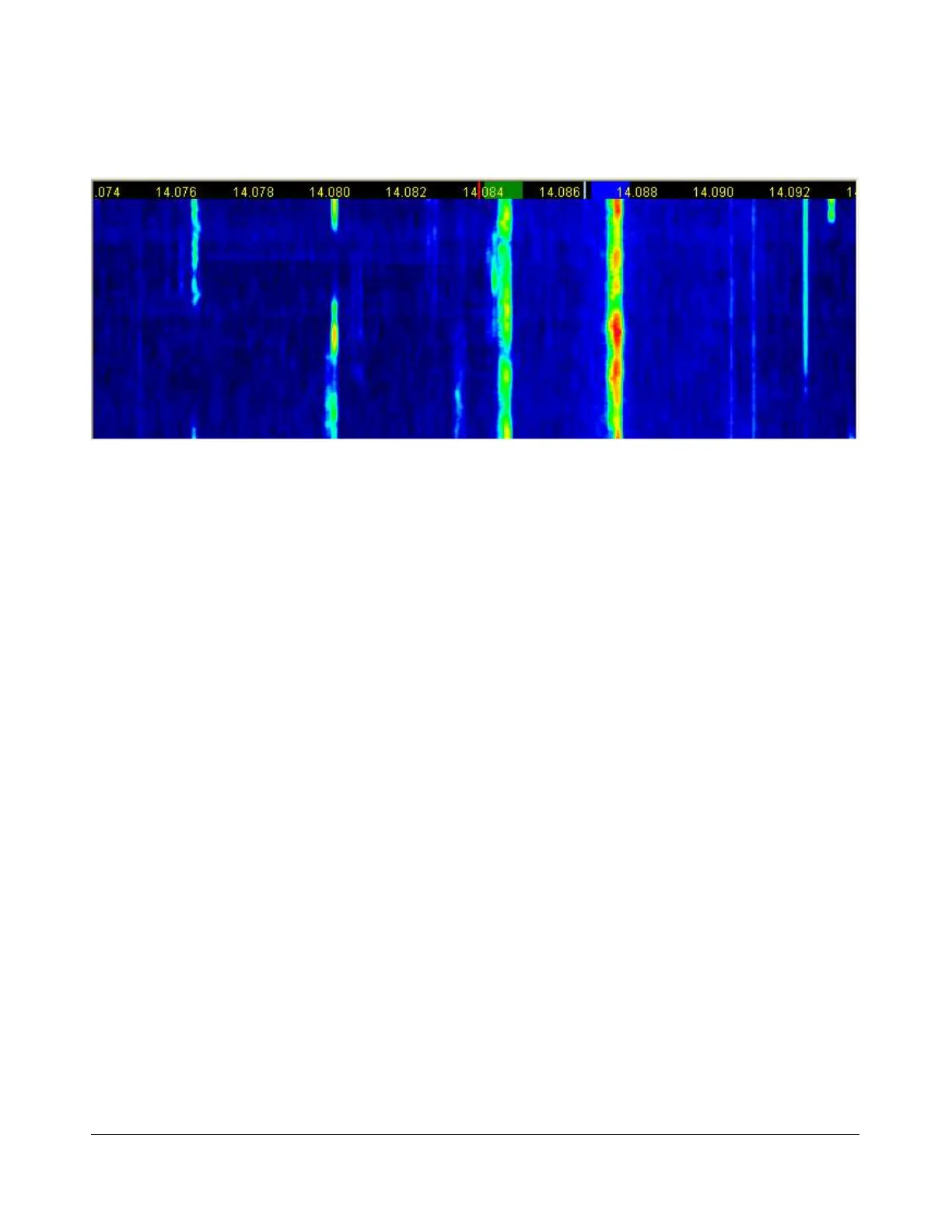F R O N T C O N S O L E C H A P T E R 3
Waterfall
Figure 50: Waterfall Display
The Waterfall Display shows a scrolling view of activity within the receiver's passband (as determined
by the sampling rate). This makes tracking narrow band signals much easier and can even allow
visualization of CW signals at slower speeds (longer line is a dash, short line is a dot, no line is a
pause).
Across the top the audio passband filters are displayed, similar to the panadapter.
The filter widths and positions can be adjusted with the mouse, similar to the panadapter.
All mouse tuning methods available in the panadapter are also available in the waterfall.
The frequencies corresponding to the Amateur band edges are displayed in red.
The Waterfall Display can be customized on the Setup Form- Display Tab This allows custom
setting of the dynamic range and coloring for the display. (See the Setup Form-Display Tab on
page 97 for more details.)
[The rest of this page has been left blank intentionally]
66 2003-2008 FlexRadio Systems