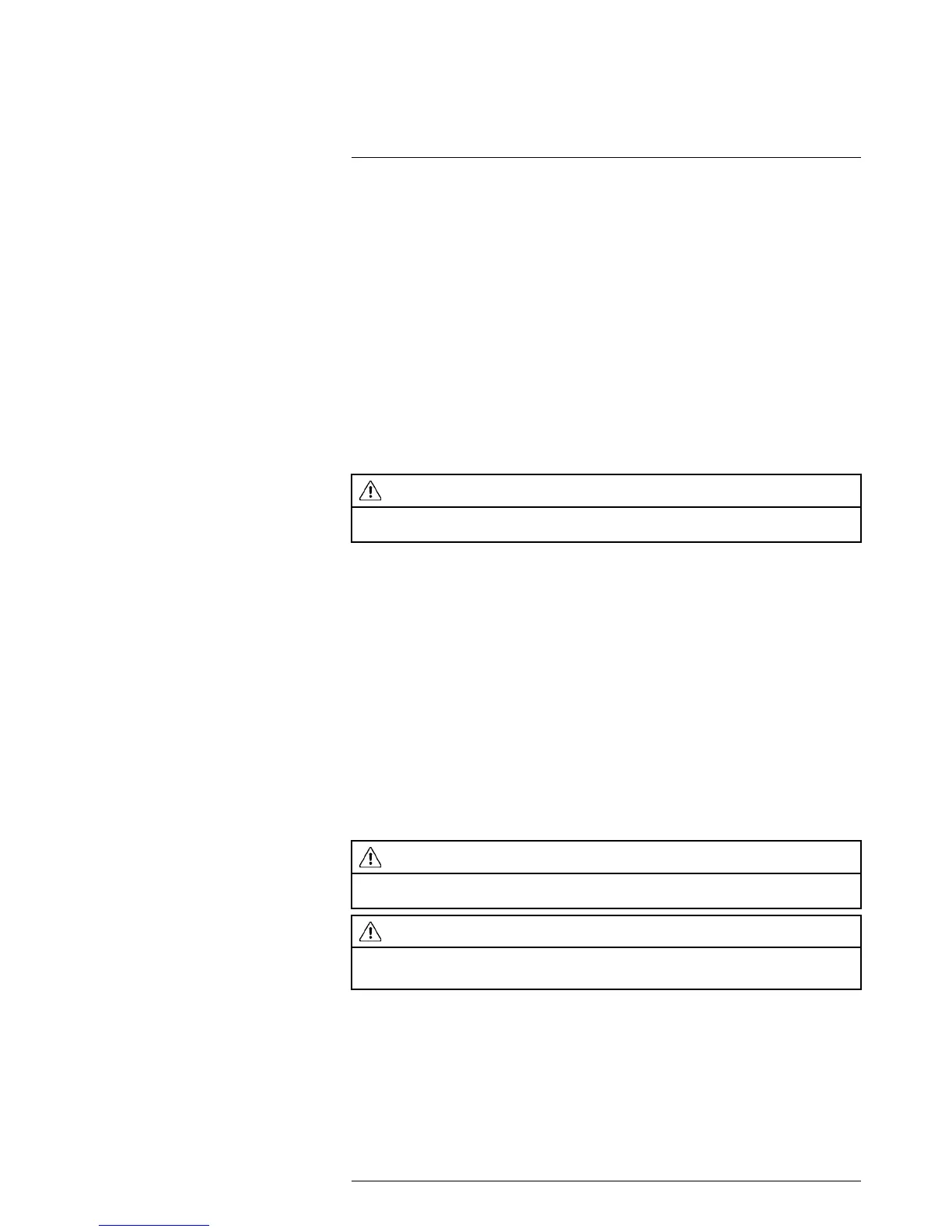Cleaning the camera
20
20.1 Camera housing, cables, and other items
20.1.1 Liquids
Use one of these liquids:
• Warm water
• A weak detergent solution
20.1.2 Equipment
A soft cloth
20.1.3 Procedure
Follow this procedure:
1. Soak the cloth in the liquid.
2. Twist the cloth to remove excess liquid.
3. Clean the part with the cloth.
CAUTION
Do not apply solvents or similar liquids to the camera, the cables, or other items. This can cause
damage.
20.2 Infrared lens
20.2.1 Liquids
Use one of these liquids:
• A commercial lens cleaning liquid with more than 30% isopropyl alcohol.
• 96% ethyl alcohol (C
2
H
5
OH).
20.2.2 Equipment
Cotton wool
20.2.3 Procedure
Follow this procedure:
1. Soak the cotton wool in the liquid.
2. Twist the cotton wool to remove excess liquid.
3. Clean the lens one time only and discard the cotton wool.
WARNING
Make sure that you read all applicable MSDS (Material Safety Data Sheets) and warning labels on con-
tainers before you use a liquid: the liquids can be dangerous.
CAUTION
• Be careful when you clean the infrared lens. The lens has a delicate anti-reflective coating.
• Do not clean the infrared lens too vigorously. This can damage the anti-reflective coating.
20.3 Infrared detector
20.3.1 General
Even small amounts of dust on the infrared detector can result in major blemishes in the
image. To remove any dust from the detector, follow the procedure below.
#T559950; r. AD/35720/35720; en-US
78
