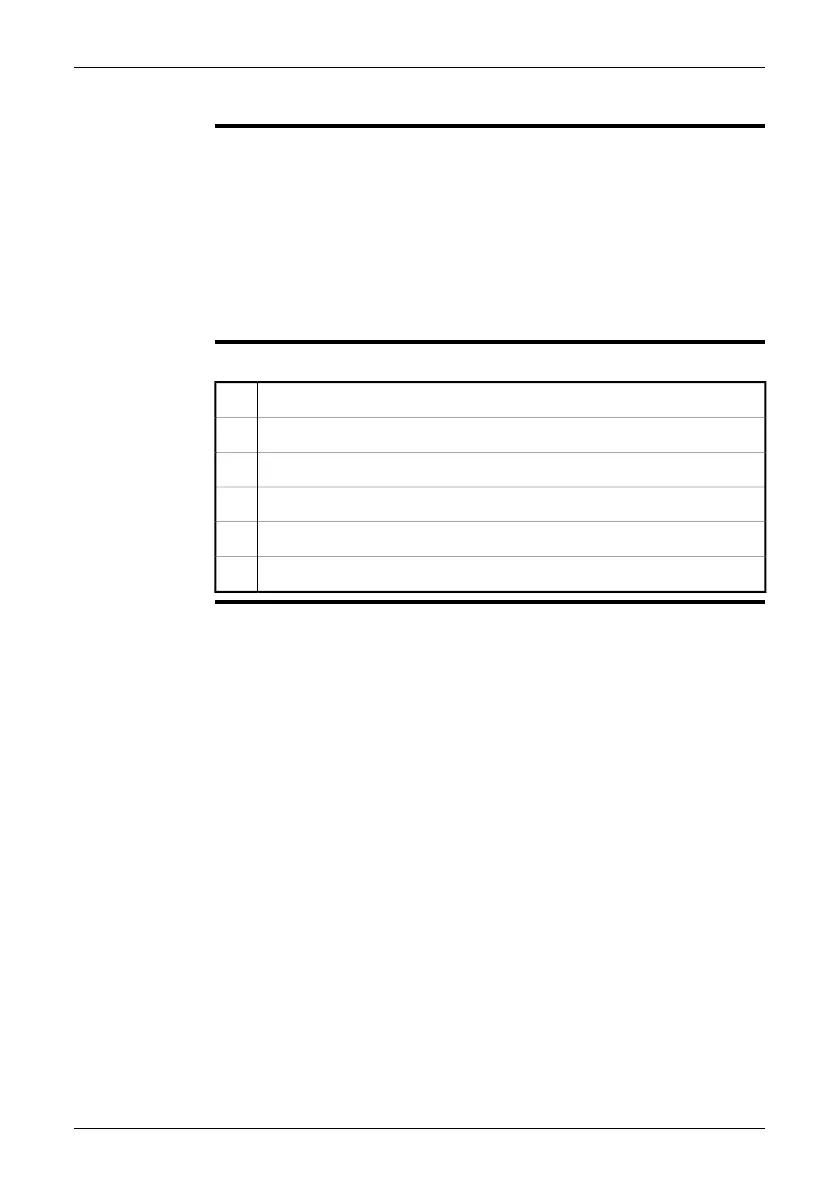21.3 Changing camera settings
General
On this tab you can change the following settings:
■
Camera lamp (On/Off)
■
Display intensity (High, Medium, Low)
■
Click sound (On/Off)
■
Alarm sound (On/Off)
■
Auto power off (Off/3 min/5 min/10 min/20 min)
■
USB mode (Network disk/Mass Storage Device)
■
Calibrate touch pad
■
Reset to default settings.
Procedure
Follow this procedure to change one or more of the aforementioned settings:
Push the Setup button.1
Go to the Camera tab.2
Select the setting that you want to change.3
Push the joystick.4
Move the joystick up/down to select a new value.5
Push the Setup button to confirm the change and leave the setup mode.6
Publ. No. 1558792 Rev. a460 – ENGLISH (EN) – July 1, 2010 109
21 – Changing settings
