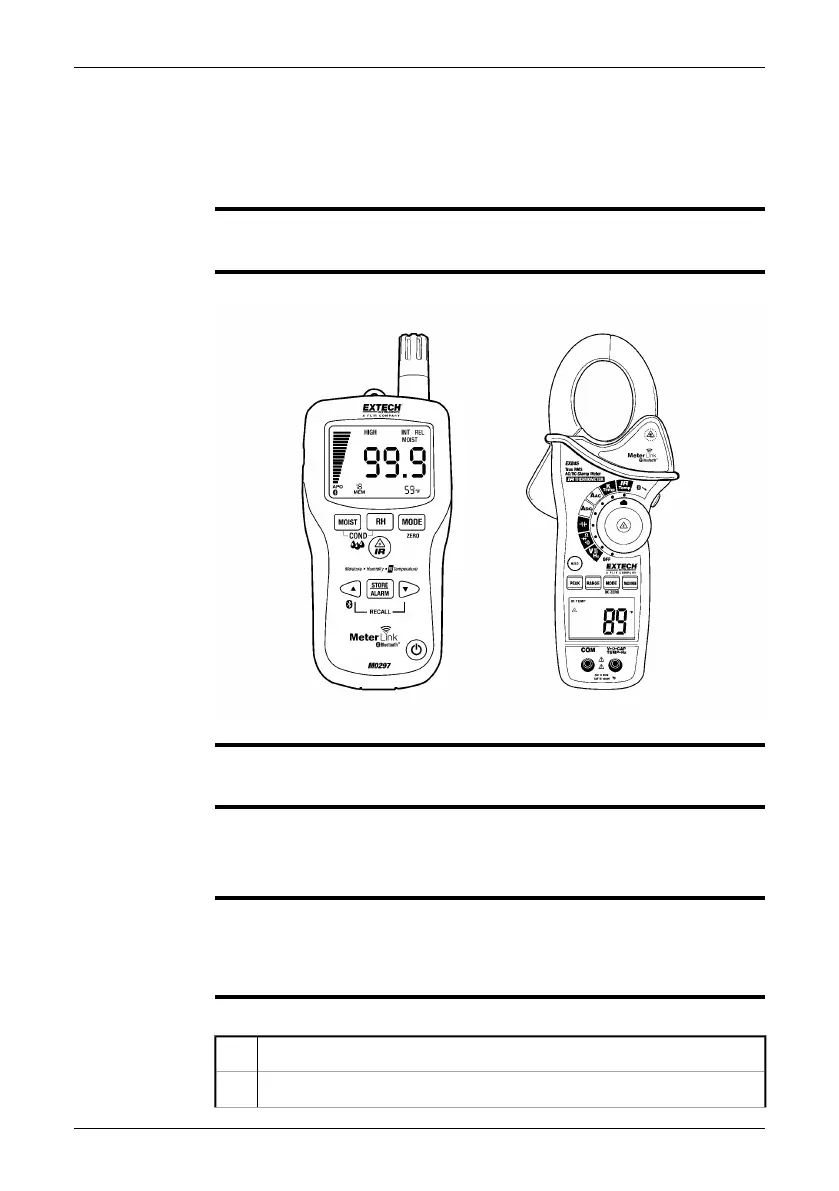14 Fetching data from external
Extech
®
meters
General
You can fetch data from an external Extech
®
meter and merge this data into the result
table in the infrared image.
Figure
T638370;a1
Supported
Extech
®
meters
Extech
®
Moisture Meter MO297
■
■
Extech
®
Clamp Meter EX845
Technical support
for Extech
®
meters
support@extech.com
This support contact is for Extech
®
meters only. For technical support for infrared
cameras, go to http://flir.custhelp.com.
NOTE
This procedure assumes that you have paired the Bluetooth
®
devices. For instruc-
tions on how to do that, see section 13 – Pairing Bluetooth® devices on page 41
■
■
For more information about products from Extech Instruments, go to
http://www.extech.com/instruments/
Procedure
Follow this procedure:
Turn on the camera.1
Turn on the Extech
®
meter.2
42 Publ. No. 1558792 Rev. a460 – ENGLISH (EN) – July 1, 2010
