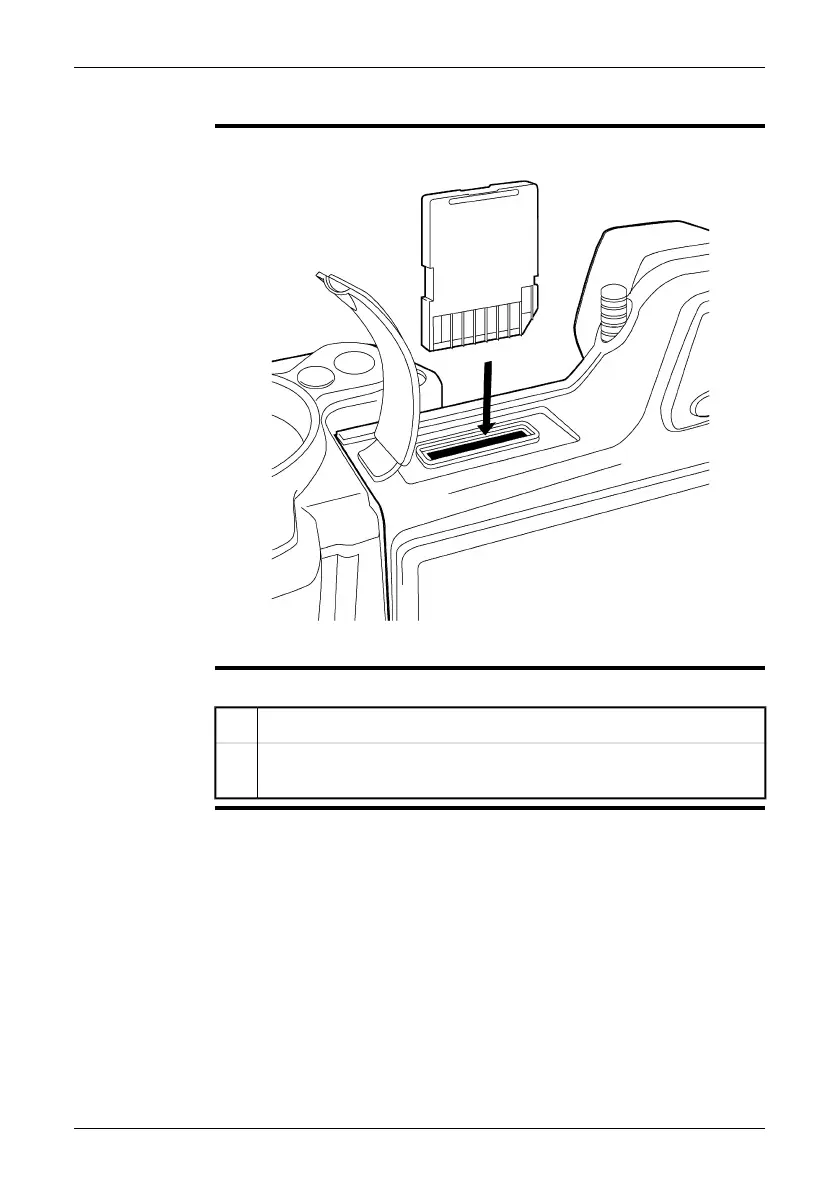12.2 Inserting SD Memory Cards
Figure
10759503;a1
Procedure
Follow this procedure to insert an SD Memory Card:
Open the rubber cover that protects the card slot.1
Push the SD Memory Card firmly into the card slot, until a clicking sound
is heard.
2
40 Publ. No. 1558792 Rev. a460 – ENGLISH (EN) – July 1, 2010
12 – External devices and storage media