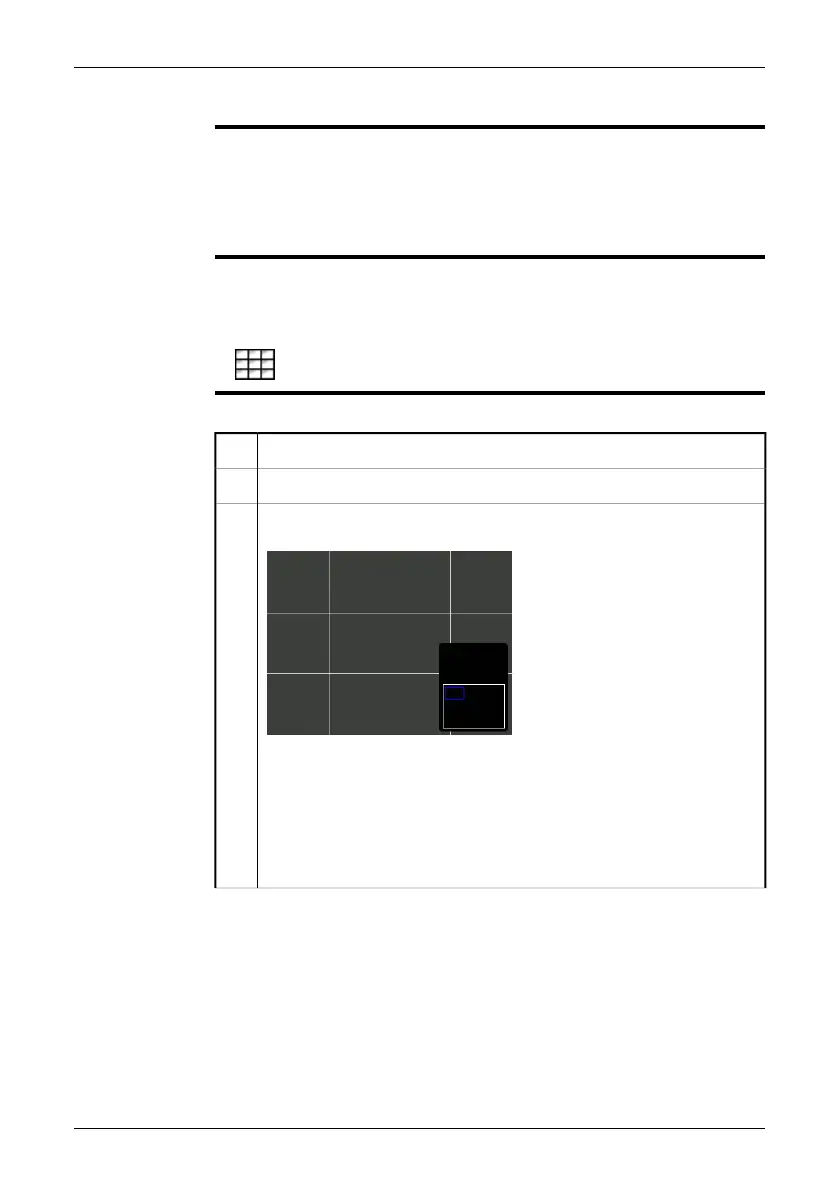16.6 Using the Panorama function
General
The camera has a Panorama function. This means that you can create larger images
by stitching normal images together.
The images are stored in the camera using a special mode. The actual stitching takes
place in FLIR Systems PC software for post-processing, for example FLIR Reporter
or .
NOTE
When you enter this mode, all graphics are removed from the screen.
■
■
When you enter this mode, all measurement tools are disabled, but will be enabled
when you leave the mode.
■
In thumbnail view, the images that are created using this function display the icon
.
Procedure
To create a Panorama image, follow this procedure:
Push the Mode button.1
Use the joystick to select Panorama.2
Push the joystick. This will display the following screen:
T630364;a1
The screen is divided into nine areas using four guidelines. In the tools
pane, a blue rectangle indicates which section of the screen you will save
when saving an image at this time.
Note that the guidelines are only intended as an aid when you move the
camera to the next area for which you want to save an image. Thus, the
guidelines make it easy for you to align the images.
3
Publ. No. 1558792 Rev. a460 – ENGLISH (EN) – July 1, 2010 67
16 – Working with images and folders