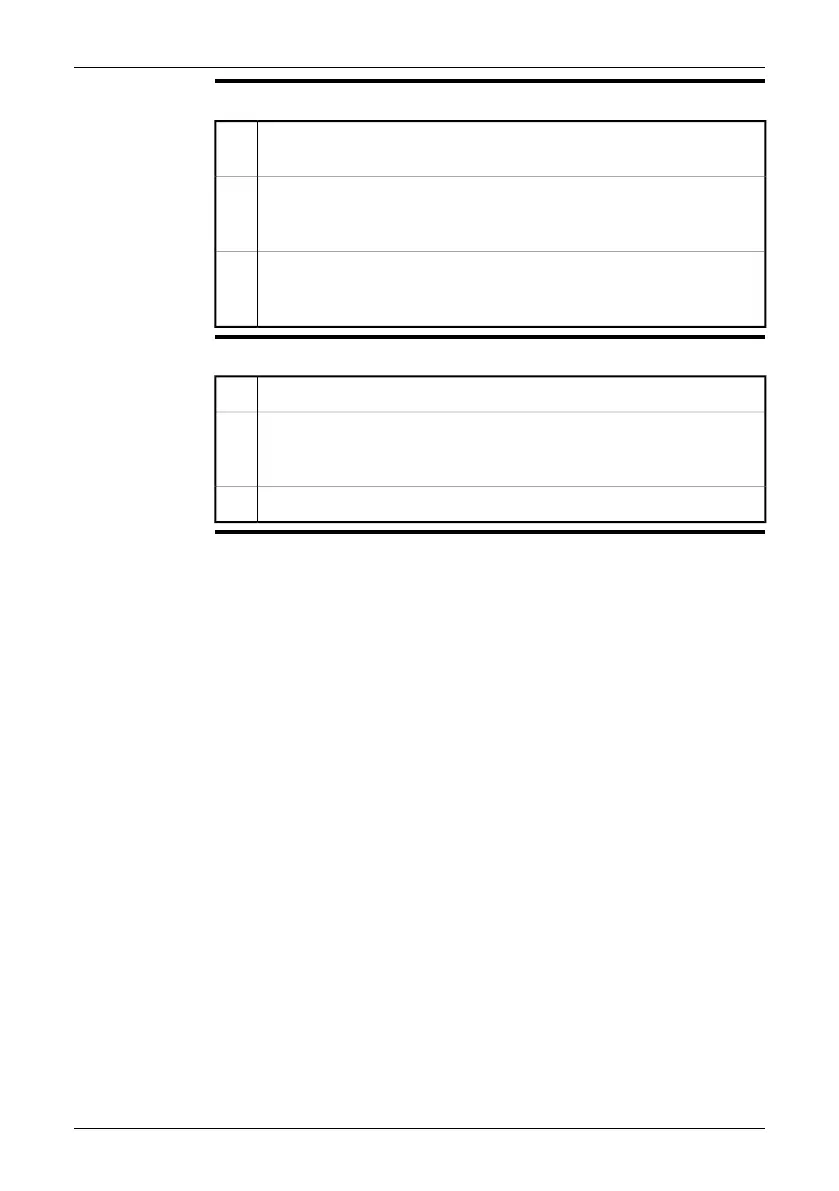Changing
temperature the
scale level
Follow this procedure to change the temperature scale level:
1 Make sure that the camera displays a live infrared image. To do this, select
Camera mode using the Mode button and the joystick.
Make sure that the camera is in the manual adjustment mode. This is indi-
cated by the letter M in the top right corner of the screen. If not, push the
A/M button once.
2
To change the temperature scale level, move the joystick up/down. Note
that this changes both the minimum and maximum scale level temperature
by the same amount.
3
Changing
temperature the
scale span
Follow this procedure to change the temperature scale span:
1 Make sure that the camera displays a live infrared image.
Make sure that the camera is in the manual adjustment mode. This is indi-
cated by the letter M in the top right corner of the screen. If not, push the
A/M button once.
2
To change the temperature scale span, move the joystick left/right.3
Publ. No. 1558792 Rev. a460 – ENGLISH (EN) – July 1, 2010 71
16 – Working with images and folders
