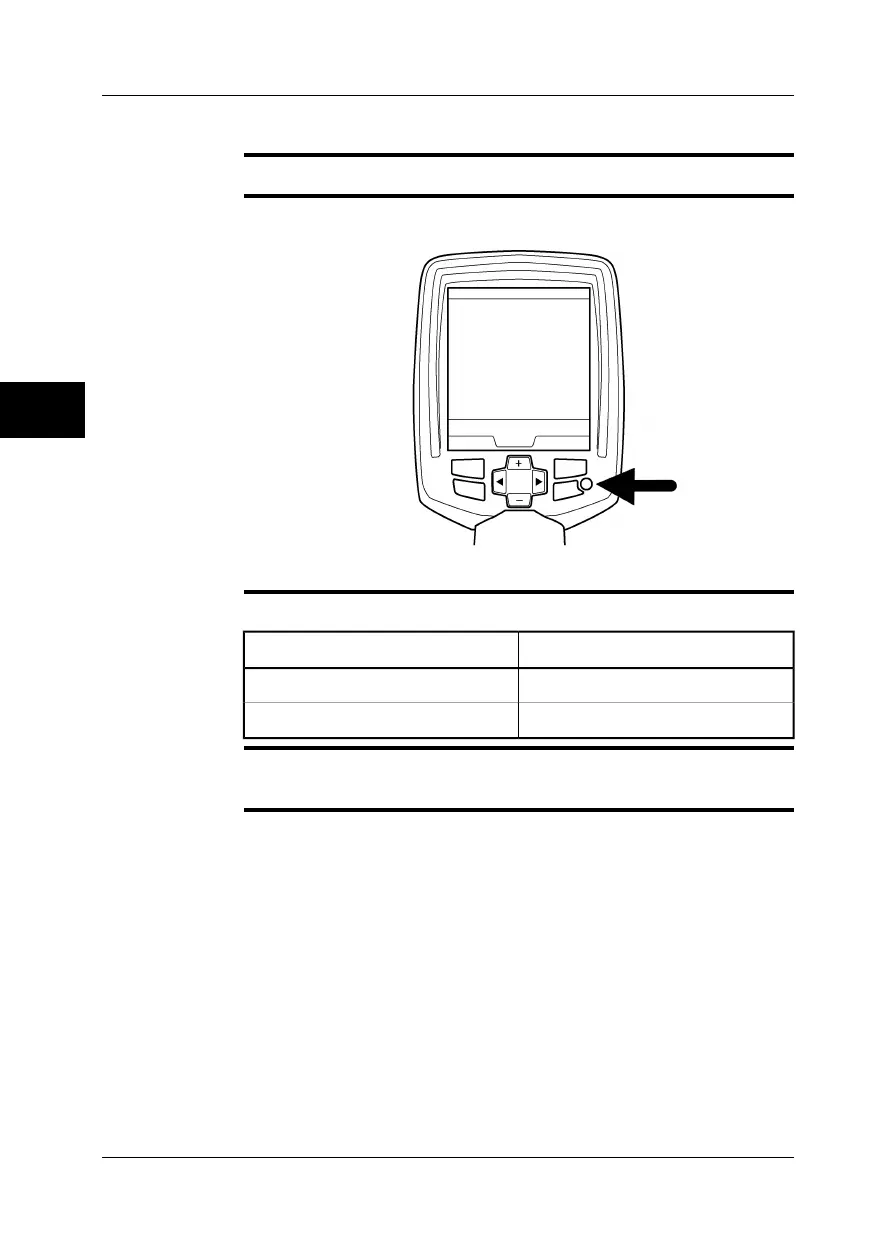5.5 Power indicator
General
The camera has two power modes. An indicator shows these modes.
Figure
10715803;a3
Explanation
This table gives an explanation about the indicator:
ExplanationSignal type
The camera is on.The green light is continuous.
The camera is off.The green light is off.
NOTE
If the green light flashes 10 times per second the camera has a hardware problem.
Contact your local sales office for instructions where to send the camera for service.
5
16 Publ. No. 1558299 Rev. a200 – ENGLISH (EN) – February 12, 2007
5 – Camera parts
