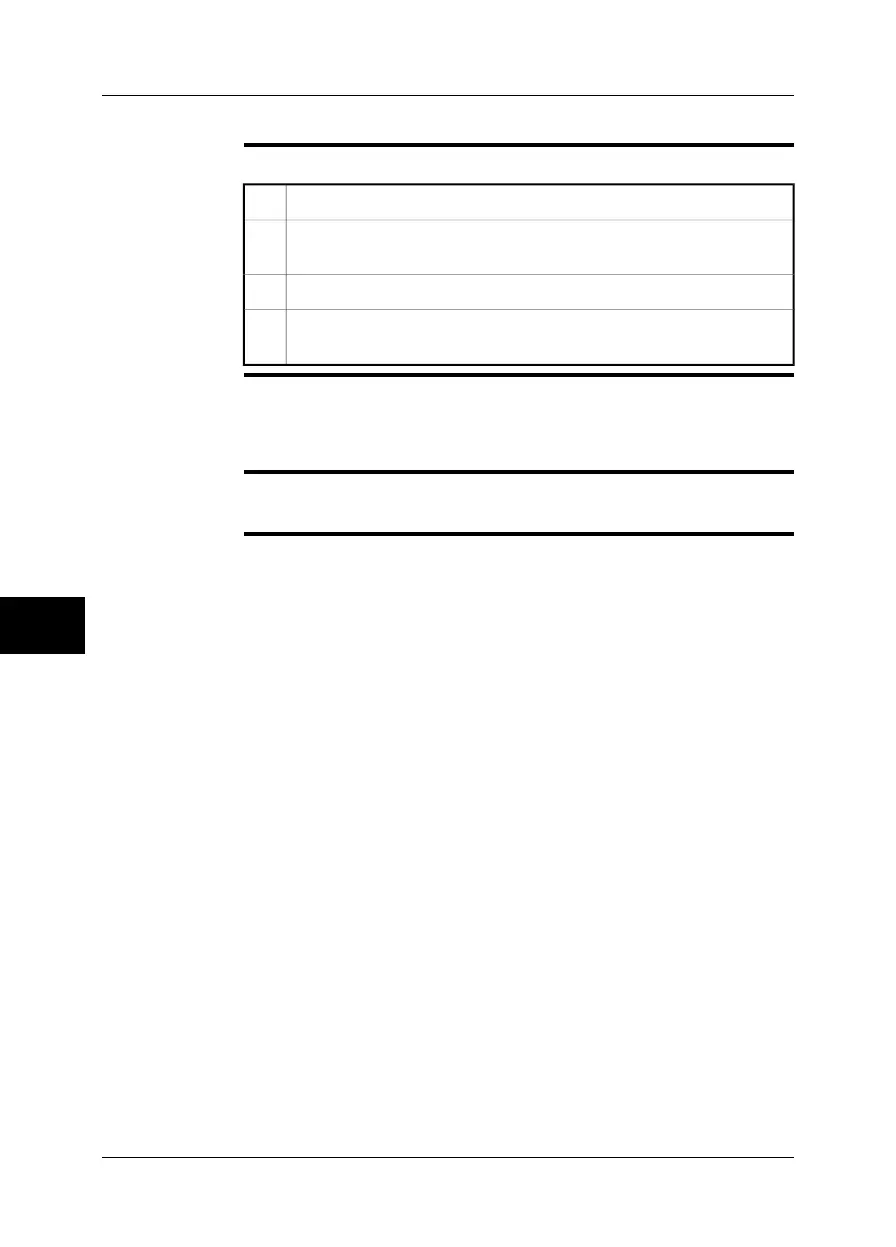8.3.3 Using the stand-alone battery charger to charge the battery
Procedure
Follow this procedure to use the stand-alone battery charger to charge the battery:
Put the battery in the stand-alone battery charger.1
Connect the power supply cable plug to the connector on the stand-alone
battery charger.
2
Connect the power supply wall plug to a wall outlet box.3
Disconnect the power supply cable plug when the green light of the battery
condition indicator is continuous.
4
NOTE
The stand-alone battery charger is an item that is not included in the standard
package.
■
■
The battery has a battery condition indicator. When the green light is continuous,
the battery is fully charged.
SEE ALSO
For information about the battery condition indicator, see section 5.6 – Battery con-
dition indicator on page 17.
8
30 Publ. No. 1558299 Rev. a200 – ENGLISH (EN) – February 12, 2007
8 – Operating the camera
