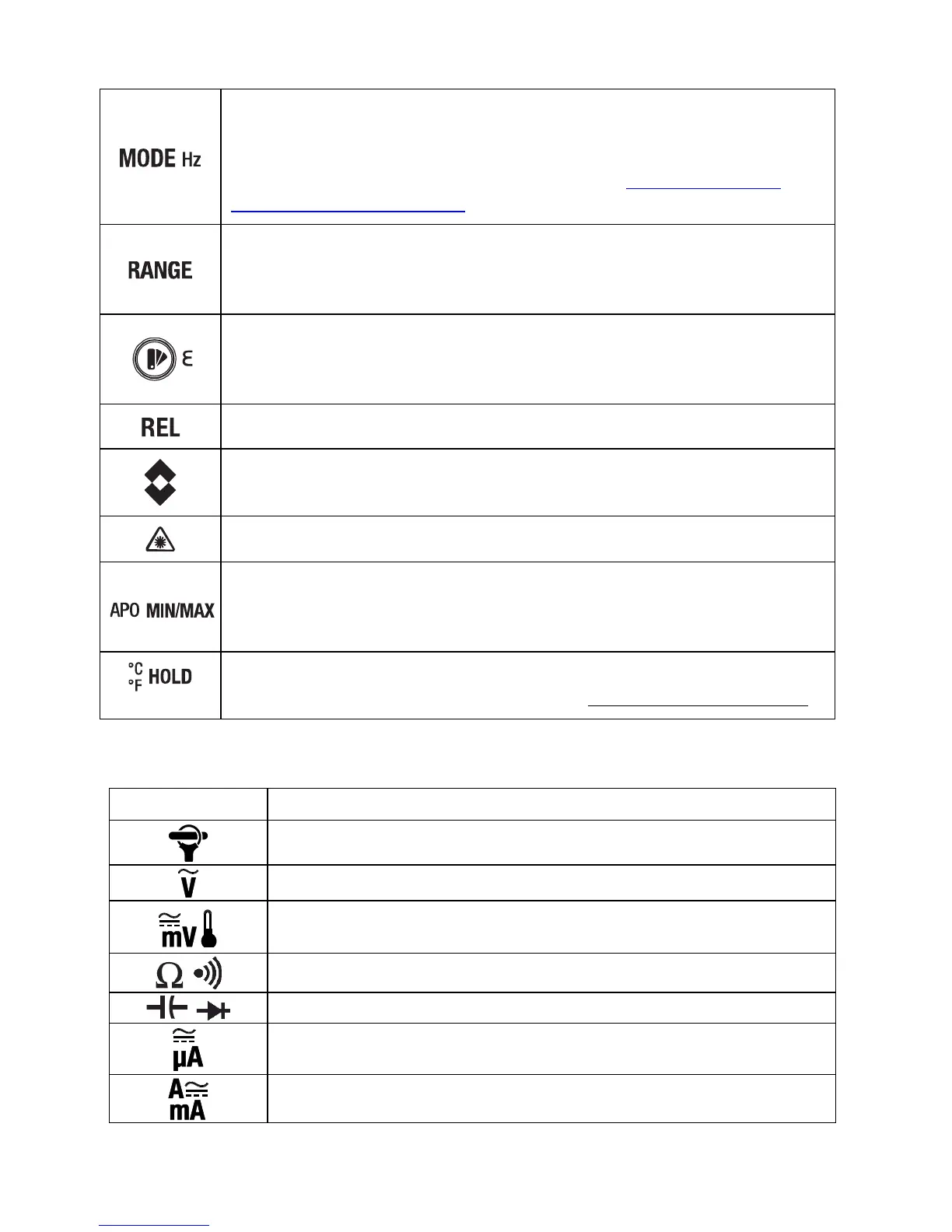FLIR DM166 USER MANUAL Document Identifier: DM166-en-US_AA
Short press to toggle VFD on/off in AC Voltage mode or to toggle functions at
a two-function switch position. Long press to view Frequency (Hz) in AC
modes. Short press to step through AC/DC mV, and temperature when the
function switch is set to the mV/Temp position. See Section 4.3.1, MODE
Button Sequence of Operations.
From Auto range mode, short press to select Manual range mode.
In Manual mode, short press to change range; long press to return to Auto
range.
In thermal image mode, short press to select a color palette.
Long press to open the emissivity adjustment menu, then short press to select
emissivity value and long press to exit.
Short press to enable/disable Relative mode.
Short press to activate the Thermal Imager. Short press again to clear image
of all text/icons. Short press a third time to exit the Thermal Imager mode.
Press and hold to activate laser pointer. Release button to deactivate.
Short press to switch ON/OFF the MIN-MAX-AVG display.
Long press to open the Auto Power OFF (APO) settings menu, then short press
to select APO time and long press to exit.
Short press freezes/unfreezes display (DMM or thermal image mode).
Long press toggles
o
C and
o
F temperature units in Thermal Image mode only.
4.3.1 MODE/Hz Button Sequence of Operations
MODE/Hz button sequence of operations
ACA < > Frequency (long button press)
ACV < > Frequency (long press)
AC mV > DC mV > °C > °F (short press)
AC mV < > Frequency (long press)
Resistance < > Continuity (short press)
Capacitance < > Diode (short press)
ACµA < > DCµA (short press)
AC < > DC (short press); ACA/ACmA < > Frequency (long press)