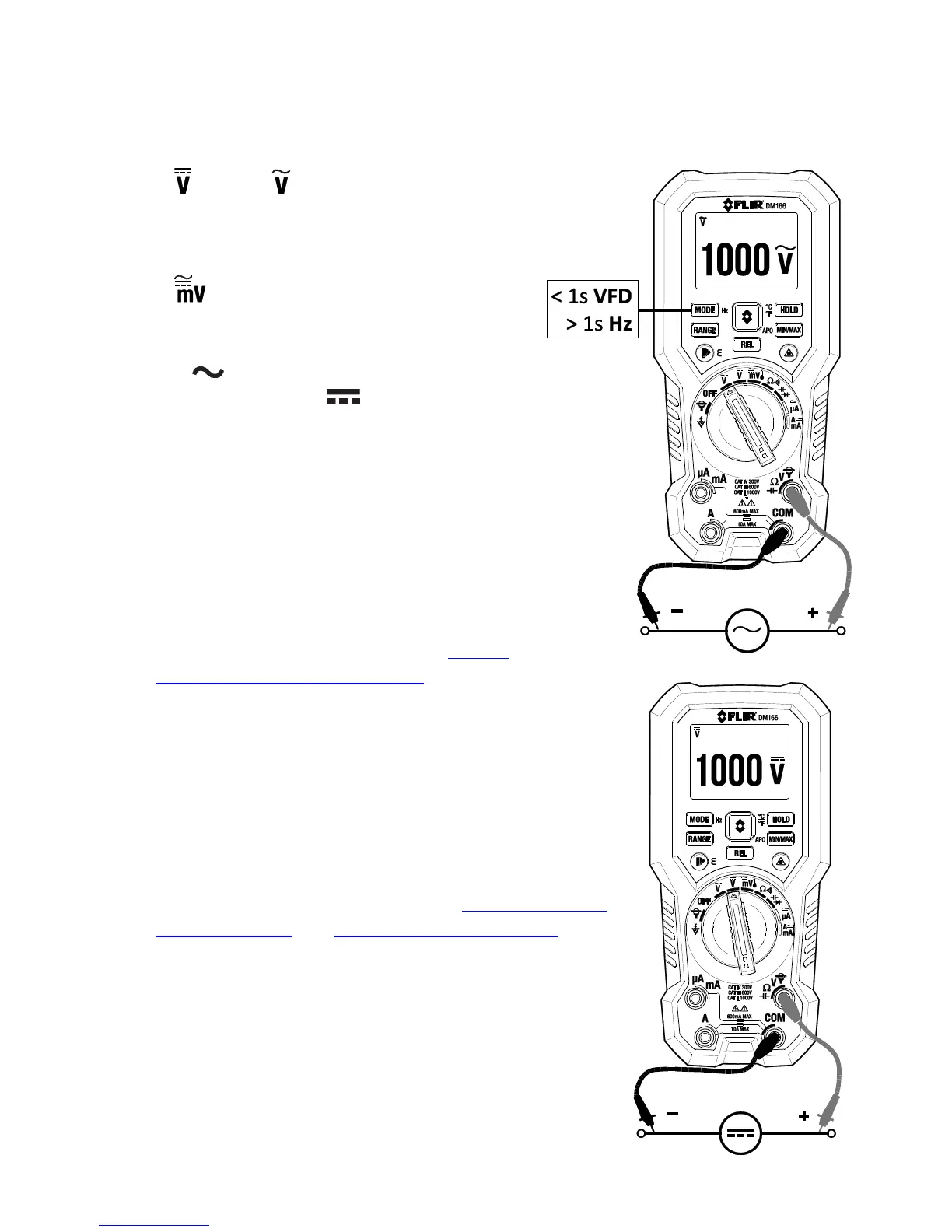6.8 Voltage (AC/DC), VFD, and Frequency (Hz) Measurements
Fig. 6-2(a) AC Voltage/HZ Measurements
1. Set the function switch to one of the following positions:
(VDC) or (VAC) for high voltage
measurements. Short press MODE to
switch to VFD mode for VAC
measurements. Press again to exit.
(milli-volts) for low voltage
measurements. Short press MODE to select
AC or DC for milli-volt measurements.
2. The indicator appears for AC
measurements. The indicator appears
for DC measurements.
3. Insert the black probe lead into the
negative COM terminal and the red probe
lead into the positive terminal.
4. Connect the probe leads in parallel to the
part under test.
5. Read the measured voltage value on the
display. The meter defaults to Auto Range
mode. To use Manual Range mode: short
press the Range button or refer to Section
6.1, Auto/Manual Range Modes.
6. If ‘OL’ appears, the signal being measured is out of the
range of the meter’s capability. In this case, stop the
test immediately and review the application.
7. Short press the HOLD button to freeze/unfreeze the
displayed reading.
8. To view the Frequency (Hz) of the measured AC
voltage, long press the Hz button. Long press again to
return to the voltage measurement.
9. For additional functionality, refer to Section 6.5, MIN-
MAX-AVG Mode and Section 6.6, Relative Mode.
Fig. 6-2(b) DC Voltage Measurements