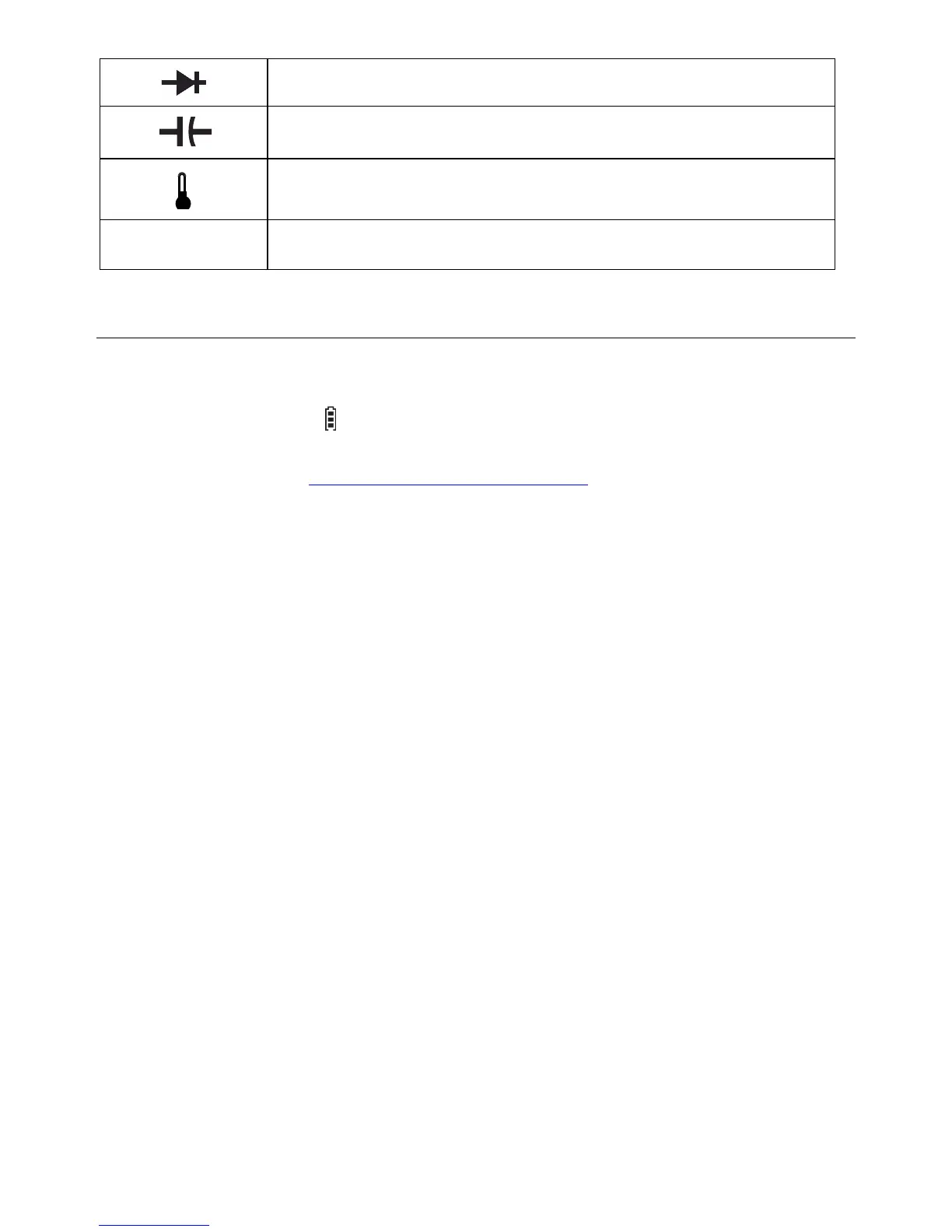5. Meter Power
5.1 Powering the Meter
1. Set the function switch to any position to switch on the meter.
2. If the battery indicator shows that the battery voltage is low, if a Low Battery
warning screen appears, or if the meter does not power on, replace the batteries in the
rear compartment. See Section 8.2, Battery Replacement. If using the Model TA04
charging system, please recharge the battery pack.
5.2 Intelligent Auto Power OFF (APO)
The meter enters sleep mode after a programmable period of inactivity, to customize
this setting:
1. Long press the APO button to open the APO menu
2. Short press the APO button to step to the desired APO time or to OFF
3. Long press the APO button to exit
4. The last APO selection saved becomes the default APO time
5. The DM166 has an ‘intelligent’ APO feature where the meter will not power
down if any of the following conditions exist:
Rotary switch or push button is operated
Significant measurement > 8.5% of ranges
Non-OL readings for Resistance, Continuity or Diode function
Non-zero readings for Hz function
Electric field signal present for NCV function
