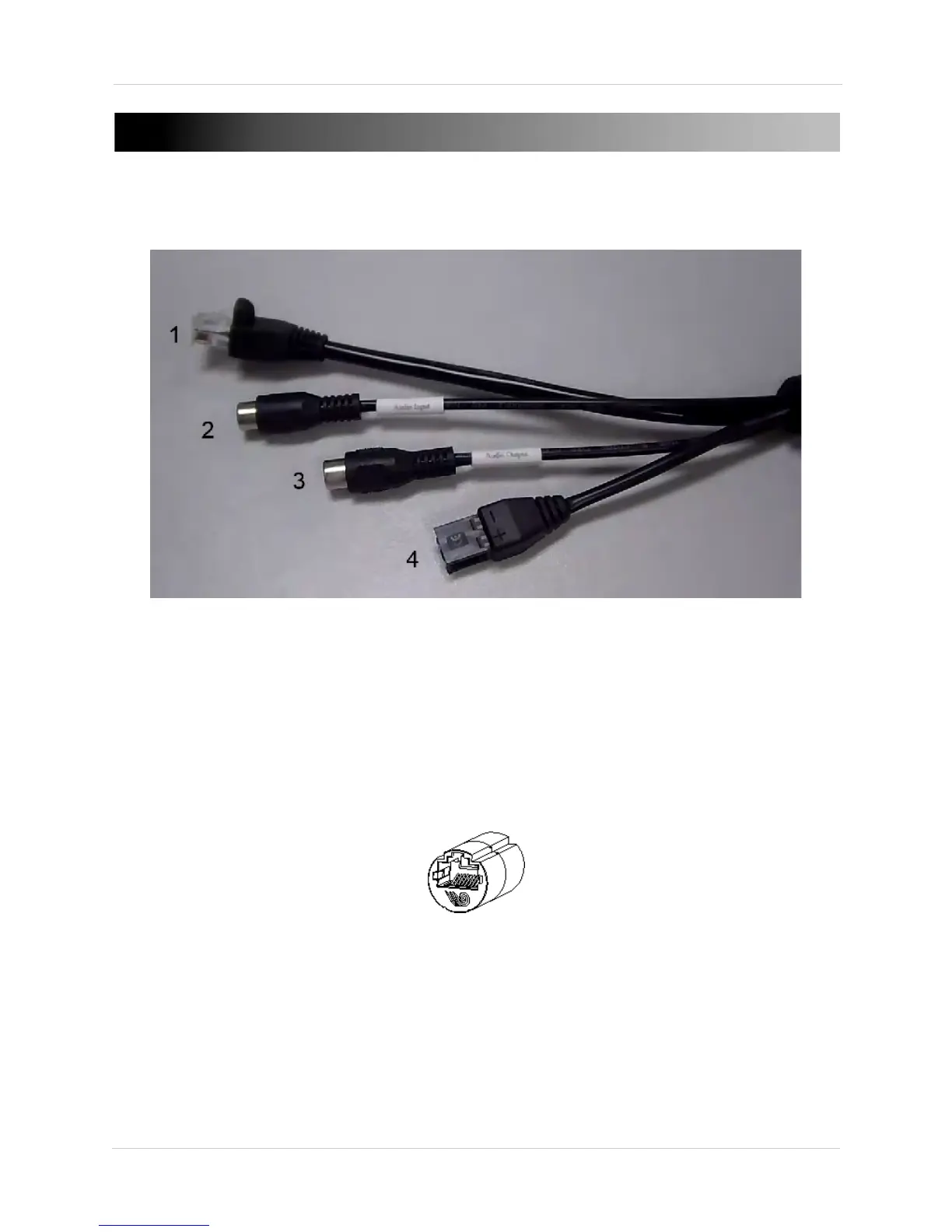6
Connection
2. CONNECTION
The camera has the following termination cables:
1. RJ45 Network Interface: Connect to a router or switch on your network
using RJ45 Ethernet cable (Cat5e or better). 100Mhz connection. PoE
supported (class 3 PoE switch required).
NOTE: The ITE is to
be connected only to PoE networks without routing to
the outside plant.
NOTE: Use the included RJ
45 coupler to connect to male end of RJ45
Ethernet cable.
2. Audio Input (RCA): Connect to a self-powered microphone for listen-in
audio.
3. Audio Output (RCA): Connect to
an amplifier or self-powered speaker for
intercom/2-way audio.