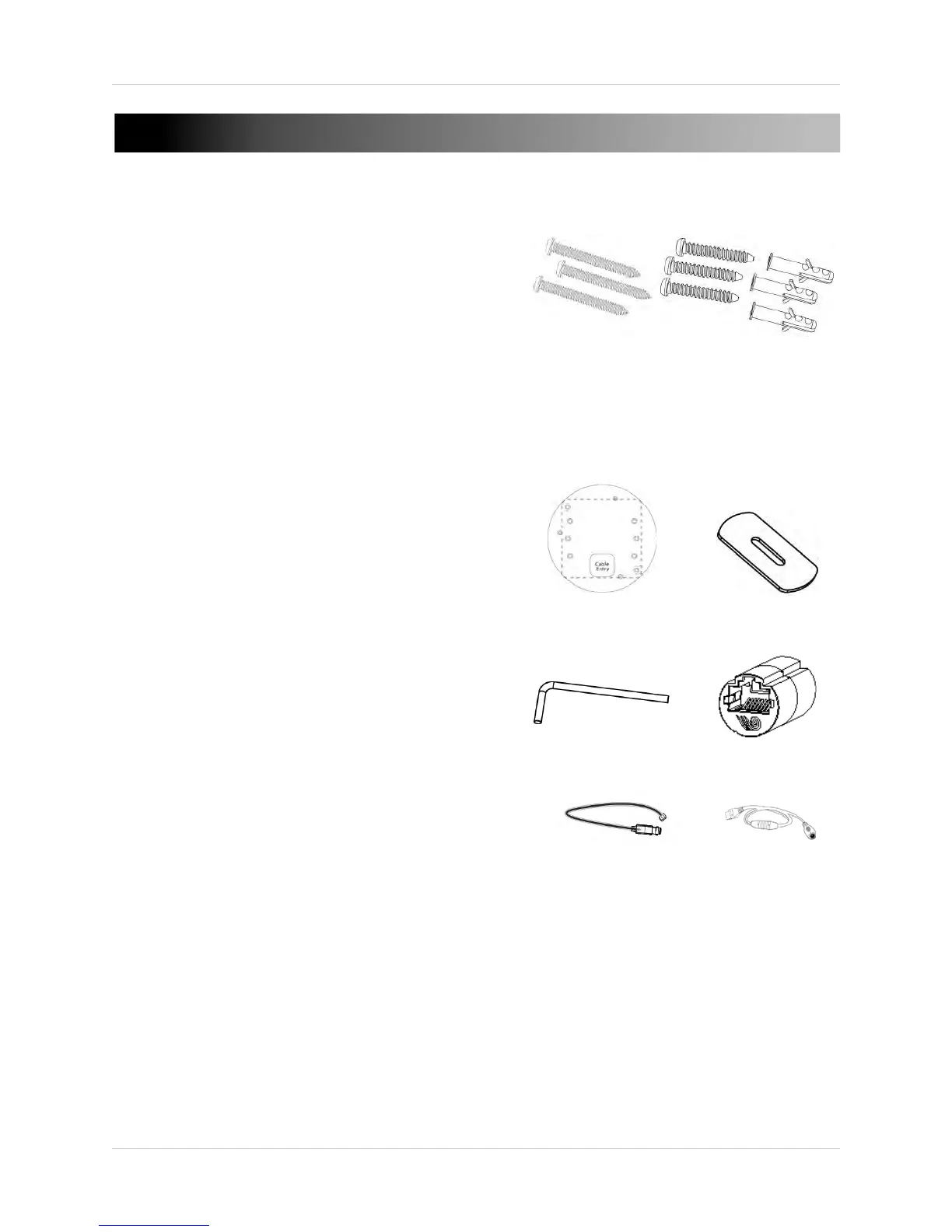1
Getting Started
1. GETTING STARTED
The system comes with the following
components:
Allen Key
Conduit Key
Mounting Screw Kit:
• 3 x 2.8in / 70mm screws
• 3 x 1.2in / 30mm screws
• 3 x 1.6in / 40mm anchors
RJ45 Coupler
BNC Test Cable
Junction
Box Plate
Power Pigtail
• 1 x Camera
• 6 x Camera locking screws (3x inside
camera; 3x spare)
• 1 x Surface mounting template
• 1 x Junction box plate and screw kit
• 1 x Mounting screw kit
• 1 x Allen key
• 1 x Conduit key
• 1 x RJ45 coupler
• 1 x BNC test cable
• 1 x Power pigtail
• 1 x Instruction Manual
• 1 x Quick Start Guide
• 1 x Software/Documentation CD
1.1 Default Camera Username,
Password, and Ports
Username: admin
Password: admin
Ports: 80 (HTTP), 30001 (Control/Streaming), 8080 (RTMP),
554 (RTS
P)
IP Address: DHCP Enable
d by Default (Router will automatically assign IP
address)
NOTE: Onc
e you have completed the basic setup of the camera, it is
r
ecommended to configure a static IP address. This will prevent the camera
IP address changing in the event of a power failure. For details, see “8.7.1
Local Network” on page 34.
