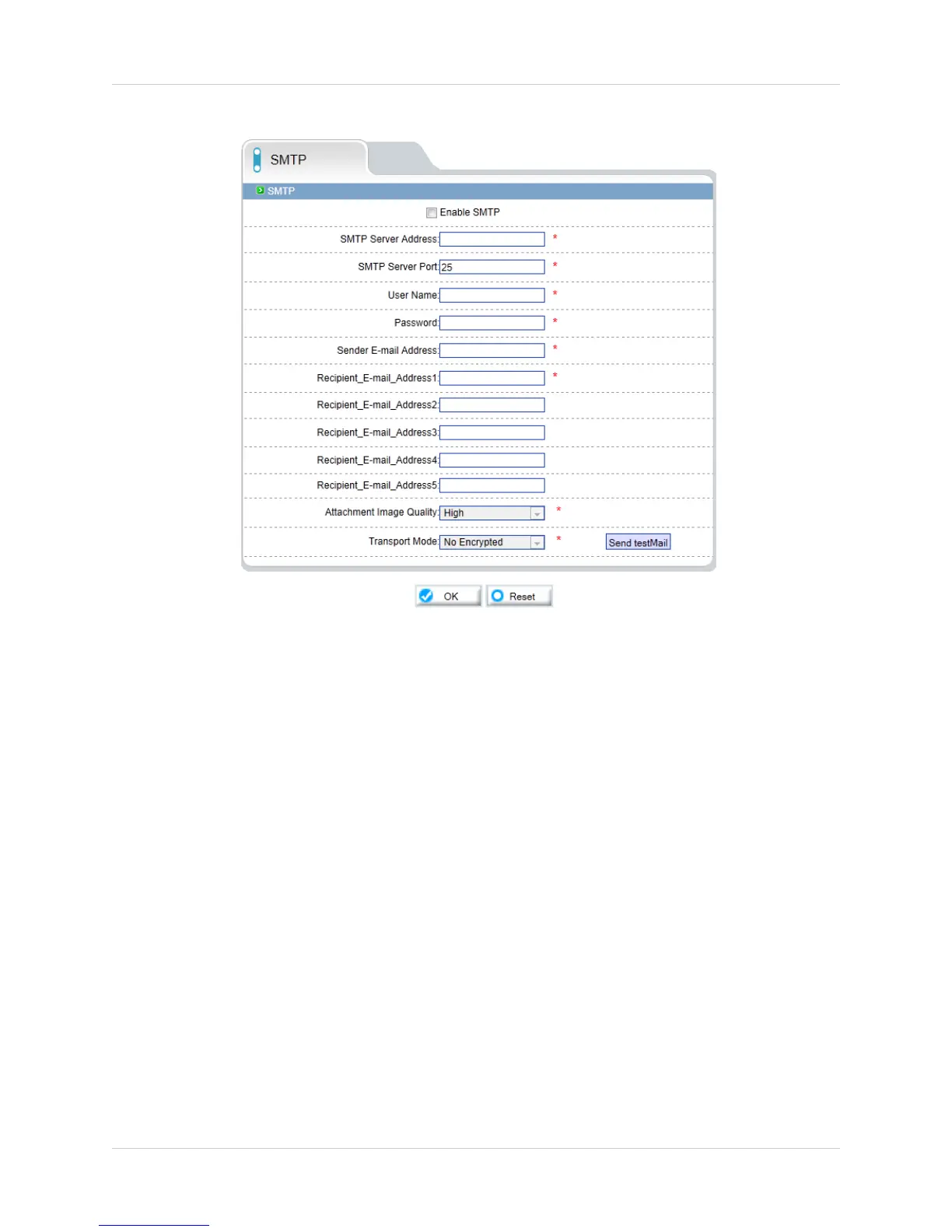53
Web Configuration
8.12.1 SMTP (Email Alert Setup)
The SMTP sub-menu allows you to configure email alerts when motion
alarms occur. Email alerts will include a .jpg snapshot attachment.
Before setting up email alerts you must configure the following:
• Motion alarms must be enabled before the camera wil
l send email alerts.
See “8.8.2 Motion Alarm” on page 42.
• A static IP address must be configured for the camera and DNS servers
must be entered. See “8.7.1 Local Network” on page 34.
To enable email alerts:
1. Cl
ick Servic
e Center>SMTP.
2. Check Enable
SMTP.
3. Configure the f
ollowing:
• SMTP Server Addr
ess: Enter the address for your SMTP server.
• SMTP Server Port: Enter your server’s SMTP port number.
• User Name: Enter the SMTP account user name.
• Password: Enter the SMTP account password.