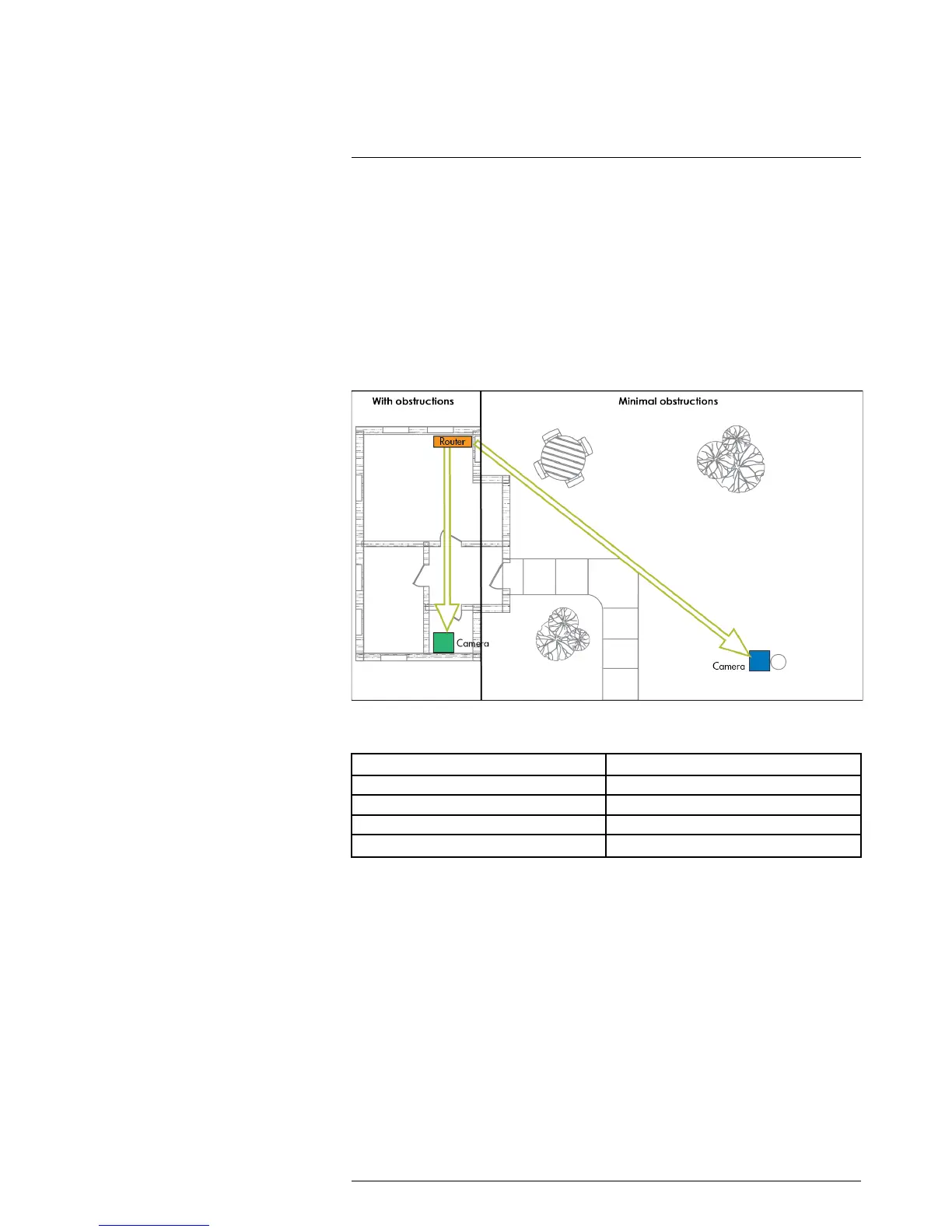Optimizing Wi-Fi performance
4
Follow the steps below to get the best possible performance from your FLIR FX camera.
Router and camera placement
The most important factor affecting the performance of your FLIR FX camera is the
placement of the router and camera. Install your router in an open space and as high off
the floor as possible.
The closer the camera is installed to the router, the stronger the Wi-Fi signal will be.
However, obstructions between the camera and router are often more of a factor than
distance. Minimize the number of walls or other objects the signal must pass through. In
the drawing below, the camera placed further away from the router can perform just as
well as the camera that is located indoors since there is a line-of-sight connection.
Materials such as metal, brick, and concrete can significantly reduce the signal strength.
Plants and trees contain water in the leaves, which can also reduce signal strength.
When Signal Passes Through Signal Strength Lost
Plaster & Wood 10–30%
Brick 30–50%
Concrete Cinder Blocks
50–70%
Metal & Metal Cladding
70–100%
Other wireless devices may also impact performance. It is recommended to have your
router and camera placed as far away as possible from cordless phones, microwaves,
and any other wireless devices you may own.
If it is not possible to move your router to an optimal position, consider purchasing a Wi-
Fi extender. A Wi-Fi extender connects to your existing Wi-Fi network and repeats the
signal from a second location.
Testing Wi-Fi signal strength
Your smartphone or tablet may have a visual indicator of the strength of your Wi-Fi signal
in the notification area. It is recommended to place the camera in an area that shows a
full signal.
#LX400067; r.27354/27358; en-US
6