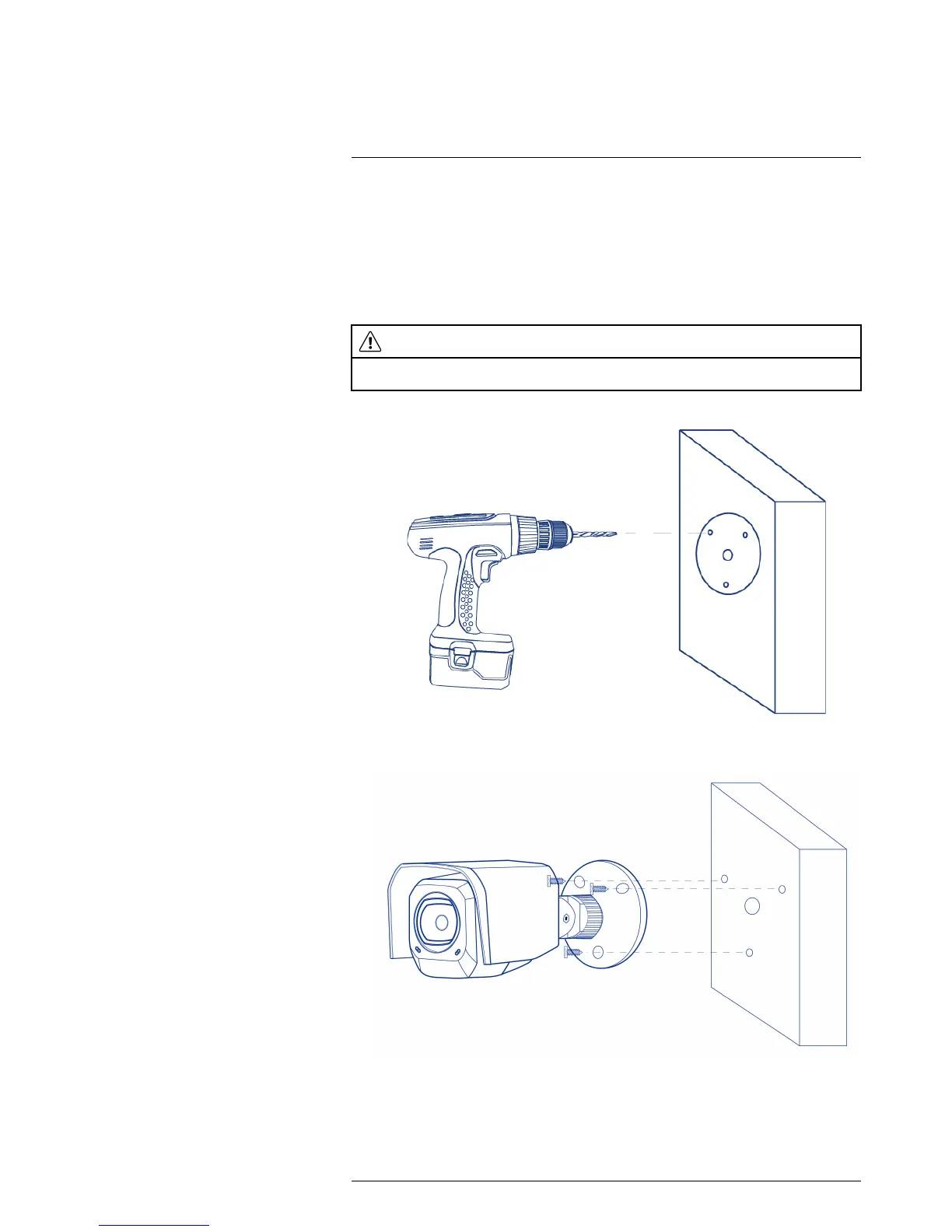How to mount your FLIR FX camera8
How to install an outdoor camera
The outdoor housing allows you to install the camera to a wall or ceiling both indoors and
outdoors. Before permanently installing the camera, it is recommended to complete the
setup using the FLIR FX app to connect the camera to your Wi-Fi network.
It is also a good idea to install the camera in an area with a strong Wi-Fi signal from your
router. You can check the Wi-Fi signal using the signal indicator on your smartphone or
tablet.
2. Gently tap the included anchors into the holes using a hammer.
3. Secure the mount to the wall or ceiling using the included mounting screws.
#LX400067; r.27354/27358; en-US
43