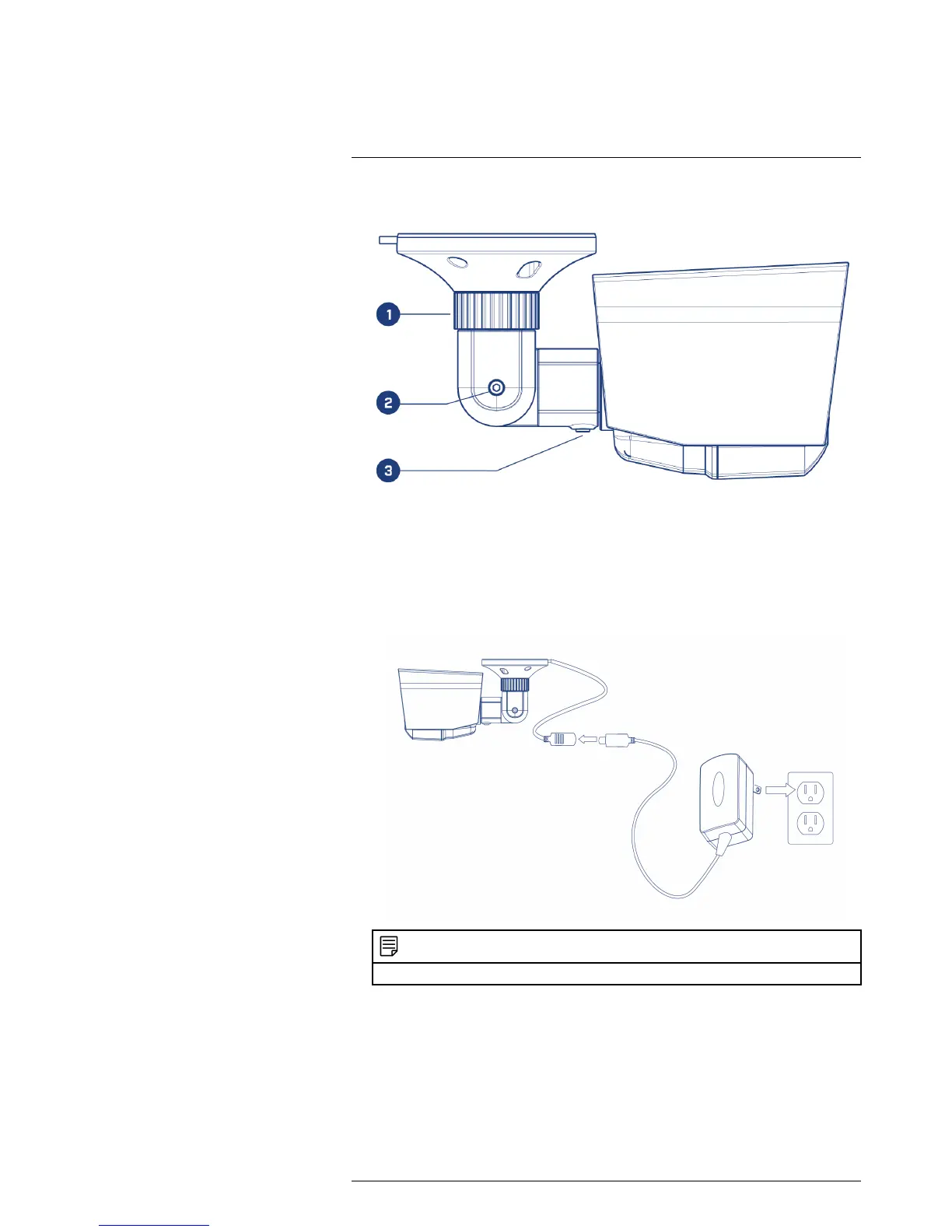1. Loosen adjustment ring to adjust the horizontal position.
2. Use the included Allen key to adjust the vertical position.
3. Use the included Allen key to twist the camera on the stand.
5. Make sure to fully tighten the adjustment screws after setting the position.
6. Connect the camera to the included power adapter and connect the power adapter
to a power outlet.
NOTE
Make sure the power connector and power outlets are protected from the elements when installing.