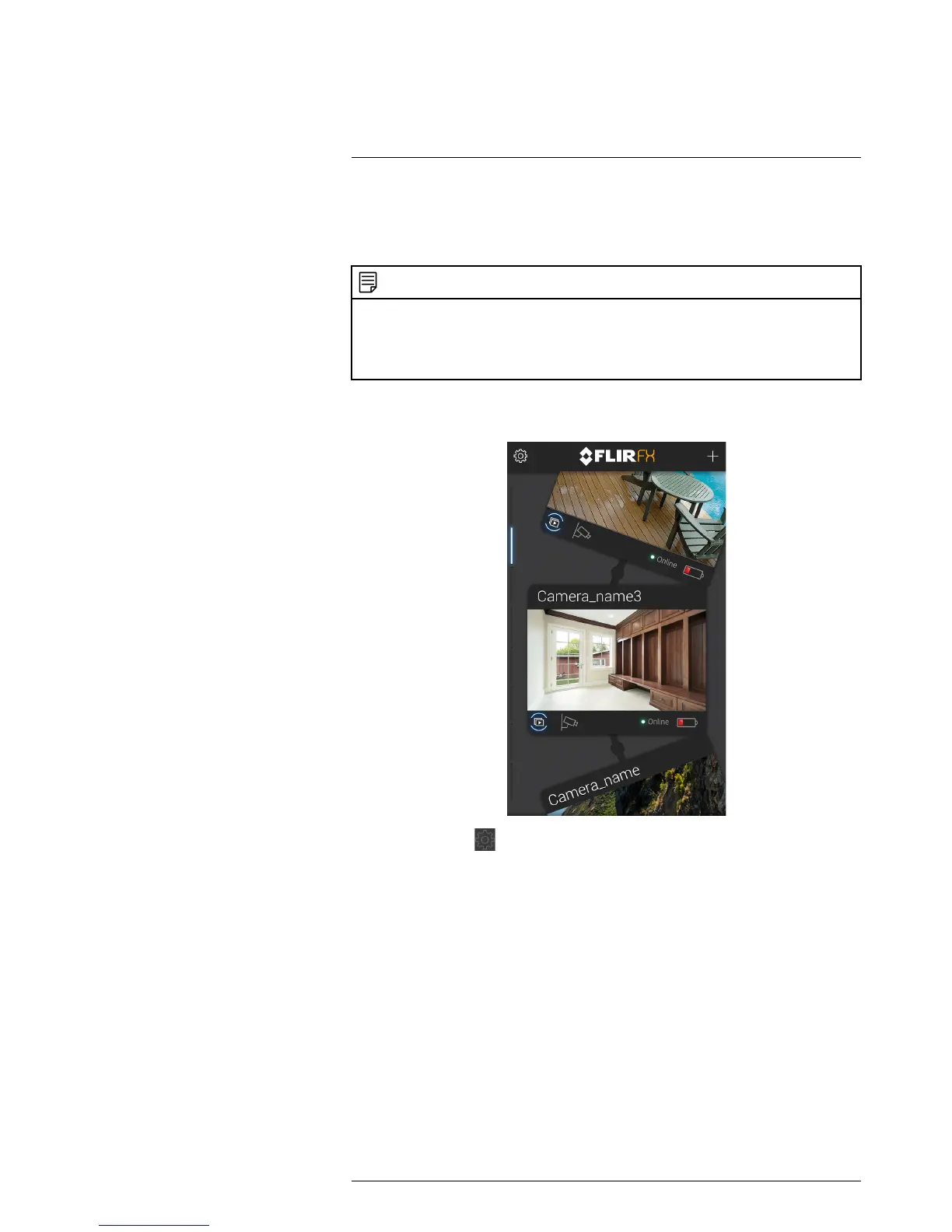Setting temperature and
humidity alerts
14
The FLIR FX app can send you push notifications if the temperature or humidity near the
camera goes outside of a specified range. To use these features, you must install the
camera in a stand that includes the appropriate sensors. The indoor stand includes a
temperature and humidity sensor. The outdoor stand includes a temperature sensor only.
NOTE
• If you place your camera in a location where it will come into contact with direct sunlight (i.e., window
sill) it will record a temperature reading approximately 10 °C higher than the ambient room
temperature.
• When your camera is plugged into a power source the temperature reading may be approximately
4–5 °C higher than the ambient room temperature.
To set up temperature and humidity alerts and recording (smartphone):
1. Tap on the camera in the camera list to connect to the live video stream.
2. Tap the gear icon to open the settings menu.
#LX400067; r.27354/27358; en-US
68